
20 Things To Know About Both The System
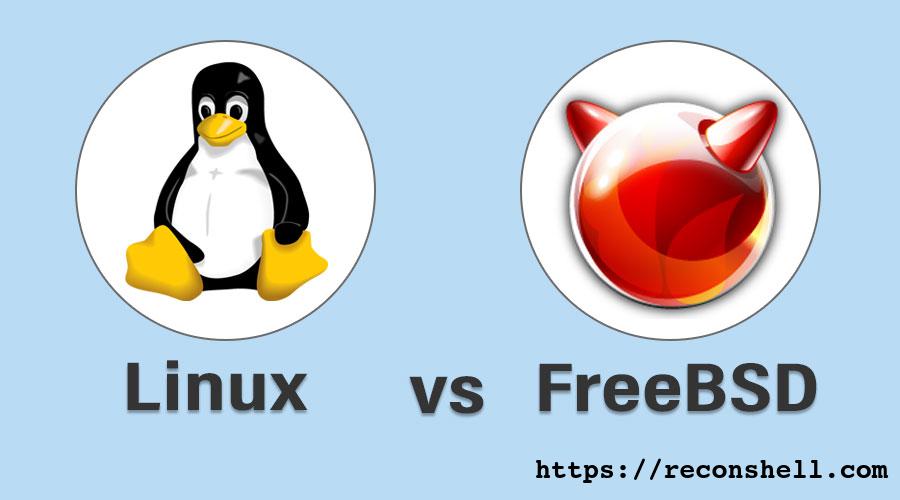
If you’re an avid Linux system user like me or are working as a sysadmin for managing company networks, chances are you’ve stumbled at least once with terms like FreeBSD and BSD. So, what are these and what is their significance? In this guide, we’ll cover the differences between FreeBSD vs Linux thoroughly, and will also highlight their similarities at the same time. Overall, our objective is to enlighten our readers about the different variations of the infamous Unix systems and how they are categorized. Stay tuned throughout this guide to learn more about these legacy systems in order to choose the right one for your job.
FreeBSD vs Linux: 20 Things to Know
1. Definitions & Jargons
Before diving directly into FreeBSD vs Linux, let’s discuss what they refer to, in general. As you should probably know, Linux, as a whole is not an OS. The term usually refers to the kernel, a mere set of mechanisms that builds up the core functionality. With added userland features and applications like music players, browsers, and, editors; Linux is rolled into various flavors. These distinct yet very similar OS’s are known as Linux distros. If you’ve ever used popular Linux distros such as Ubuntu, Mint, or Fedora, they are all Linux systems, with distinct flavors that’s all.
FreeBSD, on the other hand, refers to a whole different Operating System. It’s based on the BSD(Berkeley Software Distribution) systems, developed at the infamous Berkeley Labs. When we talk about various BSD systems such as NetBSD, OpenBSD, and FreeBSD, we refer to a whole new OS different to Linux. To know why and how they differ in nature, read the next sections where we outline their origin and inception into mainstream use.
2. Origin
In general, both Linux and BSD systems are identical to the original Unix system developed by Denis Ritchie and Ken Thompson at the AT&T Bell Labs. However, due to copyright, they were unable to release it to the public. So, they decided to hand over the already built system to their peers at Berkeley.
The BSD foundation originated to modify the original Unix system and altered the sources until the codes didn’t contain any of the sources. Thus arose the BSD family of Unix systems. They’re identical in nature to the Unix developed by Ritchie and Thompson, with same structure and functionality, but modified codebases.
During this time, Linus Torvalds, a Finnish grad student, was trying to buy a Unix system for his OS course at the University of Helsinki. Incidentally, he didn’t have enough money and thus decided to build a clone of the system himself. Taking ideas from MINIX, a Unix like system for educational purposes, he made the entire kernel by himself. Thus, Linux began its inception into the community and with future collaboration with the open source movement, strengthened its position as the most powerful and widely used Unix like system ever developed.
3. Development
For years, Torvalds maintained the development of Linux himself with help from fellow open source enthusiasts. Today, Linux is developed and managed by the Linux Foundation, with over a hundred thousand developers across the globe. As per Torvalds’s POV, the foundation only extends the kernel and makes it available for the community, which then shapes it into different distros. As the development is centralized, Linux maintains its legacy of being a very stable system.
FreeBSD, on the other hand, is developed by a central group of people and is distribution-based. The team rolls out new versions as they envision and thus often pose compatibility issues with earlier versions. However, as it’s a direct derivative of the Unix source, FreeBSD is much more “Unix” than Linux can ever be!
4. License
To understand the primary reason behind the differences between FreeBSD vs Linux, and you need to understand their respective licenses in depth. Linux distros come with the GNU/GPL(General Public License) popularized by pioneers like Richard Stallman. The license gives users the freedom to obtain, share, and modify any existing software. So you can edit your own Linux distro if you want, without any legal hassles or obstructions.
FreeBSD, on the other hand, comes under a BSD license. Although quite similar to the GPL license in terms of permissibility, BSD licenses do vary. The catch here is that GNU/GPL licenses bind you to open source your projects to the community, contrary to their BSD counterparts. So, you can fork an existing project with BSD license today, make a modification, and monetize that without any obligations. Thus, the BSD license is far more flexible than the GPL used in Linux.
5. Packages
When deciding from FreeBSD vs Linux, you need to figure beforehand how these systems ship packages. Linux systems offer a wide array of third-party packages for almost anything. You can get specific packages via distro developers, and third-party PPA’s.
Although appealing for their massive list of available packages, Linux systems tend to get caught in an ever-growing nuisance managing all those sources you’ve installed your packages from. Malware and other harmful codes have also been reported to creep their way into systems via manipulating untrusted source.
FreeBSD, however, takes a somewhat conservative approach when it comes to shipping out convenient user packages. BSD ensures all packages are part of a single centralized repository. This prevents unwanted codes or snippets from finding their way to any particular BSD package. So, FreeBSD systems are even more secure than Linux when it comes to installing packages.
6. Shell
The shell is one of the most influential inventions of Unix systems. It lets users control and play around their system seamlessly. The universal Unix shell was sh. This shell has been upgraded ever since, and we’ve seen the inception of even more powerful shells such as bash, zsh, and tcsh. Linux systems always come out with a default bash shell. It’s a universally acknowledged and mighty powerful shell that can help you achieve anything on most POSIX compliant Unix systems.
FreeBSD, on the contrary, comes out with “tcsh” as its default shell. This shell is especially popular among old school folks like us who still use their shells for writing their programs. The syntax of the “tcsh” shell is identical to C, the programming language Linux itself is built on. So, you should be able to guess how powerful “tcsh” can be on the hands of power users like you.
7. Performance
Performance is one of the most crucial factors when it comes to choosing between FreeBSD vs Linux as your primary system. Thankfully, both the systems are known to perform exceptionally well in various performance measurement metrics.
Although very powerful in their own right, both systems perform individually well than the other in some particular areas. FreeBSD has very lower latency regarding networking protocols. This is the reason streaming behemoth Netflix sided with FreeBSD as their primary server component.
Linux, on the other hand, delivers extra speed and performance when running native applications. As Linux is much more application-centric than FreeBSD ever will be and has co-operative hardware support from corporations like IBM and Intel, Linux systems always tend to run their applications slightly faster than their BSD counterparts.
8. Filesystem
One of the core benefits of Unix like systems is their effective implementation of the filesystem. Both Linux and FreeBSD incorporates a filesystem schema that lets users determine and control their file tree very efficiently than their Linux. In a Linux based system, you can typically find the executables installed by you in /bin, /sbin, /usr/sbin, or /usr/bin directories, based on their source and purpose.
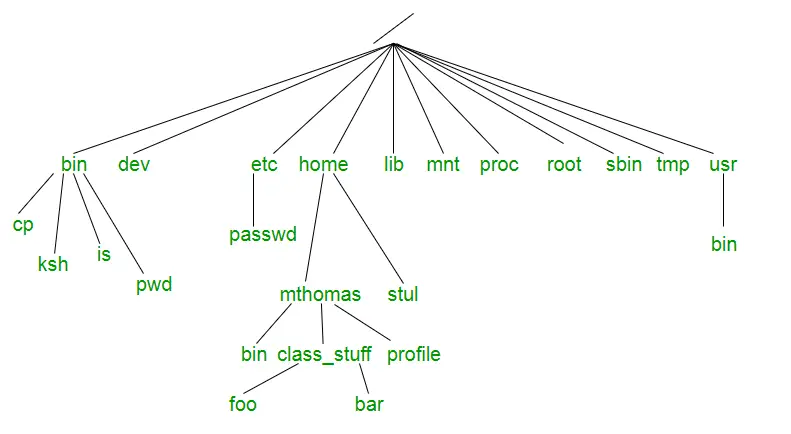
The difference between FreeBSD vs Linux lies in BSD’s implementation of a more stratified filesystem schema. We’ve already discussed that BSD systems differentiate between core packages and ports. As a result, their filesystem schema is also representing them. The base system software in FreeBSD resides in the same directories mentioned above. However, third-party ports of other miscellaneous software will be stored in the directories /usr/local/bin or /usr/local/sbin. The configuration files for each third party ports can be found in the /etc directory, just like in Linux.
9. Common Tools
One of the main reason Linux users find FreeBSD confusing is for the difference in implementation between various FreeBSD vs Linux common tools. Many of the tools most common to today’s Linux users are direct derivatives of the BSD and Unix systems and has a slightly different implementation.
For example, Vi and Emacs, two of the most powerful editors for Unix based systems were initially developed at the AT&T Bell Labs and UC Berkeley labs, for using with BSD Unix systems. After the inception of Linux, these tools were rewritten under the GNU license. However, the GNU variants of such tools are often backward incompatible.
BSD systems, on the contrary, still maintains the BSD versions of such software. Although the BSD versions are the original implementation of these standard tools, they often vary in commands and usage to their Linux counterparts. This confuses Linux users even more as they try to use such software in the BSD systems as they did on Linux. So, if you’re moving to FreeBSD from a Linux system, we suggest you check the man pages of common tools before using them.
10. Hardware Support
When choosing from FreeBSD vs Linux, considering hardware support is an essential thing for many folks among us. Although many people just don’t get the idea of running a system across several architectures, advanced users know their importance briefly.
In general, Linux comes with a broader range of architectural support. So, you can run Linux systems across a lot of different platforms. This helps Linux regarding securing its position as the go-to solution for running servers on distinct architectures. However, this greater range of architectural support comes at the cost of performance trade-offs. As Linux needs to support different platforms, developers can not but compromise some crucial performance factors.
FreeBSD, on the other hand, comes with limited numbers of architecture support. Although limiting in nature, FreeBSD ensures users get the same performance out of their system from any given platform. Think of Apple devices, as the company owns and maintains their own hardware, their systems run more precisely than Android and Windows devices where systems run across a lot of different architectures.
11. Graphics Support
Graphics support is crucial when it comes to choosing from FreeBSD vs Linux as your day to day Operating System. Linux, being the most popular open source Operating System, comes with a numerous list of support from graphics vendors. The drivers are more sustainable and offer more performance than their BSD counterparts.
FreeBSD, on the other hand, has fewer graphics support than most Linux systems. As it is not a mainstream system, vendors often tend to overlook FreeBSD when it comes to shipping out system or hardware support. The releases for graphics driver also take much more time on FreeBSD than it does in Linux. So, if you’re an avid gamer who needs regular updates for his graphics drivers, we suggest you stick with Linux for now. However, if you need your system only for server or networking related tasks, FreeBSD can be the most suitable choice for you.
12. Stability
Stability is of great concern when it comes to choosing your central system. Despite how powerful your system configuration may be, without a stable and precise system, you will not get the expected performance out of your system. Often we see people divide over the stability issues of FreeBSD vs Linux.
As Linux systems are a bunch of different components added from various sources, it often leads to cumbersome stability issues. The development team behind Linux is more global than organizational, in turn leading to redundancy when it comes to providing stable performance metrics.
FreeBSD systems, however, are much more stable than their Linux counterparts. As a select team of developers develops the whole system, FreeBSD is much more organized than its Linux counterparts. This leads to its being much more stable while reducing internal nuisances as much as possible. So, if you are looking for a stable system in order to run your heavy-duty servers, we advise you to seek FreeBSD over Linux systems.
13. ZFS Support
One of the best software to manage your local file system and logical volumes, ZFS is developed and maintained by the infamous Sun Microsystems Inc. It has advanced features like directing and controlling the placement, storage, and fetching of data in commercial computing systems. So, if you’re looking for a system that comes with ZFS support, you need to consider how FreeBSD vs Linux does in this regard.
Sadly, Linux does not come with direct support for ZFS. Although you can still use this amazing software in your Linux system via third-party ports or modules, this often leads to a reduced performance of the software.
However, FreeBSD always comes out with integrated support for ZFS. Because the application is built into the FreeBSD system directly, the performance is very native and much more appealing for commercial purposes than it is on most Linux systems.
14. Updates
When installing updates, FreeBSD clearly wins between FreeBSD vs Linux in terms of user convenience. Although most Linux systems experience a much faster updating schedule than their BSD counterparts, the update process tend to frustrate even the most prolific users.
Updating any existing software on your Linux machine means that the previous version of the software is completely removed or purged from your system. However, what if you want to go back to the earlier version of one of your favorite software? You need to find the correct version again and install or build the software one more time.

FreeBSD is much more flexible than Linux is in this regard. It lets users select what to update and what to leave as is. You can choose only the core components like src, world, and kernel to update while keeping all other parts of your system as it currently is. Not only this, you can even select sub-components to update. This gives much more flexibility, and convenience to FreeBSD users than Linux systems will ever do.
15. Backward compatibility
Yes, curating new features is exciting for both the developers and users alike, but it does have a little caveat associated with it. Most Linux systems are only a little backward compatible. This is because Linux distros are nothing but a bunch of different components added from varying sources. This leads to degraded backward compatibility as most systems are unable to keep track of such numerous compatibility logs and update them accordingly.
Also, the countless number of open source contributors that take part in the Linux development process makes it almost entirely impossible to ship out applications with greater backward compatibility support.
BSD systems, however, take the more traditional “Unix” approach of extending an application as far as possible without replacing any of the legacy codes. Although much time-consuming, this approach makes sure most of the software installed or ported into your FreeBSD system has readily available support for backward compatibility. So, if you need to have backward compatibility in your server computer, choosing FreeBSD between FreeBSD vs Linux seems to be the safer bet.
16. Customization
This is something where the debate tends to get much tense among users of FreeBSD vs Linux. As you should have guessed by now, both the FreeBSD and Linux systems are customizable to a greater extent.
As discussed above already, FreeBSD has a much more generic view on updating their system. This helps users maintain and customize their FreeBSD systems much more exclusively than Linux machines. From building your own customized kernel to installing desired packages, FreeBSD lets you play by your own rules. Plus, you can even update the system world without updating the modified kernel.
Linux systems, although customizable as much as its BSD counterparts, tend to frustrate even the most advanced users when it comes to maintaining their customization effort. Suppose, you developed your own Linux kernel as per your requirements. What will you do when you need to install a new update? It will also update the core kernel, diminishing all those customization efforts you put into your kernel.
17. Community
As with every open source enthusiast, the community support is really crucial when choosing among FreeBSD vs Linux. Thankfully, both the operating systems have an amiable and respectable user community across the globe.

The Linux community is obviously very extensive as it should be. It has a much wider range of audience than its BSD counterparts. From novices to super users, you can even find the creator of the kernel himself on some forums.
FreeBSD community, however, might feel a little shallow – at first. Although, as you continue to delve more towards this fantastic software, you will start to feel the heat of its notorious community. The people in the BSD community are much more superior when it comes to mastering the historical and philosophical analysis of the original Unix system.
18. Documentation
Documentation needs to be an integral element for any open source project to be successful. The amount of proper documentation you can get your hands on plays a major role when deciding among FreeBSD vs Linux. Gladly, both FreeBSD and Linux have very high-quality documentation readily available.
You can almost always get the solution to every problem you encounter with your Linux machine if you search for it the right way. The massive community of this fantastic platform makes sure any, and every type of current and the future problem gets documented.
FreeBSD, on the other hand, excels most when it comes to quality. You don’t need to search the whole web for your BSD problems with this Operating System. Just visit their awe-inspiring forum to get your hands on high quality and authentic BSD documentation.
19. Security
Thanks to their tightly monitored development process and a massive list of super users, Unix like operating systems are usually very secure right from their inception. When deciding between FreeBSD vs Linux based on security avenues, you’ll find out that both of them are incredibly secure.
Although it’s been in the community for decades that the BSD variants of Unix systems are more secure than their Linux counterparts, we do not stand with such statements. Without misconfiguration from the user end, both FreeBSD and Linux are almost impossible to penetrate.
We do admit though, as FreeBSD is maintained by a very select group of professionals and only ships with elemental functionalities, it tends to be more stable than most Linux systems, which in turn makes them even less susceptible to attacks – thus more secure.
20. Releases
As Linux systems are shipped out as distros, their release schedule often varies. However, you can get your hands on some new distro releases almost every quarter of a year. The more popular and stable distros such as Fedora, Mint, and Ubuntu have pre-scheduled release dates.
FreeBSD, on the other hand, takes much more extra time to get new features due to its extended release period. This additional period, however, helps FreeBSD to retain its position as the more stable Operating System in yearly debates over FreeBSD vs Linux.
Congratulations for finding your way to the end to this massive guide. Hopefully, we’ve been able to provide you with the essential insights you needed to choose the most suitable system for you between FreeBSD vs Linux. As we’ve been trying to say throughout the post all this time, both the systems are compelling and consistent on their own right. Yes, some differences do exist – and so does some trade-offs. We suggest you outline your requirements first and then see for yourself which platform better serves your purpose. This thoughtfully curated and analytically explained guide should be all you need in your quest to the best Operating System from FreeBSD vs Linux.



























Leave a Reply