
Top 12 Best Ubuntu Web Browsers

Who doesn’t know about web browsers in this advanced modern technology? I know all of you are aware of it but let me inform you in brief about that. Here we will focus on a list of Best Ubuntu web browsers that allowed you help to choose the fastest and lightest one for the Ubuntu system.
Generally, web browsers allow you to visit a wide range of information by accessing the online web. As there is plenty of browsing software available for Linux, undoubtedly, it will puzzle you to choose the best one for your Ubuntu system.
To make your task more comfortable, we have narrowed down the list of them. In this article, we will describe the best 13 Ubuntu web browsers to surf the web with comfort. Let’s have a close look at it.
Top 12 Best Ubuntu Web Browsers
Here I will discuss a well-researched, comprehensive list of Linux Web Browsers that may appear attractive for you. This Ubuntu Web Browsers list is not in any specific order. This article helps you to get to know about various web browsers that available for Ubuntu Linux.
1. Chromium or Google Chrome
Chromium is a widely used web browser application that you have ever used. It has fantastic features such as a tabbed window, Theora, different WebM codes for the latest audio and video of HTML5, including useful bookmarks.
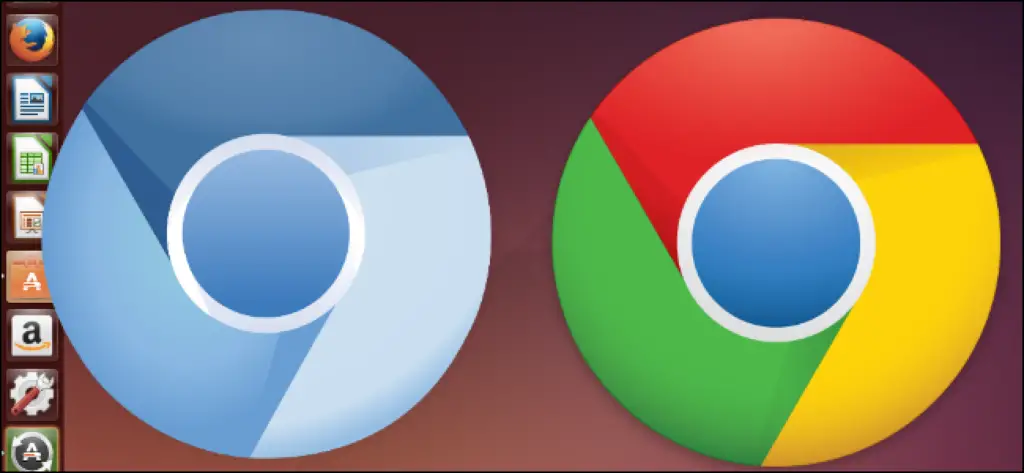
Google chrome is also a favorite Ubuntu browser that supports both in PC and smartphones. It has a nice featuring of wonderful bookmarking and synchronization. Google Chrome is a closed source web browser based on open source Chromium, backed by Google Inc.
Both the web browsers come with malware blocking that ultimately ensures personal information security. Moreover, there are lots of plugins in the chrome store, which eventually let you increase the functionality of the browser in the Linux system. Users always choose this one over any other web browser in the market. This is one of the best Ubuntu web browsers available in the Linux world.
Install Chromium on Ubuntu Linux
sudo apt install -y chromium-browser
Run the following command if you need flash support:
sudo apt install -y pepperflashplugin-nonfree sudo update-pepperflashplugin-nonfree --install
Install Google Chrome on Ubuntu Linux
2. Firefox
Firefox is another Best Browser For Linux. This is available for some main operating systems such as Linux, Windows, Androids, and OS X.
This Linux browser features tabbed browsing, spelling check, private surfing on the internet, etc. Moreover, it widely supports XML, XHTML, and HTML4 etc.

Install Firefox on Ubuntu Linux
sudo apt install firefox
Install Firefox Quantum on Ubuntu Linux
sudo add-apt-repository ppa:mozillateam/firefox-next sudo apt update sudo apt upgrade sudo apt install firefox
3. Midori
Midori is widely used as a default browser for many Linux distros, especially for lightweight Linux distributions. The key features of it incorporate HTML5, Private browsing, speed dialing, proper management of tabs and sessions.
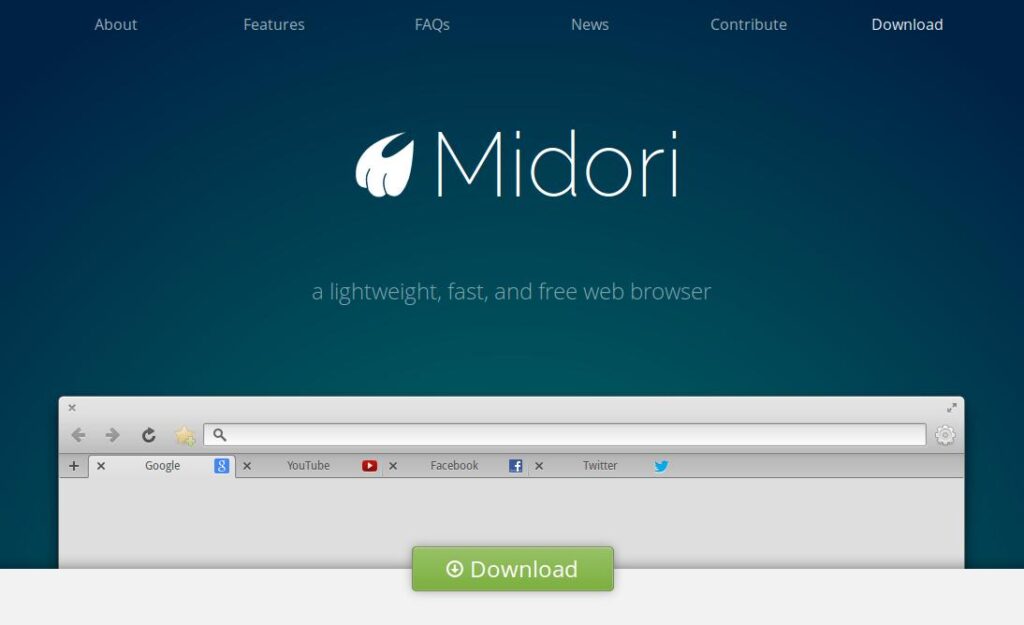
Install Midori on Ubuntu Linux via PPA
sudo apt-add-repository ppa:midori/ppa sudo apt-get update -qq sudo apt-get install midori
4. Opera
This established web browser has been written in C++. It supports Windows, Linux, macOS, and also in Android phones.
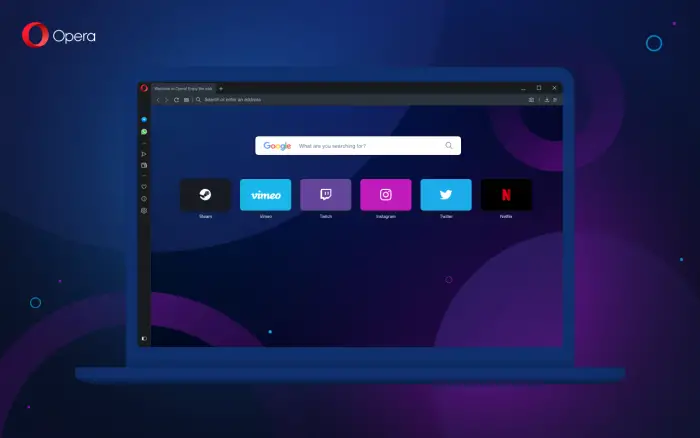
It widely includes maximum tabbed cycling, Speed- dial, Unlimited VPN service, and Ad-block, as well as opera turbo for faster surfing. You can comfortably install this Ubuntu browser for convenient use.
5. Vivaldi
Vivaldi developers introduced this new browser to the modern world in 2016. The ultimate goal of this Linux web browser is to provide the fastest browsing experience, including contemporary features like quick commands, Nice tab management, etc.
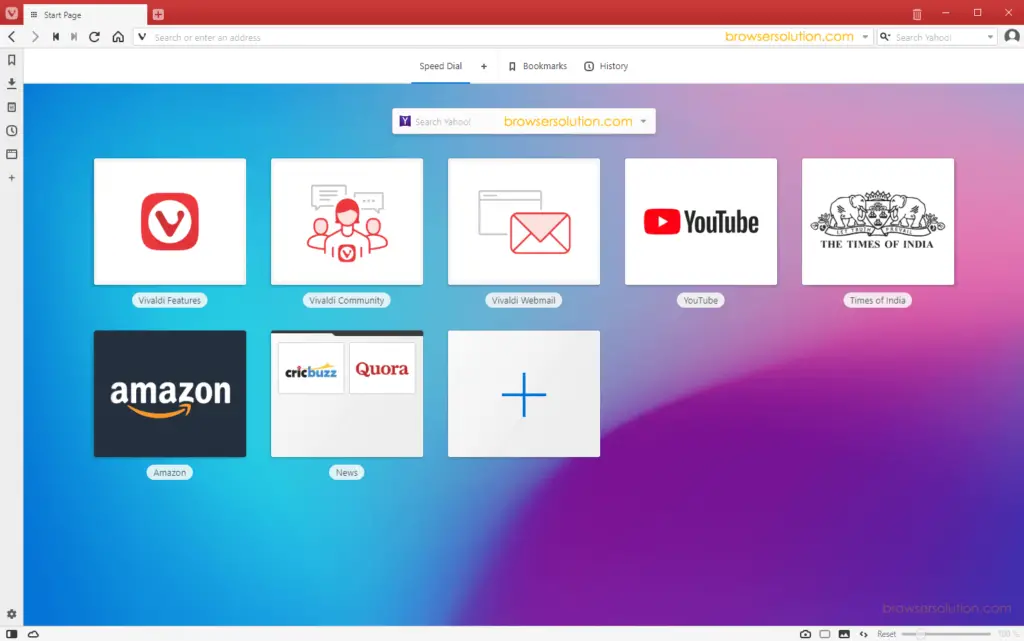
The web developers use HTML5 and node.js in it. Blink layout engine has been used here. It allures you to choose a theme and appear thumbnails for every site you are likely to operate.
6. Qupzilla
If you are looking for a browser that feels easy with the KDE application, then Qupzilla should be the right choice for you. It initiated the Journey as a research project in 2010. The functions which are much needed to present in a modern web browser. This Qt-based browser shows a simple interface to the users.
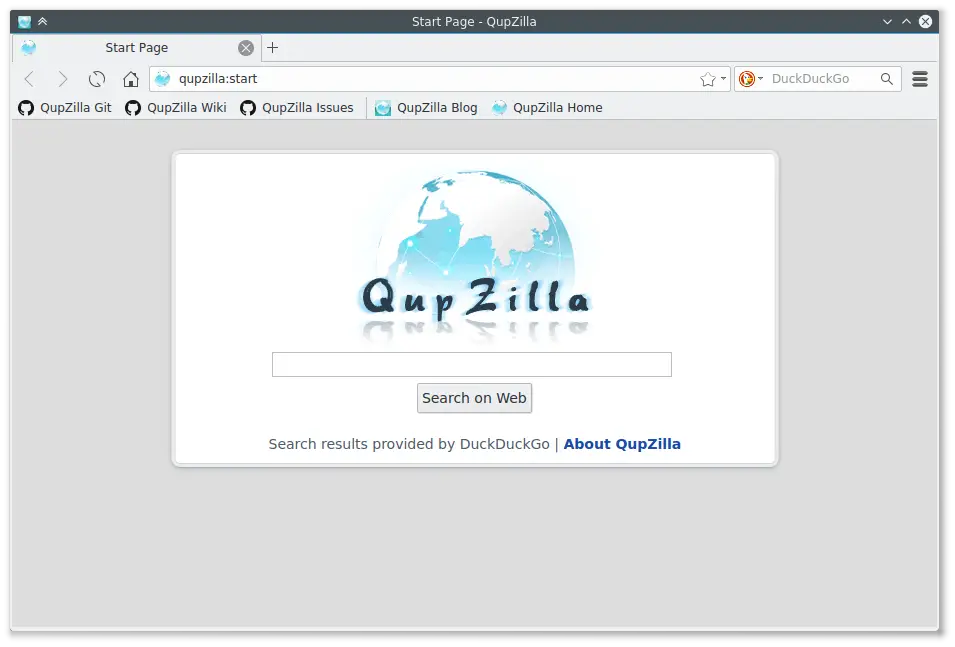
The most attractive feature of it is the user-friendly approach. Also, this best lightweight Linux browser provides bookmark management, speed dial, add blocks, etc.
Install Qupzilla in Ubuntu Linux
sudo apt-get install qupzilla
7. Brave
Mozilla co-founder Brendan Eich made this browser by using JavaScript, C, C++ languages. The primary goal is to concentrate on blocking trackers.
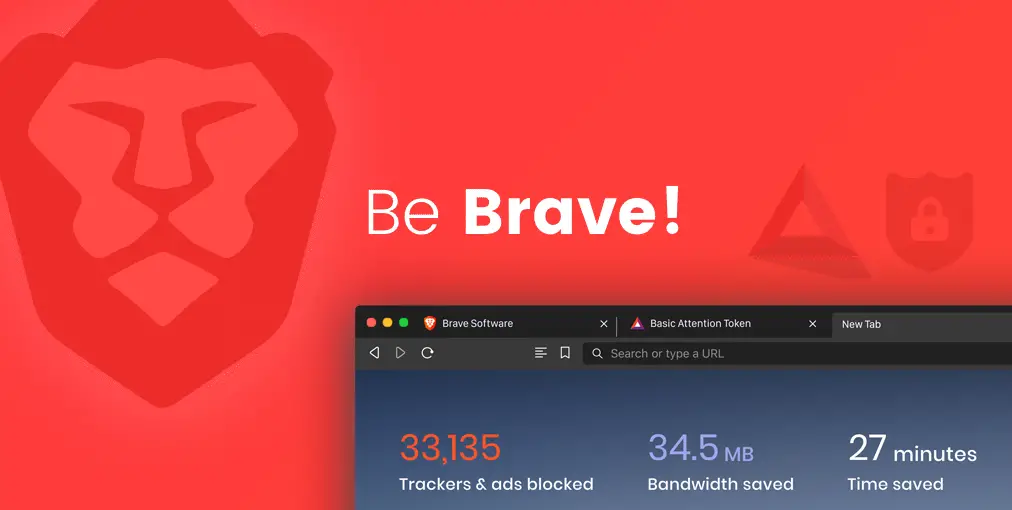
Users can suitably operate it on Linux, Windows, macOS, and Android. It provides faster website loading and makes you pleased with an ad-less browsing experience.
8. Pale Moon Browser
If you are tired of using your older browsers, Palemoon should be an excellent recommendation for you. This open-source browser mainly focuses on efficiency and compatibility with various Firefox extensions as well.
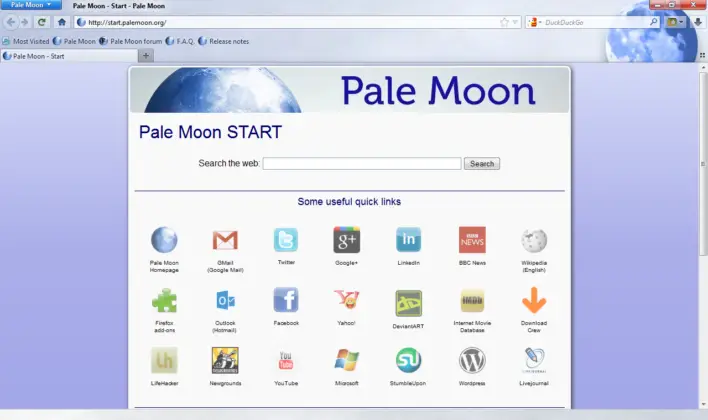
Again, it offers excellent visual feedback with a robust and manageable configuration.
9. SeaMonkey
SeaMonkey has been created mainly by the Mozilla codebase. In technical growth and performance, it excels in its strategy. High speed and compatibility are to be found here with the updated version as it will use the latest Mozilla code.
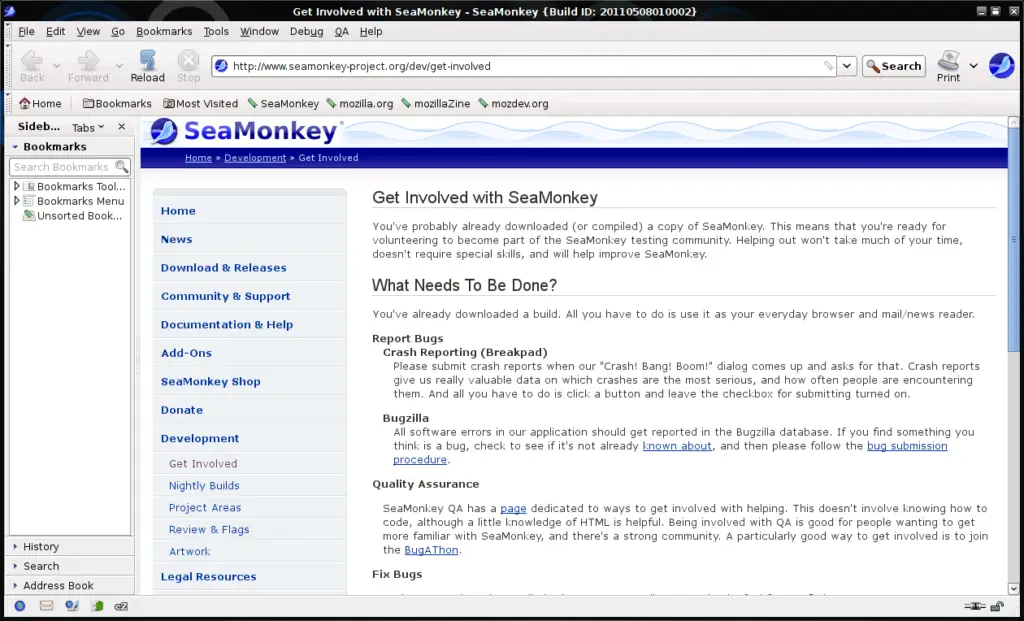
You will find the user interface is neat and clean. You can use the features with manageable large icons. Tab management and email component are easy to handle for the users.
10. Waterfox
This web browser is based on Firefox that supports Linux, Windows, macOS, and Android. This open-source browser was developed in 2011 following the Mozilla Firefox Code.
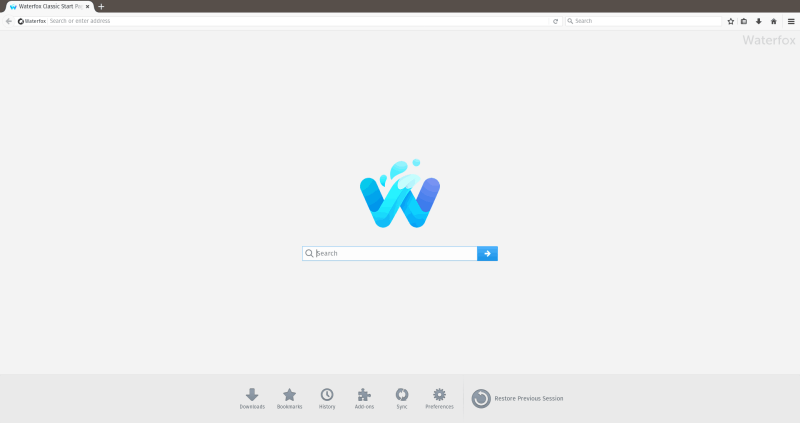
It is available in XUL and XPCOM extensions too. It secures privacy, as well. Leading streaming services such as Netflix can be suitably used with the Waterfox.
11. Web (Epiphany)
GNOME community had developed this simple but powerful Ubuntu browser maintaining the standard assent. This lightweight Linux browser manages extreme simplicity by displaying excellent design and a faster user interface to the people. This Webkit based official web browser is easy to use and offers a large scale of compelling features.
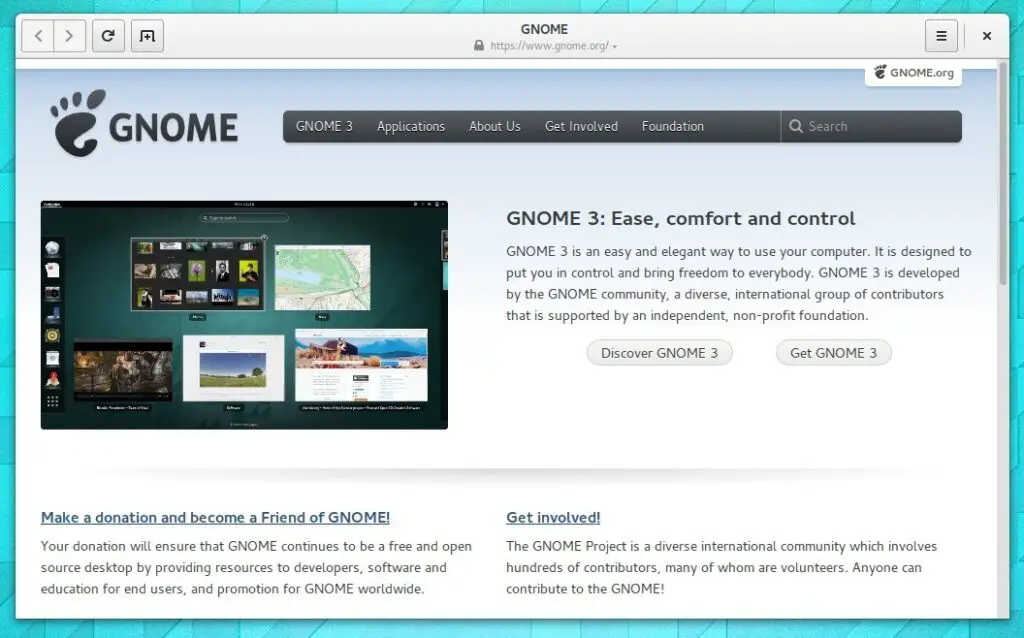
nstall Web Epiphany on Ubuntu
sudo add-apt-repository ppa:gnome3-team/gnome3 sudo apt-get update sudo apt-get install epiphany-browser
12. Yandex browser
Yandex is the most standout Russian web browser. It offers the latest user interface and speedy browsing experience with the Blink engine.
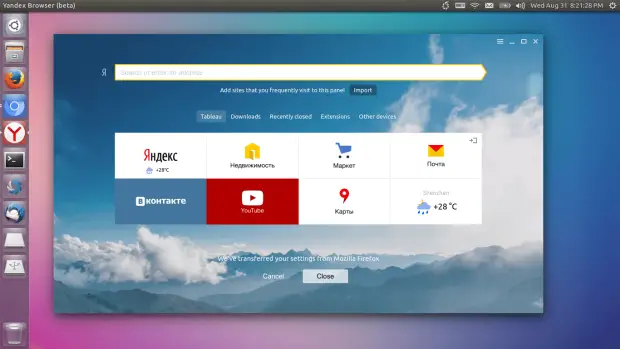
This Chromium-based web browser provides extraordinary service for quick page loading even in poor internet connection. This browser is available for Linux, Windows, and iOS.
Here we have come at the last stage of the Ubuntu web browsers list. I sincerely hope that the article will help you a lot to find out the best one for you.

























Leave a Reply