
Top 10 Mail Notification Tools for Linux
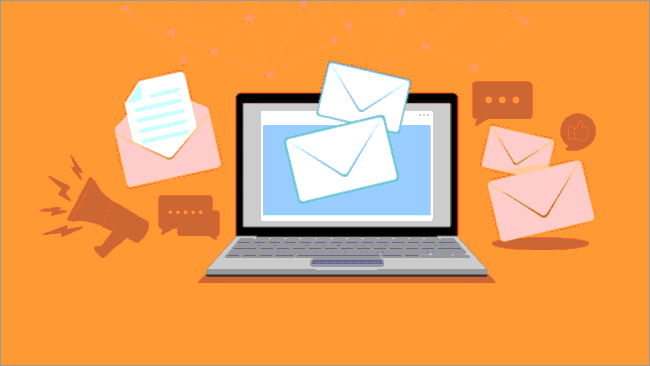
Before I start writing about the list of best open source mail notification tools for Linux, I must mention the difference between mail and email. Though the mail and email sound alike, there is a technical difference between them. Electronic mail (Email) is defined as a messaging system that can deliver and receive messages over the internet. On the other hand, the term mail is referred to as a system where you can send documents, files, and other bundles through an active mailing server in a network.
However, if you are a regular client of the mailing services, you can use open-source mail notification tools on your Linux system to get notified about your mails and other mailing services.
Mail Notification Tools for Linux
Most Linux users prefer the mailing system to communicate with others over the web. Moreover, suppose you are a Linux system admin. In that case, you already know that Linux administrators need to use the mailing services a lot, and there are many popular mailing servers for Linux systems.
You may ask, why do we need mail notification tools for Linux when different mailing servers and clients use their own mail notification system to notify the user that a mail has been received or sent. Well, here the reason why: mail notification tools don’t only notify you when you receive or send mail; it can notify you when something wrong occurs inside your mailing server.
Let’s talk about something that will be easier to understand. We all know that Gmail is a free emailing system that is powered by tech giant Google. The email client of Gmail uses the POP or IMAP protocols to establish the connection over the internet. You can also use Gmail as a mailing system where google uses the post office protocol and the SMTP server to establish connections between the client and the server. In this post, we will learn about the 10 best mail notification tools for Linux systems.
1. Bubblemail

Bubblemail is a mail notification tool that you can use with Gmail, Yahoo, local mail server, and the other internet message access protocols. You need to install the Bubblemail services inside your Linux system to get the mail notification services.
If you are Ubuntu and other Debian Linux user, you can find the Bubblemail in the GNOME extension in the store. If you are interested in the Bubblemail tool to manage your mail notification, you can download and install it for your Linux system.
Important Features of Bubblemail
- You can configure Bubblemail with local servers and internet message access protocols.
- Bubblemail has an active extension shell on the GNOME store.
- Bubblemail works in a Desktop Bus system.
- You can set a time to refresh the mail notifications.
- Set a notification sound for each and every incoming mail.
- You can set a spam filter and enable customized user scripts.
2. Mailnag
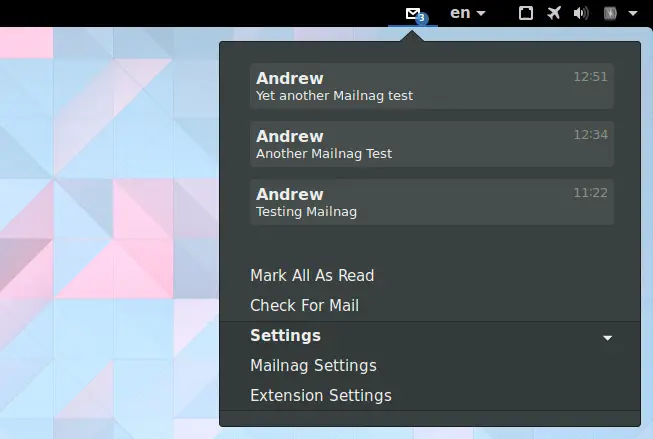
Mailnag is a mail notification check-up tool that runs in the background of your Linux system. It can send you mail notifications using the Internet Message Access Protocol and the Post Office Protocol. On Debian Linux distributions, both the stable and unstable version of the Mailnag tool is available on Linux’s official repository.
For Red Hat and Fedora Linux, the official stable version of the Mailnag tool is available in the official repository. Here, you can find the Mailnag KDE plasma extension package for your Linux system.
Important Features of Mailnag
- You can add multiple accounts on Mailnag.
- Mailnag Supports Almost Every Mail Vendors.
- Mailnag can send mail notifications on the system tray on your Linux system.
- You can customize the notifications by editing the user script.
3. Ayatana Webmail
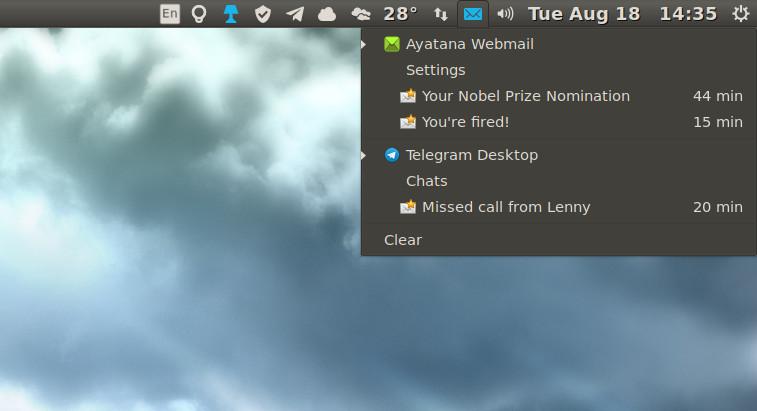
The Ayatana Webmail tool can be configured with the Linux Ubuntu Mate, Linux Lite, Manjaro Linux, XForms Common Environment of Linux, and other Linux distributions. The main structure of the Ayatana webmail is built with python language. It can also be configured with a LAMP stack.
Important Features of the Ayatana Webmail
- The Ayatana Webmail can be configured through the IMAP protocols.
- You can add multiple mail accounts on the Ayatana Webmail tool.
- You can access the Ayatana Webmail from the system tray or the sidebar.
- The Ayatana Webmail has the ‘close notifications on the click’ feature.
4. Gnubiff
The Gnubiff is another excellent tool for checking mail notifications. You can see the subject of the mail even before opening the mail. It is written in C language, and it has the GNU General Public License. The Gnubiff tool developers have added the .desktop extension package inside the package so that the tool can be integrated quickly with the desktop environment.
The Gnubiff has built by Nicolas Rougier, Robert Sowada, and Roland Stigge. After several updates and bug fixing, the gnubiff tool is now more polished and user friendly for Linux distributions.
Important Features of the Gnubiff
- The Gnubiff mail notification tool supports numerous mail accounts.
- You can configure POP, IMAP, and other protocols with the Gnubiff mail notification tool.
- You can access the mail notifications from the system tray and the Top bar.
- You can see a little preview of the mail from the notification area.
- It hardly affects your system to slow it down.
- It supports both ipv4 and ipv6 network connectivity.
5. CheckMails
The CheckMails tool is a very lightweight mail notification checking tool for Linux distributions. It is written in Python, and it has the GNU General Public License. The CheckMails is protected with the PyCryptodome system. The graphical user interface of the CheckMails is built with the Python GIMP toolkit.
You can access it from the system tray. It also has the popup window feature. The user interface of the CheckMails is elegant. A few features of the
Important Features of CheckMails
- You can see the total amount of unseen emails in the system panel.
- You can set up and configure the CheckMails tool with several mail clients.
- It is protected and secured with the SSL and IMAP protocol.
- It has a beautiful graphical user interface tool.
6. GNU Mailutils
GNU Mailutils is built under the GNU project to serve the Linux and Unix-like operating system’s mail systems. You can install and configure the GNU Mailutils tool on your Linux system to get mail notifications. The GNU Mailutils has a built-in message handling system installed inside the tool to add almost every type of mail accounts. You also can install use the GNU Mailutils tool to get mail notifications from any e-commerce website.
The GNU Mailutils tool uses the local mail transfer protocol, socket maps, internet message access protocol, and post office protocol to connect with different mail clients.
Important Features of the GNU Mailutils
- GNU Mailutils is easy to install and configure on Linux systems.
- It supports multiple mail accounts.
- GNU Mailutils tool can send a notification at the top bar or the notification area of your Linux system.
- It supports most of the internet protocols to build a connection between the server and the client.
7. Thunderbird
Thunderbird is a popular email client that is developed by Mozilla. It comes pre-installed with Debian, Ubuntu, and most other Linux distributions. Thunderbird mail tool allows users to mark starred mails and spam emails. You can add more than one mail service in the Thunderbird mail tool.
From the preferences menu of Thunderbird, you can configure the notification settings. You have to put a tick mark in the ‘Show an alert’ to get a mail notification from the Thunderbird mail notifications. You can also install third-party extensions from the Thunderbird extension store to customize the notifications settings.
Important Features Thunderbird
- Thunderbird mail allows chatting for the clients.
- You can add multiple accounts on Thunderbird.
- Thunderbird can handle an address book for the clients.
- Thunderbird sends notifications on the system tray on a new mail arrival.
- Thunderbird tool also supports mail notifications on the lock screen.

8. Claws Mail
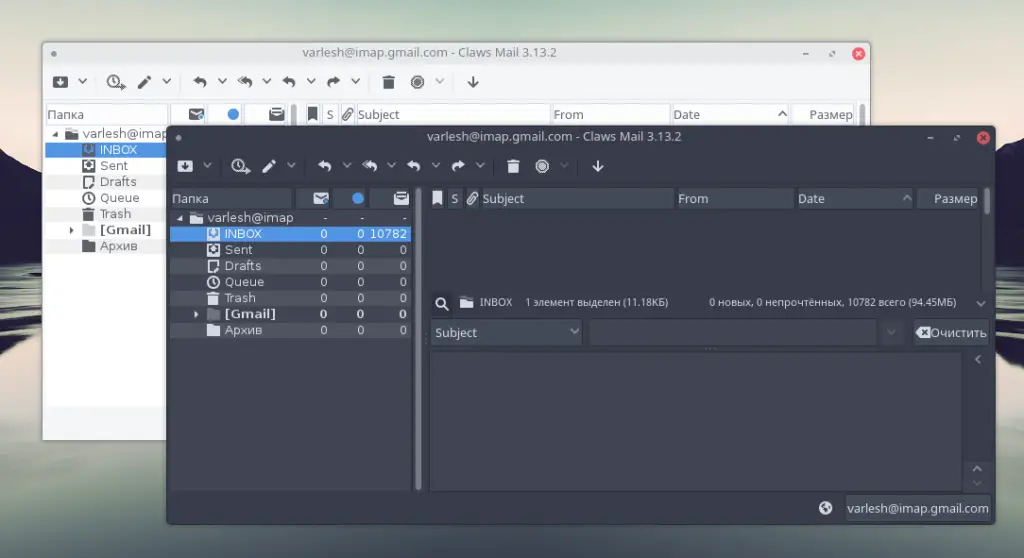
Claws Mail tool is an excellent tool to check mail notifications on a Linux system. After installing and configuring your mail account to the Claws Mail tool, you can view the heading and the images from the Claws Mail’s notification tray. Besides these, if your Pc has the notification LED light feature, you can also see the LED blinking at the notification panel. You can download and install notification plugins for Claws Mail to enable the LED light notifications.
You can configure the notification settings to get a notification when a new mail arrives on the Claws Mail tool. Then you need to enable the Mail Handling/Receiving feature from the configuration settings.
Important Features of Claws Mail
- The Claws Mail shows the mail notification at the system tray.
- A popup window appears when a new mail arrives.
- Claws Mail supports the header view function.
9. Geary
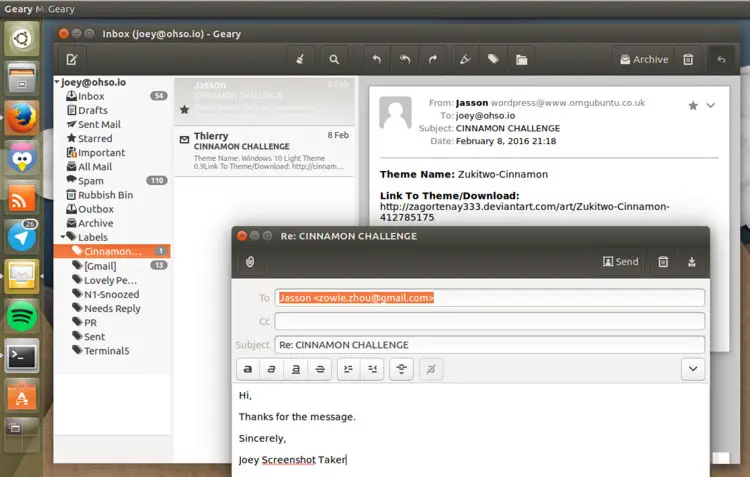
Geary is an open-source and free mail client, but it works perfectly as a mail notification tool. The Geary tool was created to make the mailing process easier on a desktop environment. It is written in the object-oriented programming language, Vala.
Important Features of Geary Mail
- You can import mails in a comma-separated value (CSV) file.
- Geary allows you to play a notification sound on the arrival of a new mail.
- It allows users to install plugins to customize the notification area.
10. Evolution
Evolution is a mail client that you can use on your Linux system to receive and send emails. You can install it on your system and enjoy the features of mail, calendar, reminder, and other services. You can set up the IMAP configuration settings on the Evolution tool to add mail accounts.
The Evolution tool has a feature that enables users to get incoming mail notifications on the Linux system. To enable the mail notifications settings from the Evolution tool, go to the Edit section the find the Plugins settings. Under the Plugins settings, you will find the Mail Notification settings. There you go; you just need to check the mark on the box to enable mail notifications on your Linux system on the Evolution tool.
If you have a domain-based email, you can also configure it with the Evolution tool and get the notifications from the email account. You can also install the evolution-ews (Exchange Web Services integration for Evolution) package alongside the evolution tool to customize the mail notifications on your Linux system.
Important Features Evolution Mail
- Evolution allows the SMTP server.
- You can enable the SSL securities to secure the mail services.
- Enable mail notifications from the dashboard.
- Get notifications from the calendar and contacts.
Extra Tip
If you are using a Jenkins server, you can enable the mail notification settings on Jenkins as well. To enable mail notifications on a Jenkins server, you need to login into your server then find the Configuration system under the General settings in your Jenkins server. In the same way, if you’re an owner of a website, you can also enable the email notifications of your domain’s admin email from the cPanel of your site.
Handling digital life with many messaging and mailing applications is actually so stubborn. We can’t deny the essentiality of mail services in both corporate and personal life. In the entire post, I have enlisted the best mail notification tools for Linux distributions so that you never miss any mail notifications.



























Leave a Reply