
Top 5 Lightweight Linux Distros

So here comes the million-dollar question, why does anyone use Lightweight Linux distros? While all the modern Linux distros come with a stunning and amazing desktop environment that ensures full utilization of GPU and other resources. There might be some best answers to this obvious question.
- If the computer became old enough and you want to bring a new life in it
- A machine may be modern and latest but run on low power like Raspberry Pi.
- Install on a modern computer to save the resources for other useful and demanding tasks
So if your demand falls in the above-mentioned category, you must go for the best lightweight Linux distro. But which one do you choose? While there are lots of options out there.
Best Lightweight Linux Distros
To give a timely and effective answer to the above question, I will share a list of the Best Lightweight Linux distros. So that you can choose the best-fitted one for your machine, let’s begin the countdown.
1. Tiny Core
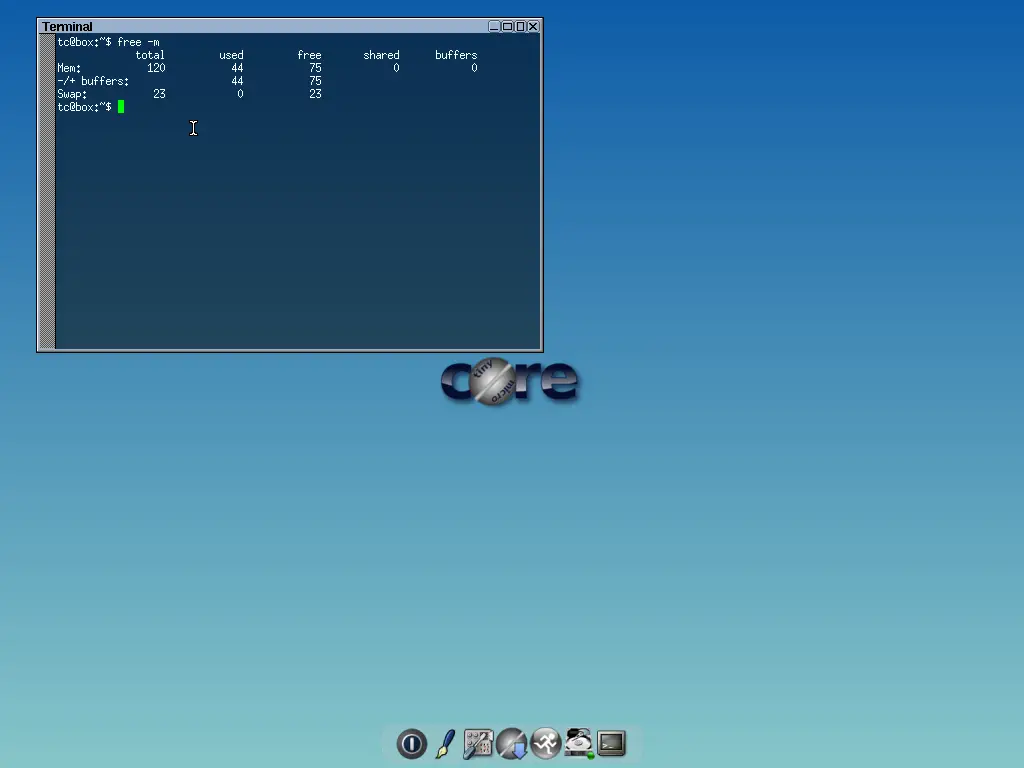
Tiny Core is one of the lightweight Linux distros available out there. It’s only 15 MB, which was forked from a Damn Small project, but now it’s completely developed independently. This Linux distro comes with a minimal interface and very few software installed.
Main Features
- Perfect for any old or ancient computer
- It takes very less time to boot than any other OS out there.
- By default, it comes with FLTK/FKWM and BusyBox desktop.
- Total three types of edition available Core, Tiny Core, and CorePlus
- It comes with a set of software installed, but you can also install other applications later.
2. Puppy Linux

Puppy Linux is one of the best Lightweight Linux distros available out there. This distro takes minimal resources to run on an old machine and aims to turn out slim, sleek, and fast distros. Many unconventional but effective and useful apps and tools come pre-bundled like “Homeback” for finance management, AbiWord, MyPlayer, and graphical tools to manage Samba shares and set up a firewall, etc.
Main Features
- It can directly boot from RAM and takes minimal resources.
- DVD or Flash drive can be used as a storage device if you run it from those devices.
- A set of the best alternative and less resource hog software comes pre-packed.
- The latest version of Puppy Linux is based on Ubuntu, so users will get access to the ubuntu software repository to install necessary applications.
Minimum System Requirement
- 500MHZ processor
- 128MB RAM
- 512MB free hard drive space to create an optional save file
- No hard drive is required booting a Live Disc.
- CD-ROM any speed
3. Lubuntu
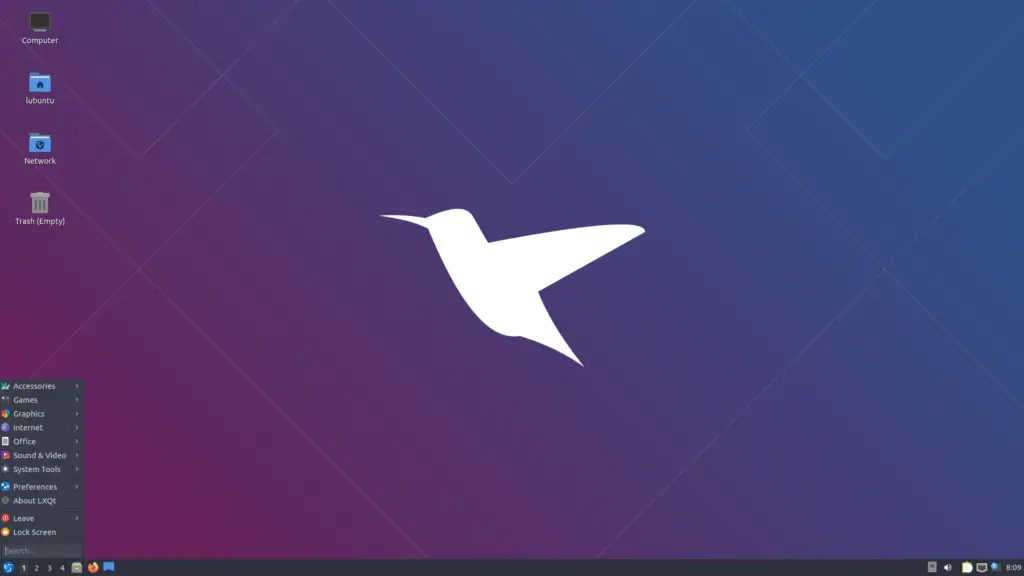
This small Linux distro for those who do not want to compromise with their favorite software but want to use less resource hog distro for the old machine. Lubuntu is basically designed for old netbooks and computers with the LXDE desktop environment, which focuses on being fast and energy-efficient.
Main Features
- Perfect lightweight Linux distro for netbooks and older machines.
- Comes with a set of important software and tools like office, the internet, multimedia, graphics apps, and some useful tools and utilities.
- It offers less resource-intensive software and the best alternative whenever possible.
- It supports the Ubuntu software repository, which gives access to thousands of additional packages that can be installed through graphical software management tools.
- It is merged with Razor-qt and is being developed as LXQt.
Minimum System Requirement
- Pentium II or Celeron CPU with PAE support
- 128MB of RAM
- 2GB of hard-drive
4. Trisquel Mini
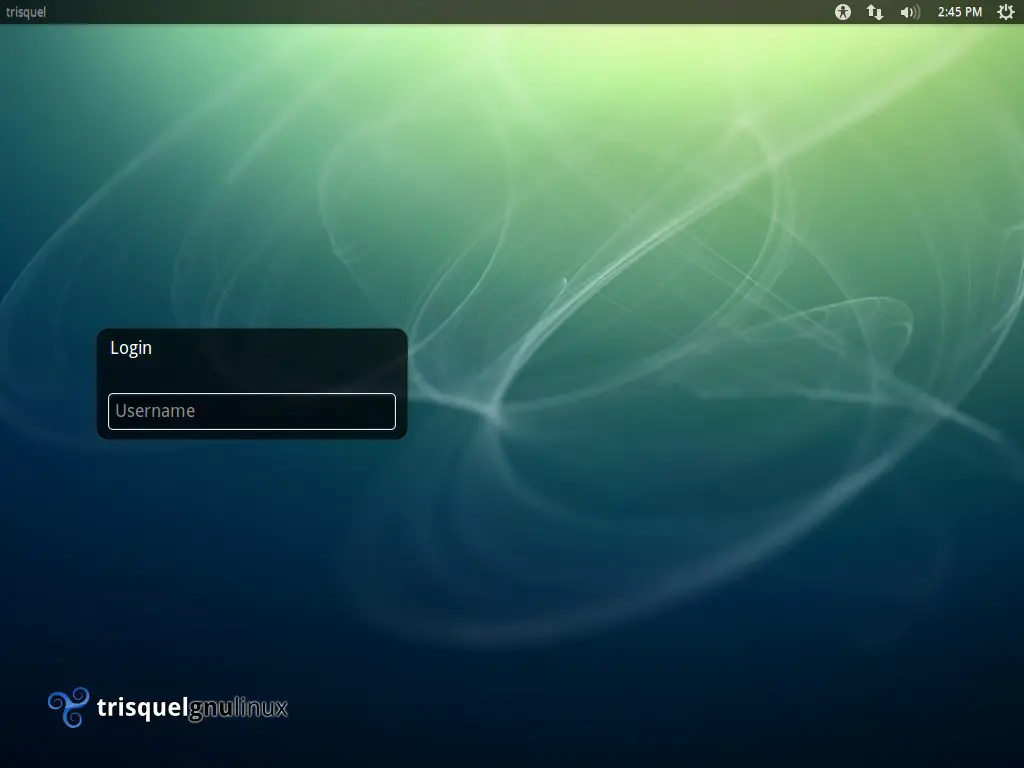
risquel Mini is a smaller and lightweight version of the main distro Trisquel, based on Ubuntu LTS. This lightweight Linux distro is made for especially lower power old machines and netbooks.
Main Features
- It uses the minimal LXDE desktop environment and the X Window System.
- Perfect alternatives to traditional GNOME or KDE/Qt applications.
- Synaptic Package Manager can be used to install the necessary software.
- You can use the Live CD for testing purposes.
- It offers a familiar Ubuntu-based graphical installer during permanent installation.
5. Linux Lite
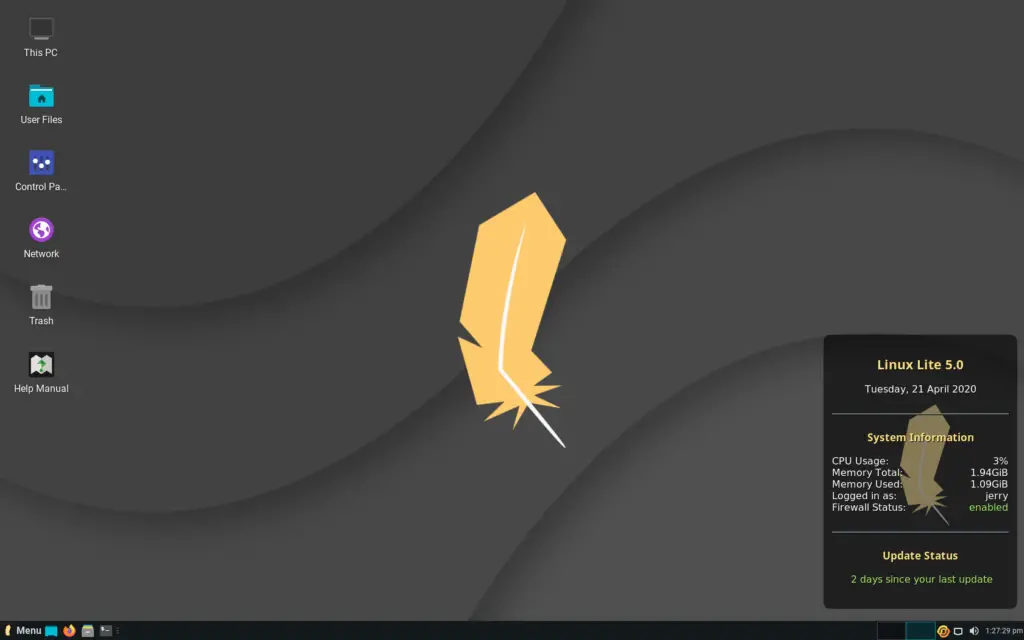
Linux Lite is one of the popular and easy to use lightweight Linux distros out there. It’s based on Ubuntu LTS, which ensures access to thousands of Ubuntu software through its ever-growing app repository. It a perfect and best suited lightweight Linux distro for any old laptop as it takes very little power and resources to run.
Main Features
- It can run on all sorts of older hardware smoothly.
- Based on Ubuntu LTS.
- It uses an XFCE desktop environment, which is simple and easy to use.
- This distro is good and best fitted for any newbie Linux user.
- Supported by the Ubuntu software repository.
Minimum System Requirement
- 700MHz processor
- 512MB RAM
- VGA screen 1024×768 resolution
- DVD drive or USB port for the ISO image
- At least 5 GB free disk space.
Honorable Mention
Some Honorable Mentions of Lightweight Linux Distros are given below:
- Bodhi Linux
- Peppermint OS
- Manjaro Linux XFCE Edition
- Porteus
- wattOS
This is a very small list of the best lightweight Linux distros, but there are hundreds of tiny distros out there you can find on DistroWatch. But I have chosen the above one based on stability, less resource consumption, easy to use, simple interface, and solid security. The above lightweight Linux distro is very easy to install, simple interface, and runs smoothly on older computers and netbooks.
Did you like this list of Best Lightweight Linux Distros? If you find any other best lightweight Linux distro out there, feel free to share it with us in the comment section to be included in the next update. Thanks for spending your valuable time here.

























Leave a Reply