
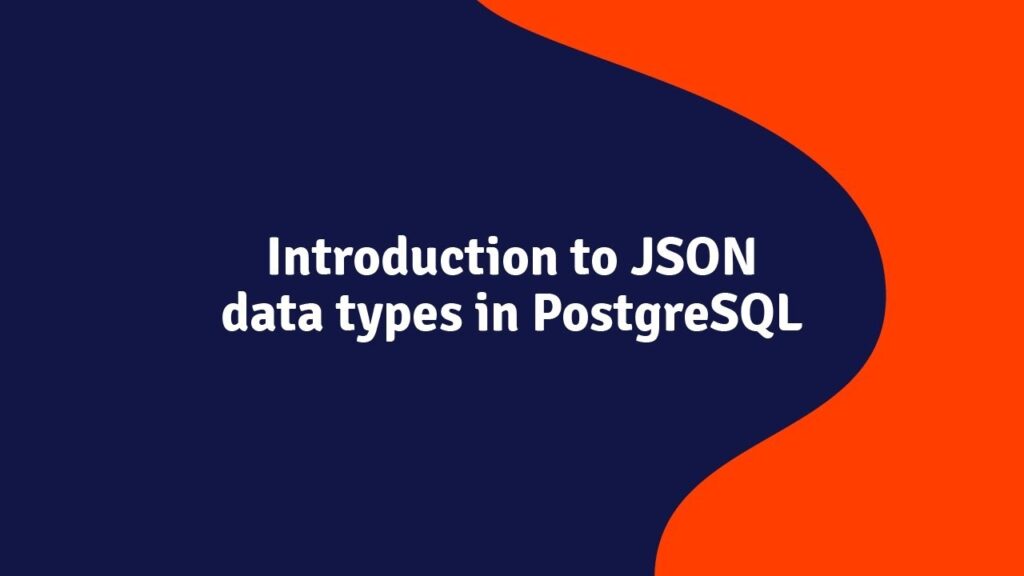
Summary: in this tutorial, you will learn how to how to work with PostgreSQL JSON data type and some useful operators and functions for handling JSON data.
JSON stands for JavaScript Object Notation. JSON is an open standard format that consists of key-value pairs.
The main usage of JSON is to transport data between a server and a web application. Unlike other formats, JSON is human-readable text.
PostgreSQL supports native JSON data type since version 9.2. It provides many functions and operators for manipulating JSON data.
Let’s get started by creating a new table for practicing with JSON data type.
CREATE TABLE orders (
id serial NOT NULL PRIMARY KEY,
info json NOT NULL
);
The orders table consists of two columns:
- The
idcolumn is the primary key column that identifies the order. - The
infocolumn stores the data in the form of JSON.
Insert JSON data
To insert data into a JSON column, you have to ensure that data is in a valid JSON format. The following INSERT statement inserts a new row into the orders table.
INSERT INTO orders (info)
VALUES('{ "customer": "John Doe", "items": {"product": "Beer","qty": 6}}');
It means John Doe bought 6 bottle of beers.
The following statement inserts multiple rows at the same time.
INSERT INTO orders (info)
VALUES('{ "customer": "Lily Bush", "items": {"product": "Diaper","qty": 24}}'),
('{ "customer": "Josh William", "items": {"product": "Toy Car","qty": 1}}'),
('{ "customer": "Mary Clark", "items": {"product": "Toy Train","qty": 2}}');
Querying JSON data
To query JSON data, you use the SELECT statement, which is similar to querying other native data types:
SELECT info FROM orders;
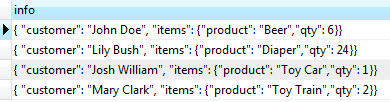
PostgreSQL returns a result set in the form of JSON.
PostgreSQL provides two native operators -> and ->> to help you query JSON data.
- The operator
->returns JSON object field by key. - The operator
->>returns JSON object field by text.
The following query uses the operator -> to get all customers in form of JSON:
SELECT info -> 'customer' AS customer
FROM orders;
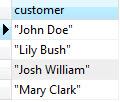
And the following query uses operator ->> to get all customers in form of text:
SELECT info ->> 'customer' AS customer
FROM orders;
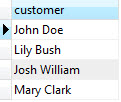
Because -> operator returns a JSON object, you can chain it with the operator ->> to retrieve a specific node. For example, the following statement returns all products sold:
SELECT info -> 'items' ->> 'product' as product
FROM orders
ORDER BY product;
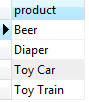
First info -> 'items' returns items as JSON objects. And then info->'items'->>'product' returns all products as text.
Use JSON operator in WHERE clause
We can use the JSON operators in WHERE clause to filter the returning rows. For example, to find out who bought Diaper, we use the following query:
SELECT info ->> 'customer' AS customer
FROM orders
WHERE info -> 'items' ->> 'product' = 'Diaper';

To find out who bought two products at a time, we use the following query:
SELECT info ->> 'customer' AS customer,
info -> 'items' ->> 'product' AS product
FROM orders
WHERE CAST ( info -> 'items' ->> 'qty' AS INTEGER) = 2
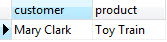
Notice that we used the type cast to convert the qty field into INTEGER type and compare it with two.
Apply aggregate functions to JSON data
We can apply aggregate functions such as MIN, MAX, AVERAGE, SUM, etc., to JSON data. For example, the following statement returns minimum quantity, maximum quantity, average quantity and the total quantity of products sold.
SELECT
MIN (CAST (info -> 'items' ->> 'qty' AS INTEGER)),
MAX (CAST (info -> 'items' ->> 'qty' AS INTEGER)),
SUM (CAST (info -> 'items' ->> 'qty' AS INTEGER)),
AVG (CAST (info -> 'items' ->> 'qty' AS INTEGER))
FROM orders;
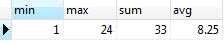
PostgreSQL JSON functions
PostgreSQL provides us with some functions to help you process JSON data.
json_each function
The json_each() function allows us to expand the outermost JSON object into a set of key-value pairs. See the following statement:
SELECT json_each (info)
FROM orders;
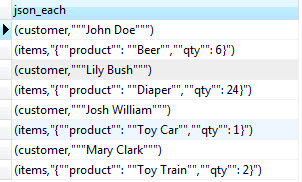
If you want to get a set of key-value pairs as text, you use the json_each_text() function instead.
json_object_keys function
To get a set of keys in the outermost JSON object, you use the json_object_keys() function. The following query returns all keys of the nested items object in the info column
SELECT json_object_keys (info->'items')
FROM orders;
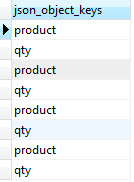
json_typeof function
The json_typeof() function returns type of the outermost JSON value as a string. It can be number, boolean, null, object, array, and string.
The following query return the data type of the items:
SELECT json_typeof (info->'items')
FROM orders;
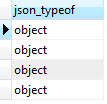
The following query returns the data type of the qty field of the nested items JSON object.
SELECT json_typeof (info->'items'->'qty')
FROM orders;
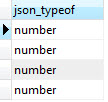
There are more PostgreSQL JSON functions if you want to dig deeper.
In this tutorial, you have learned how to work with PostgreSQL JSON data type and how to use some of the most important JSON operators to process JSON data more effectively.






















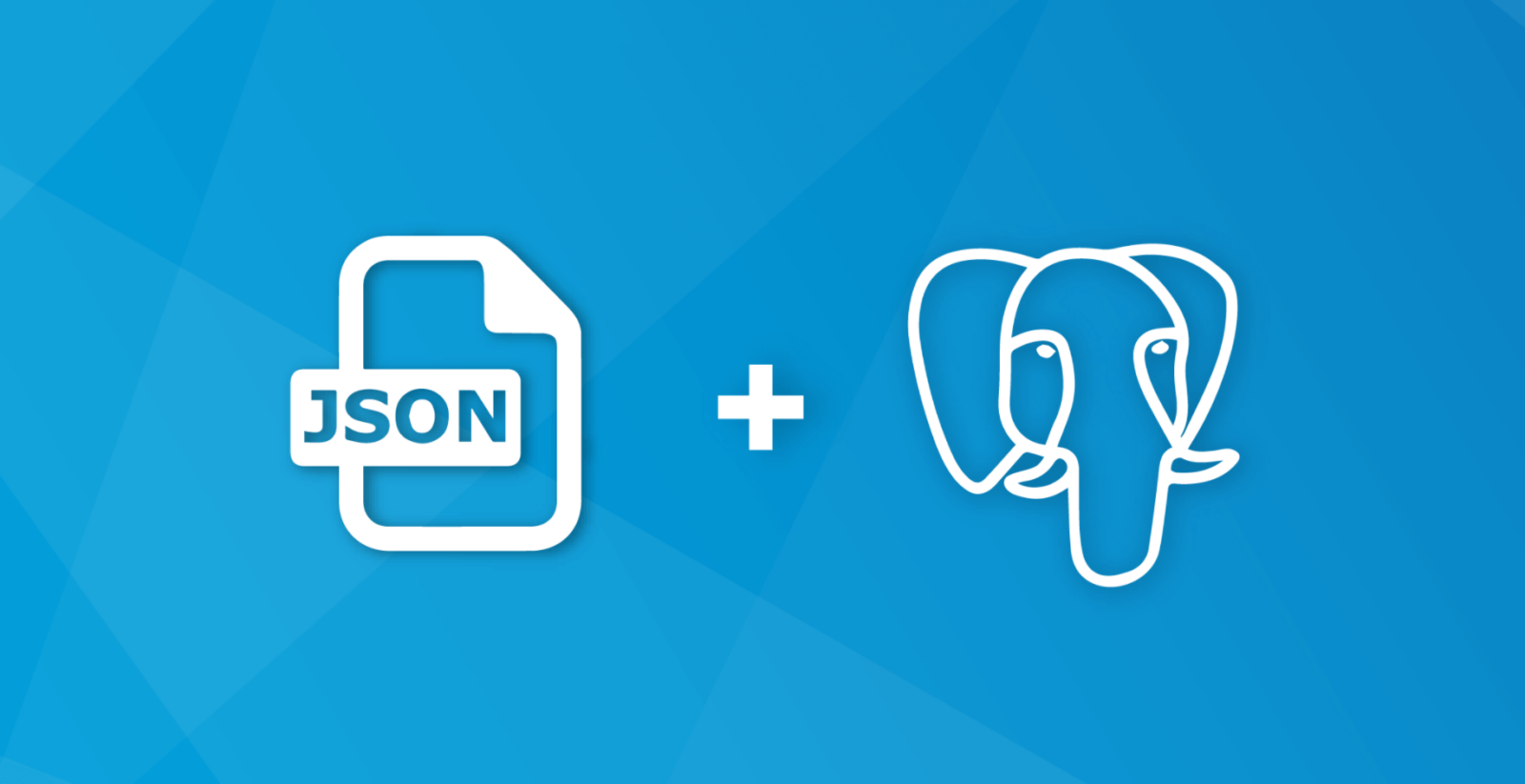




Leave a Reply