
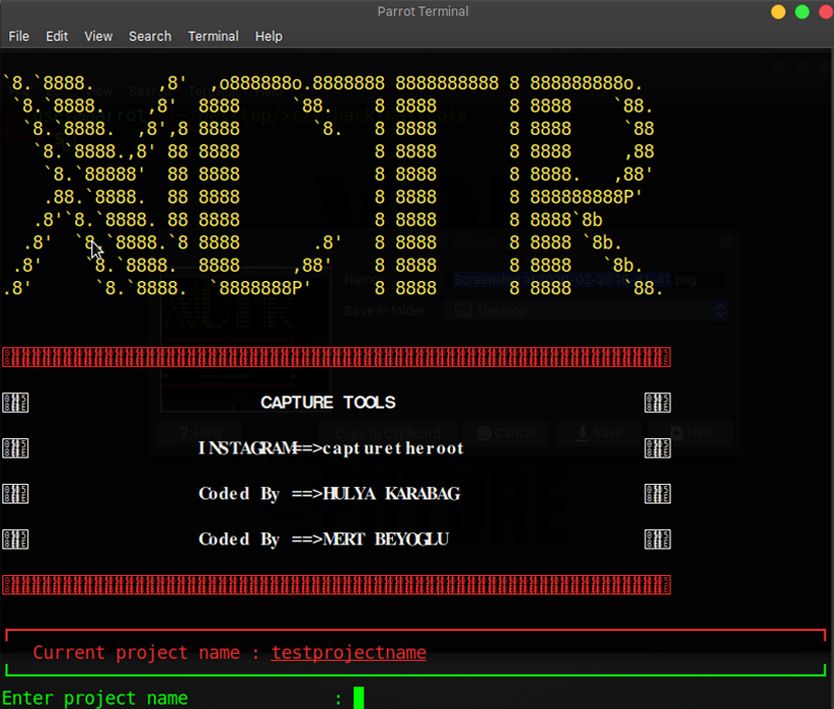
Initially, you need to create a project where you will save everything.
All of the collected information is saved as “project-name” in the results directory.
⚙️ You can update user agent and proxy information in the settings section and also update URL, proxy, project name, wordlist, thread numbers.
Features
This tool includes:
- Dork Finder
- Admin Panel Finder
- Cms Finder
- Ip History
- Reverse Ip
- Page Viewer
- Proxy Finder
Installation
Installation with requirements.txt
git clone https://github.com/capture0x/XCTR-Hacking-Tools/
cd xctr-hacking-tools
pip3 install -r requirements.txt
Usage
python3 xctr.py
All results save in results/project-name.
Dork Finder
The dork finder has 2 sections. Bing and Yandex.
e.g:
*.php?id=Admin Panel Finder
In this section, firstly need to choose a wordlist for scanning.
Press 2 to change the wordlist and log in.
Url should be https:// targetsite. com/ (HTTP or s and / symbol at the end of the URL.)
If scanning is slow you will update the proxies. (Press 3 to update)
CMS Finder
You’ll find cms version from meta name.
IP History
This tool displays and saves the IP history of the domain.
e.g usage:
targetsite. comReverse IP
With this tool, you can find domains on the server.
e.g usage:
212.57.147.54Page Viewer
You can increase the number of page views of the target site.
e.g usage:
https:// targetsite. comProxy Finder
This tool finds proxies on free-proxy-list.net and updates proxy.txt on the main directory.
Known Issues
Bugs and enhancements
For bug reports or enhancements, please open an issue here.
Support and Donations
Contact us with email capture0x@mail.com.tr
Copyright 2020
























Leave a Reply