
PwnDoc is a pentest reporting application making it simple and easy to write your findings and generate a customizable Docx report. The main goal is to have more time to Pwn and less time to Doc by mutualizing data like vulnerabilities between users.
Features
- Multiple Language support
- Multiple Data support
- Great Customization
- Manage reusable Audit and Vulnerability Data
- Create Custom Sections
- Add custom fields to Vulnerabilities
- Vulnerabilities Management
- Multi-User reporting
- Docx Report Generation
- Docx Template customization
Installation
PwnDoc uses 3 containers: the backend, the frontend and the database.
Production
All 3 containers can be run at once using the docker-compose file in the root directory.
For production usage make sure to change the JWT secret in «src/lib/auth.js» and certificates in «ssl» folder
Build and run Docker containers
docker-compose up -d --buildDisplay backend container logs
docker-compose logs -f pwndoc-backendStop/Start containers
docker-compose stop
docker-compose startRemove containers
docker-compose downUpdate
docker-compose down
git pull
docker-compose up -d --buildApplication is accessible through https:// localhost: 8443
API is accessible through https:// localhost: 4242 /api
When using Firefox, a certificate exception must be added for the backend. For that go to
https:// localhost: 4242/api/users/init
Developpment
For development purposes, a specific docker-compose file can be used in each folder (backend/frontend).
Source code can be modified live and application will automatically reload on changes.
Build and run backend and database containers
docker-compose -f backend/docker-compose.dev.yml up -d --buildDisplay backend container logs
docker-compose -f backend/docker-compose.dev.yml logs -f pwndoc-backendPentest Report GeneratorStop/Start container
docker-compose -f backend/docker-compose.dev.yml stop
docker-compose -f backend/docker-compose.dev.yml startRemove containers
docker-compose -f backend/docker-compose.dev.yml downApplication is accessible through http:// localhost :8081
API is accessible through https:// localhost :5252/api
Tests
For now, only backend tests have been written (it’s a continuous work in progress)
Test files are located in backend/tests using Jest testing framework
Script run_tests.sh at the root folder can be used to launch tests :
Usage: ./run_tests.sh -q|-f [-h, --help]
Options:
-h, --help Display help
-q Run quick tests (No build)
-f Run full tests (Build with no cache)Don’t use it in production as it will delete the production Database
Backup
It’s possible, even recommended, to regularly backup the backend/mongo-data folder. It contains all the database.
To restore:
- Stop containers
- Replace the current
backend/mongo-datafolder with the backed up one - Start containers
Documentation
https://github.com/pwndoc/pwndoc
Multi-User reporting
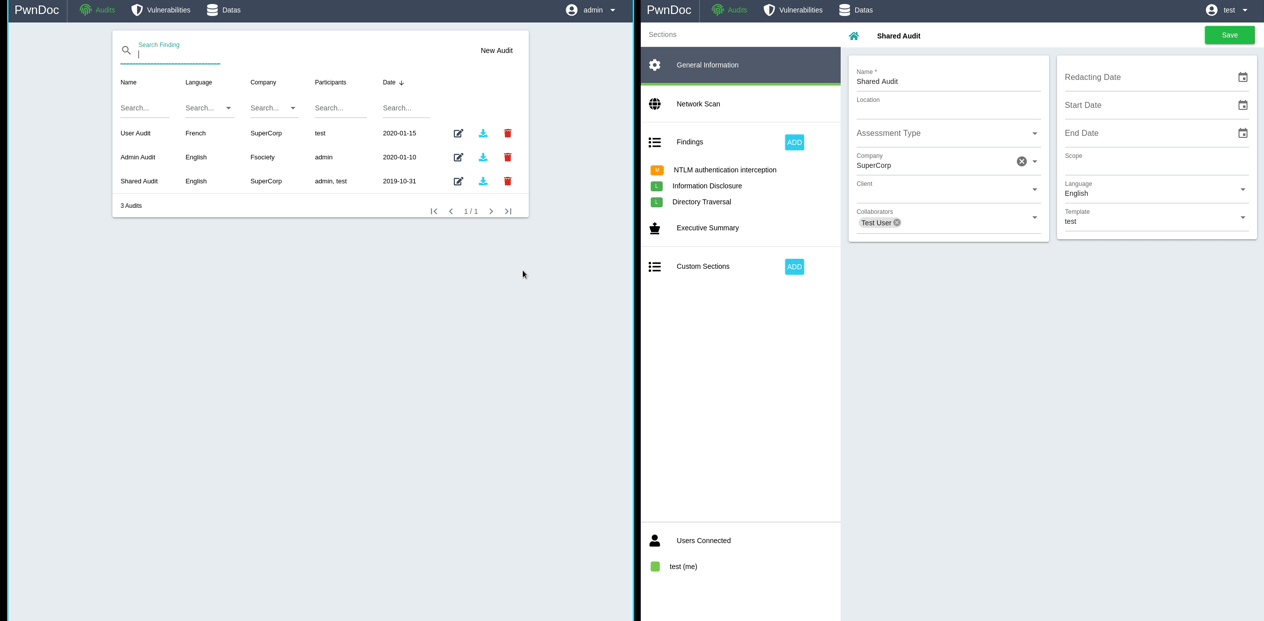
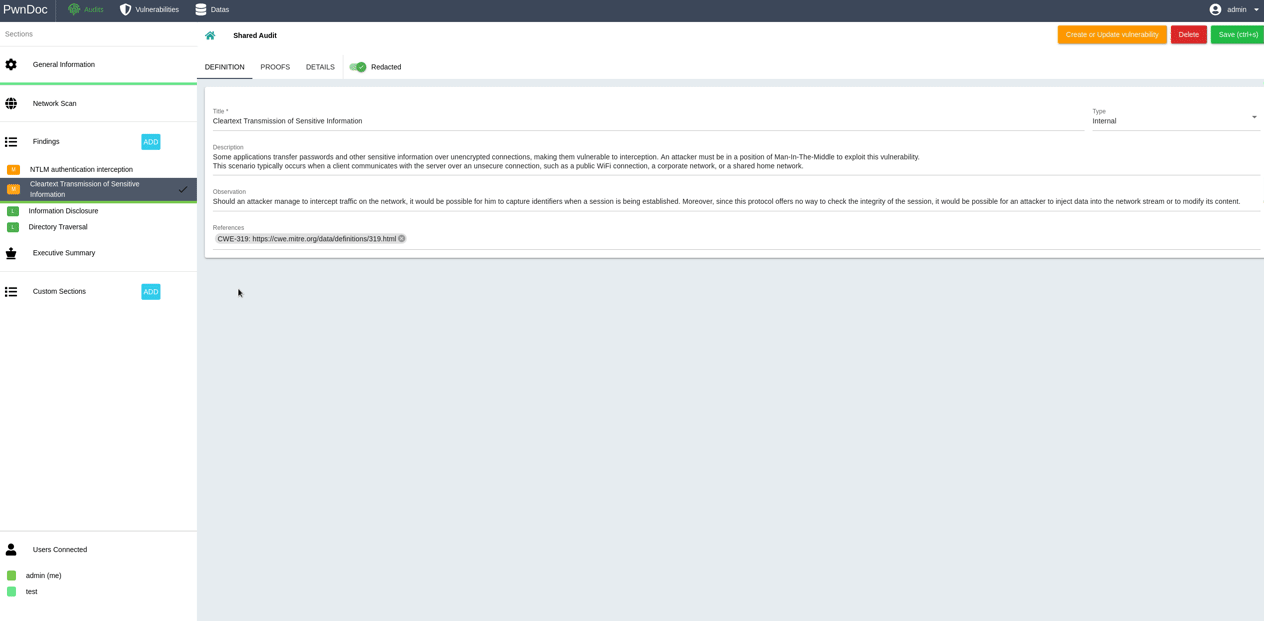
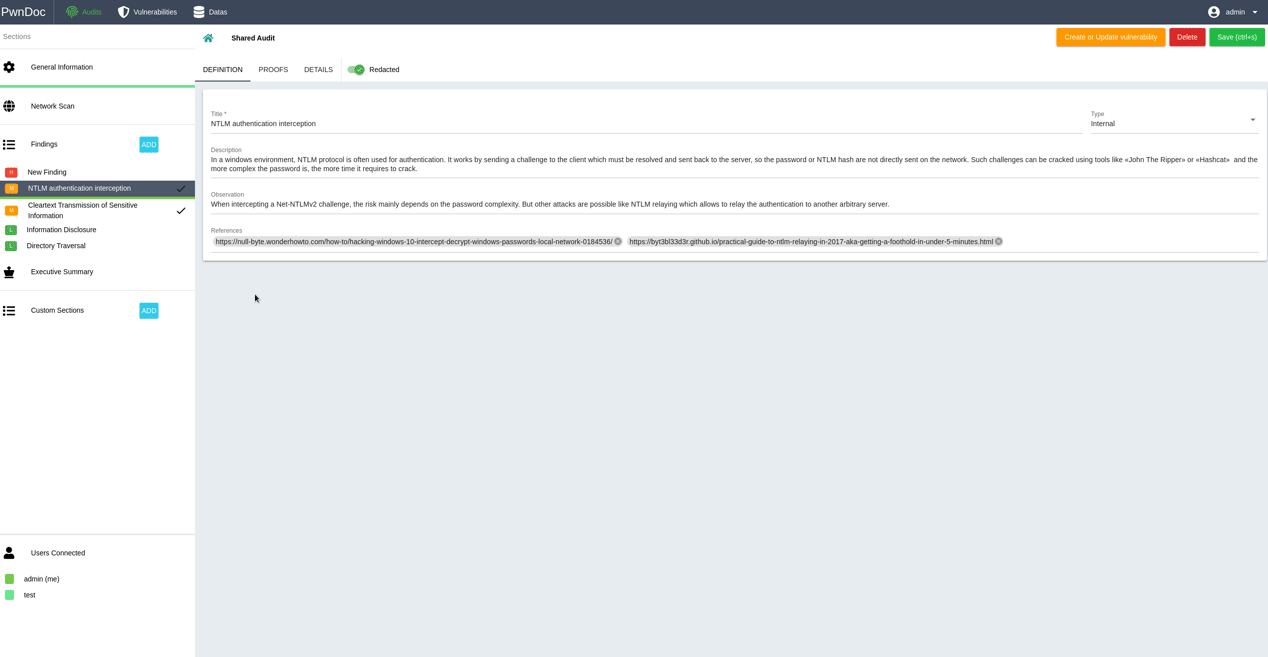
























Leave a Reply