
Summary: in this tutorial, you will learn how to use the PostgreSQL CREATE TRIGGER statement to create a trigger.
To create a new trigger in PostgreSQL, you follow these steps:
- First, create a trigger function using CREATE FUNCTION statement.
- Second, bind the trigger function to a table by using
CREATE TRIGGERstatement.
Create trigger function syntax
A trigger function is similar to a regular user-defined function. However, a trigger function does not take any arguments and has a return value with the type trigger.
The following illustrates the syntax of creating trigger function:
CREATE FUNCTION trigger_function()
RETURNS TRIGGER
LANGUAGE PLPGSQL
AS $$
BEGIN
-- trigger logic
END;
$$
Notice that you can create a trigger function using any languages supported by PostgreSQL. In this tutorial, we will use PL/pgSQL.
A trigger function receives data about its calling environment through a special structure called TriggerData which contains a set of local variables.
For example, OLD and NEW represent the states of the row in the table before or after the triggering event.
PostgreSQL also provides other local variables preceded by TG_ such as TG_WHEN, and TG_TABLE_NAME.
Once you define a trigger function, you can bind it to one or more trigger events such as INSERT, UPDATE, and DELETE.
Introduction to PostgreSQL CREATE TRIGGER statement
The CREATE TRIGGER statement creates a new trigger. The following illustrates the basic syntax of the CREATE TRIGGER statement:
CREATE TRIGGER trigger_name
{BEFORE | AFTER} { event }
ON table_name
[FOR [EACH] { ROW | STATEMENT }]
EXECUTE PROCEDURE trigger_function
In this syntax:
First, specify the name of the trigger after the TRIGGER keywords.
Second, specify the timing that cause the trigger to fire. It can be BEFORE or AFTER an event occurs.
Third, specify the event that invokes the trigger. The event can be INSERT , DELETE, UPDATE or TRUNCATE.
Fourth, specify the name of the table associated with the trigger after the ON keyword.
Fifth, specify the type of triggers which can be:
- Row-level trigger that is specified by the
FOR EACH ROWclause. - Statement-level trigger that is specified by the
FOR EACH STATEMENTclause.
A row-level trigger is fired for each row while a statement-level trigger is fired for each transaction.
Suppose a table has 100 rows and two triggers that will be fired when a DELETE event occurs.
If the DELETE statement deletes 100 rows, the row-level trigger will fire 100 times, once for each deleted row. On the other hand, a statement-level trigger will be fired for one time regardless of how many rows are deleted.
Finally, specify the name of the trigger function after the EXECUTE PROCEDURE keywords.
PostgreSQL CREATE TRIGGER example
The following statement create a new table called employees:
DROP TABLE IF EXISTS employees;
CREATE TABLE employees(
id INT GENERATED ALWAYS AS IDENTITY,
first_name VARCHAR(40) NOT NULL,
last_name VARCHAR(40) NOT NULL,
PRIMARY KEY(id)
);
Suppose that when the name of an employee changes, you want to log the changes in a separate table called employee_audits :
CREATE TABLE employee_audits (
id INT GENERATED ALWAYS AS IDENTITY,
employee_id INT NOT NULL,
last_name VARCHAR(40) NOT NULL,
changed_on TIMESTAMP(6) NOT NULL
);
First, create a new function called log_last_name_changes:
CREATE OR REPLACE FUNCTION log_last_name_changes()
RETURNS TRIGGER
LANGUAGE PLPGSQL
AS
$$
BEGIN
IF NEW.last_name <> OLD.last_name THEN
INSERT INTO employee_audits(employee_id,last_name,changed_on)
VALUES(OLD.id,OLD.last_name,now());
END IF;
RETURN NEW;
END;
$$
The function inserts the old last name into the employee_audits table including employee id, last name, and the time of change if the last name of an employee changes.
The OLD represents the row before update while the NEW represents the new row that will be updated. The OLD.last_name returns the last name before the update and the NEW.last_name returns the new last name.
Second, bind the trigger function to the employees table. The trigger name is last_name_changes. Before the value of the last_name column is updated, the trigger function is automatically invoked to log the changes.
CREATE TRIGGER last_name_changes
BEFORE UPDATE
ON employees
FOR EACH ROW
EXECUTE PROCEDURE log_last_name_changes();
Third, insert some rows into the employees table:
INSERT INTO employees (first_name, last_name)
VALUES ('John', 'Doe');
INSERT INTO employees (first_name, last_name)
VALUES ('Lily', 'Bush');
Fourth, examine the contents of the employees table:
SELECT * FROM employees;
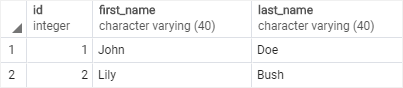
Suppose that Lily Bush changes her last name to Lily Brown.
Fifth, update Lily’s last name to the new one:
UPDATE employees
SET last_name = 'Brown'
WHERE ID = 2;
Seventh, check if the last name of Lily has been updated:
SELECT * FROM employees;
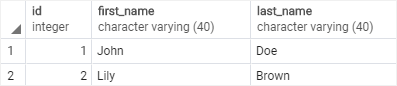
As you can see from the output, Lily’s last name has been updated.
Eighth, verify the contents of the employee_audits table:
SELECT * FROM employee_audits;
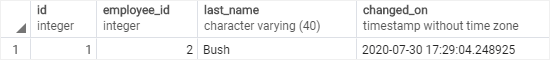
The change was logged in the employee_audits table by the trigger.
In this tutorial, you have learned how to use the PostgreSQL CREATE TRIGGER to create a new trigger.




























Leave a Reply