
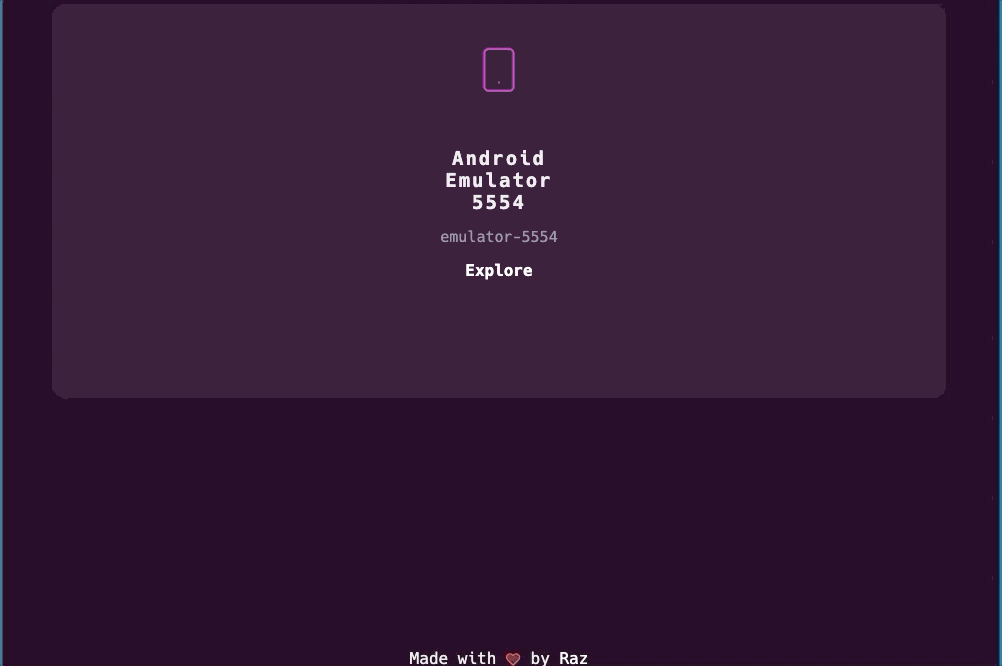
Noia is a web-based tool whose main aim is to ease the process of browsing mobile applications sandbox and directly previewing SQLite databases, images, and more. Powered by frida.re.
Please note that I’m not a programmer, but I’m probably above the median in code-savyness. Try it out, open an issue if you find any problems. PRs are welcome.
Installation & Usage
npm install -g noia
noia
Features
- Explore third-party applications files and directories. Noia shows you details including the access permissions, file type and much more.
- View custom binary files. Directly preview SQLite databases, images, and more.
- Search application by name.
- Search files and directories by name.
- Navigate to a custom directory using the ctrl+g shortcut.
- Download the application files and directories for further analysis.
- Basic iOS support
and more ![]()
Setup
Desktop requirements:
Noia is available on npm, so just type the following command to install it and run it:
npm install -g noia
noia
Device setup:
Noia is powered by frida.re, thus requires Frida to run.
Rooted Device
See:
Non-rooted Device
- https://koz.io/using-frida-on-android-without-root/
- https://github.com/sensepost/objection/wiki/Patching-Android-Applications
- https://nowsecure.com/blog/2020/01/02/how-to-conduct-jailed-testing-with-frida/
Security Warning
This tool is not secure and may include some security vulnerabilities so make sure to isolate the webpage from potential hackers.
Demo
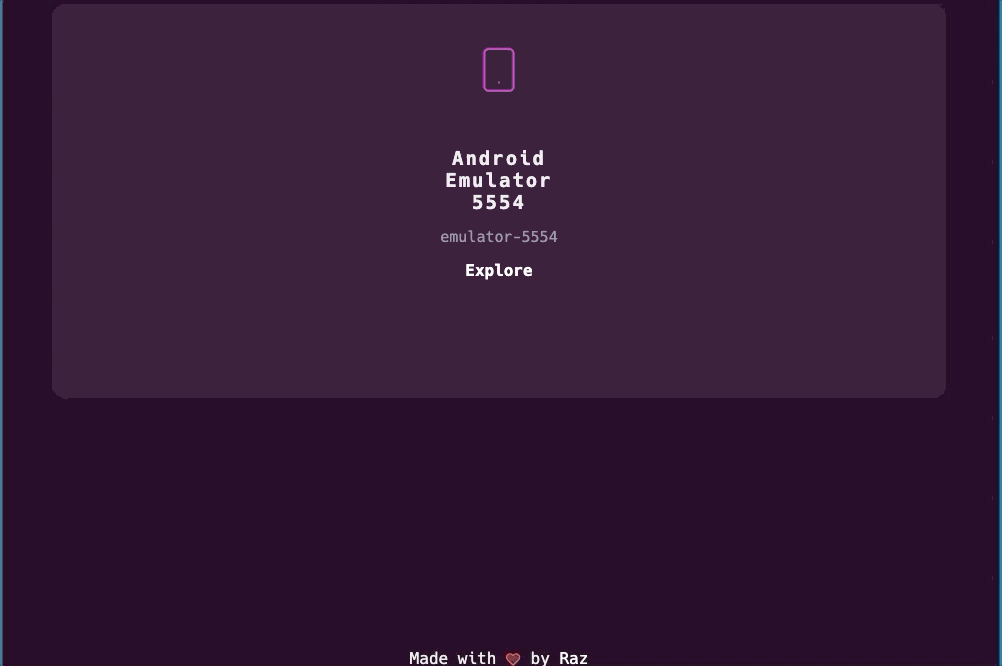
LICENCE
MIT
























Leave a Reply