

IMGHide-GUI.py A FrontEnd For IMGHide.py Which You Can Use To Hide secret texts/messages inside an image. You can optionally encrypt your texts with a password using AES-256 before encoding into the image.
Screenshots Of The Software
Note Screenshots Are Old, they can differ from the Current version
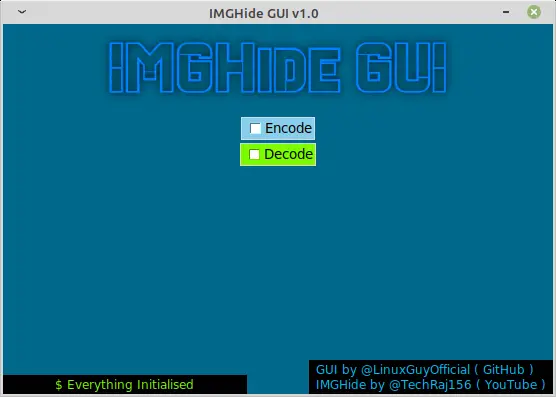
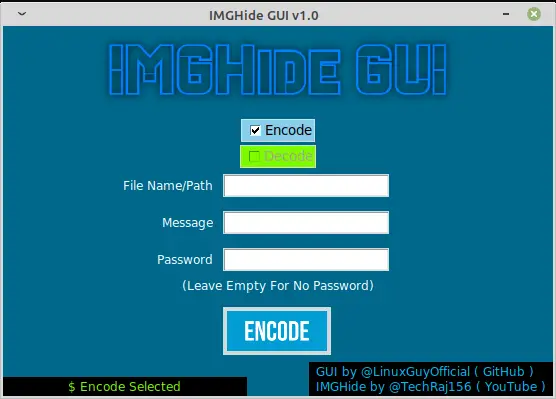
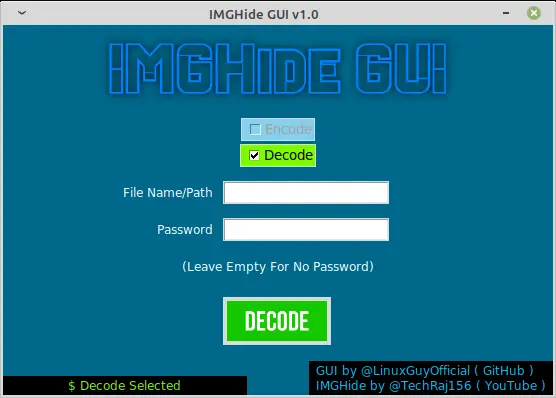
Installation
You can install the all requirements from requirements.txt by using pip.
pip install -r requirements.txt
Usage [Windows]
Make Sure You Have Installed Python 3.5+ Version, To Check Your Python Version on Your Command Prompt Give The Command python --version
For CLI ( Command Line Interface ):
python imghide.py
For GUI ( Graphical User Interface:
python imghide-gui.py
Usage [Linux]
Make Sure You Have Installed Python 3.5+ Version, To Check Your Python Version on Your Command Prompt Give The Command python --version
For CLI ( Command Line Interface ):
python3 imghide.py
For GUI ( Graphical User Interface:
python3 imghide-gui.py
Credits:
- CLI Version/Original Version By @teja156 ( YouTube – TechRaj156)
- GUI Version/Original Version By @LinuxGuyOfficial ( YouTube – LinuxGuy)
- Original Script Was Inspired from this Medium post
- Watch explanation video

























Leave a Reply