
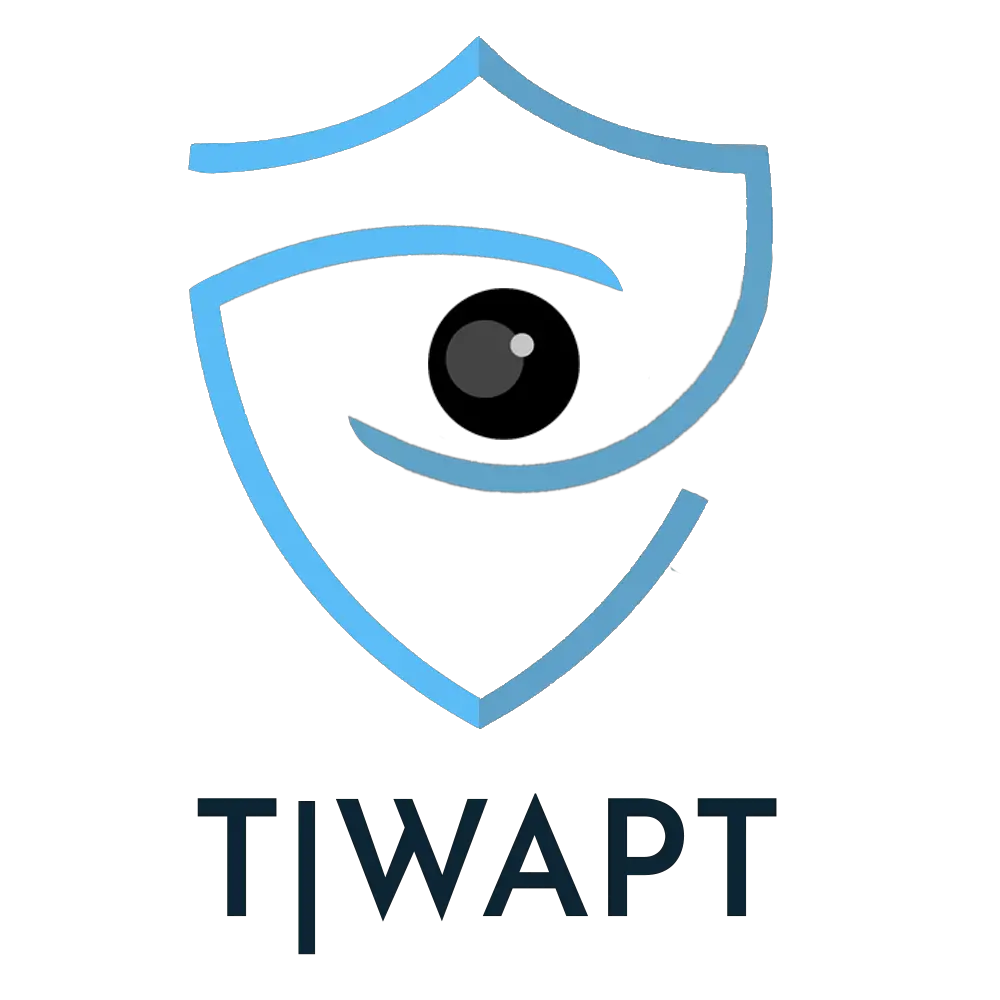
Deploy your own lab of web application penetration testing with docker and docker-compose, webgoat, dvwap, bwapp and Juice Shop
Requirements
- Docker
- docker-compose
Webs
- Webgoat: localhost:8080/WebGoat
- DVWAP: localhost:8081
- bwapp: localhost:8082/install.php
- Juice-Shop: localhost:8083
Usage mode.
git clone https://github.com/MoisesTapia/TWAPT
cd TWAPT
docker-compose up -d
output
Creating network "cwapt_default" with the default driver
Creating dvwap ... done
Creating juiceshop ... done
Creating bwapp ... done
Creating webgoat ... done
‘docker-compose ps’
➜ TWAPT git:(deploy) ✗ docker-compose ps
Name Command State Ports
-----------------------------------------------------------------------------------
bwapp /run.sh Up 3306/tcp, 0.0.0.0:8082->80/tcp
dvwap /main.sh Up 0.0.0.0:8081->80/tcp
juiceshop docker-entrypoint.sh npm start Up 0.0.0.0:8083->3000/tcp
webgoat java -Djava.security.egd=f ... Up 0.0.0.0:8080->8080/tcp
Stoping the services
‘docker-compose stop or docker-compose down’
Docker Install
To run Railsgoat with Docker you must first have Docker and Docker Compose installed. Once those dependencies are installed, cd into the Railsgoat directory where you’ve cloned the code and run. Rails requires Compose 1.6.0 or above and require a Docker Engine of version 1.10.0 or above.
#~/code/railsgoat
$ docker-compose build
$ docker-compose run web rails db:setup
$ docker-compose up
...
Creating railsgoat_web_1
Attaching to railsgoat_web_1
$
Once you see the preceeding message Railsgoat is running on your localhost on port 3000.
Contributors
Design: @onahump / https://github.com/onahump

























Leave a Reply