

Top 7 Things to Rank Your Website in Google
In this article, we’ve explained, how to rank your website in Google. Follow these 7 suggestions to improve your website’s SEO.
Search engine optimization (SEO) is often about making small modifications to parts of your website. When viewed individually, these changes might seem like incremental improvements, but when combined with other optimizations, they could have a noticeable impact on your site’s user experience and performance in organic search results.
You’re likely already familiar with many of the topics in this guide, because they’re essential ingredients for any web page, but you may not be making the most out of them. In this post, you’ll get the idea of how to rank your website on Google Search.
Rank Your Website in Google
1. Keep the post updated
You’ve probably noticed how passionate we are about content. Search engines are no exception. Keep in mind that regularly updated content is one of the best indicators of a site’s relevance, so make sure to keep it up to date. Audit your content on a regular basis and make any necessary modifications.
2. Use brief, but descriptive titles
Titles can be both short and informative. If the title is too long or otherwise deemed less relevant, Google may show only a portion of it or one that’s automatically generated in the search result. Google may also show different titles depending on the user’s query or device used for searching. Avoid using extremely lengthy titles that are unhelpful to users. Avoid stuffing unneeded keywords in your title tags.
3. Metadata
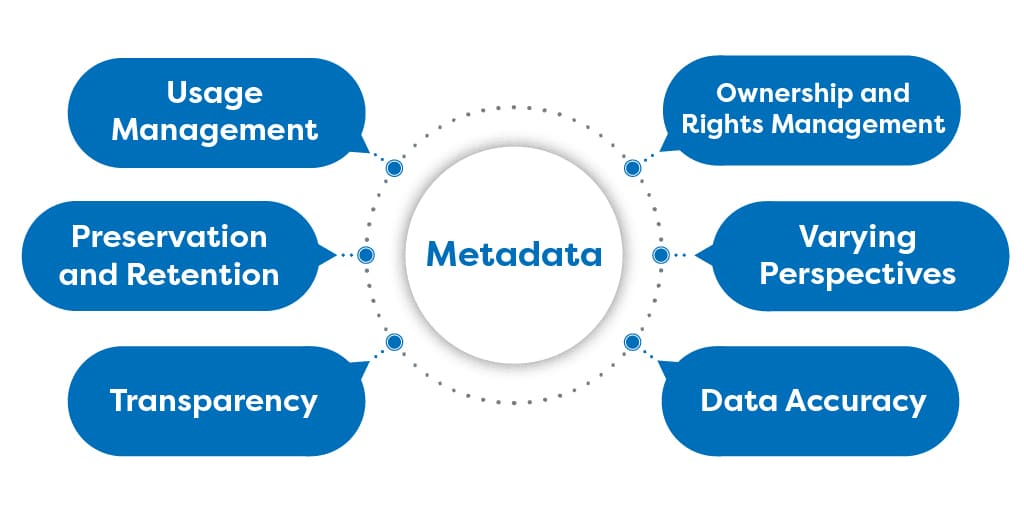
Each page on your website has a place between the tags where you can insert metadata, or information about the page’s contents. If you have a CMS site that was built, this data will be pre-populated for you. However, as your site evolves, it’s critical that you analyse and update metadata.
Write conversationally and aim to catch the viewer’s attention. Use 300 words max for your meta descriptions. Avoid writing a description meta tag that has no relation to the content on the page.
4. Use H1 and H2 header tags.
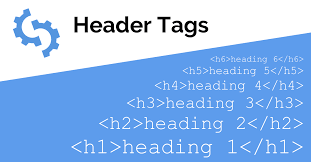
Use meaningful headings to indicate important topics, and help create a hierarchical structure for your content, making it easier for users to navigate through your document. Not only do headers make your content more readable and easier to understand for humans and search engines alike, there is a strong correlation between Google search rank and the use of header tags in the body of your content.
Avoid placing text in heading tags that wouldn’t be helpful in defining the structure of the page and using heading tags where other tags like <em> and <strong> may be more appropriate.
5. Add structured data markup
Structured data is a code that you may add to your website’s pages to help search engines better understand what’s on your pages. Search engines can utilise this knowledge to display your content in search results in beneficial ways. As a result, you’ll be able to attract the right users for your website.
Once you’ve marked up your content, you can use the Google Rich Results test to make sure that there are no mistakes in the implementation.
6. Have a link-worthy site
A content-rich, authoritative, unbiased webpage that helps visitors learn more about what they’re interested in is more likely to draw links from other websites, improving your search engine optimization.
Use links to news articles, Wikipedia, or other well-known websites. Be selective. Don’t link to blogs. Remember, anything you link to reflects the quality of your website. If you link to reputable sources, Google will consider your site reputable as well.
7. Optimize your content
Make your content interesting and useful. One of the most effective techniques to increase visitors and improve your search ranking is to have high-quality content on your website. Google stated that having great, relevant content on a website is more important for ranking than page experience.
Think about the words that a user might search for to find a piece of your content. Users who know a lot about the topic might use different keywords in their search queries than someone who is new to the topic. Avoid writing sloppy text with many spelling and grammatical mistakes and awkward or poorly written content.





























Leave a Reply