
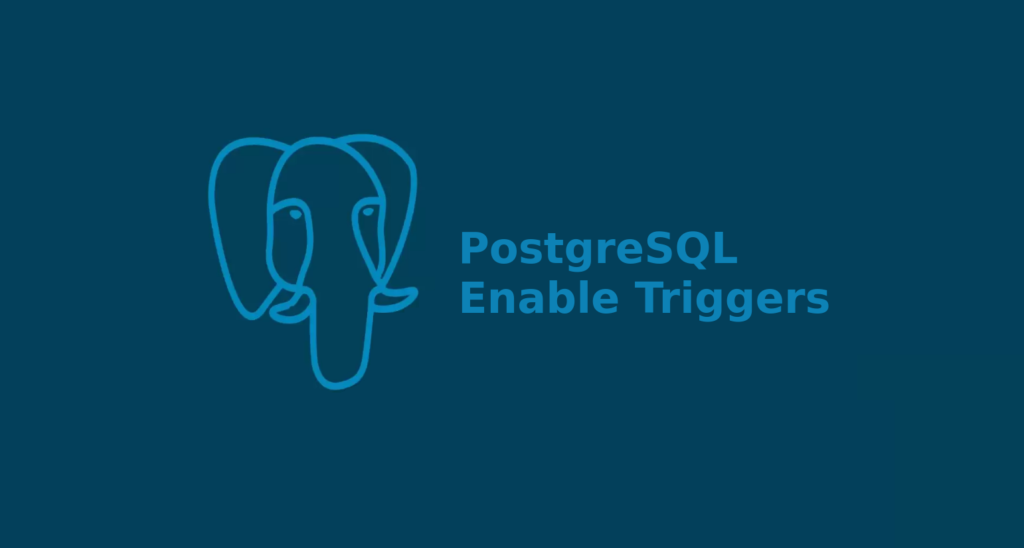
Summary: in this tutorial, you will learn how to enable a trigger or all triggers associated with a table.
Introduction to ALTER TABLE ENABLE TRIGGER statement
To enable a trigger or all triggers associated with a table, you use the ALTER TABLE ENABLE TRIGGER statement:
ALTER TABLE table_name
ENABLE TRIGGER trigger_name | ALL;
In this syntax:
- First, specify the name of the table of the trigger that you want to enable.
- Second, specify the name of the trigger that you want to enable or use
ALLoption if you want to enable all triggers associated with the table.
A disabled trigger doesn’t fire when the triggering event occurs. To make it fired, you need to enable it.
Enabling trigger example
The following statement enables the salary_before_update trigger on the employees table:
ALTER TABLE employees
ENABLE TRIGGER salary_before_update;
The following example enables all triggers that belong to the employees table:
ALTER TABLE employees
ENABLE TRIGGER ALL;
Summary
- Use the
ALTER TABLE ENABLE TRIGGERstatement to enable a trigger or all triggers that belong to a table.






















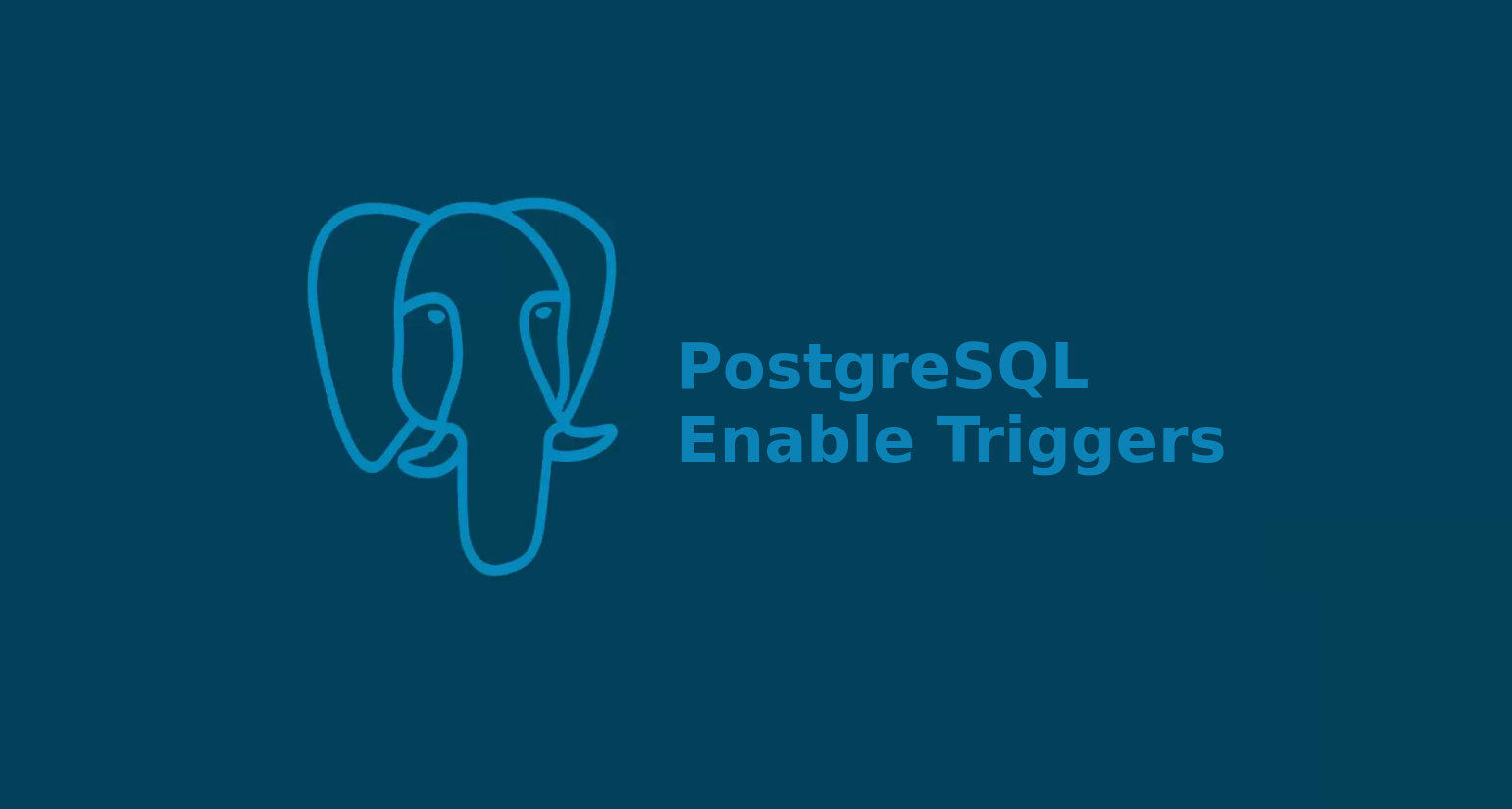





Leave a Reply