

The Clouditor is a tool to support continuous cloud assurance. Developed by Fraunhofer AISEC.
Note: We are currently in the transition of re-implementing most of the core functionality of Clouditor in Go. This choice will allows us to build a more scalable, microservice-friendly version of Clouditor. While the current Java code still resides in the project for now (in legacy), the majority of development work will go into the Go code. While we aim to replace most of the code, we still want to provide the same look and feel as before, so we decided NOT to brand this as a v2 release, but we are rather targeting to have a v1.5 or later release with most of the functionality done. This is an intential break with our semver approach, but we feel it is necessary to circumvent some of the pitfalls of Go’s enforced SIV-style for v2 and later.
If you are looking for a stable version using only the Java code, please use the 1.2.0 release.
Introduction
Clouditor is a tool which supports continuous cloud assurance. Its main goal is to continuously evaluate if a cloud-based application (built using, e.g., Amazon Web Services (AWS) or Microsoft Azure) is configured in a secure way and thus complies with security requirements defined by, e.g., Cloud Computing Compliance Controls Catalogue (C5) issued by the German Office for Information Security (BSI) or the Cloud Control Matrix (CCM) published by the Cloud Security Alliance (CSA).
Features
Clouditor currently supports over 60 checks for Amazon Web Services (AWS), Microsoft Azure and OpenStack. Results of these checks are evaluated against security requirements of the BSI C5 and CSA CCM.
Key features are:
- automated compliance rules for AWS and MS Azure
- granular report of detected non-compliant configurations
- quick and adaptive integration with existing service through automated service discovery
- descriptive development of custom rules using Cloud Compliance Language (CCL) to support individual evaluation scenarios
- integration of custom security requirements and mapping to rules
Usage
To run the Clouditor in a demo-like mode, with no persisted database:
docker run -p 9999:9999 clouditor/clouditor
To enable auto-discovery for AWS or Azure credentials stored in your home folder, you can use:
docker run -v $HOME/.aws:/root/.aws -v $HOME/.azure:/root/.azure -p 9999:9999 clouditor/clouditor
Then open a web browser at http://localhost:9999. Login with user clouditor and the default password clouditor.
Screenshots
Configuring an account
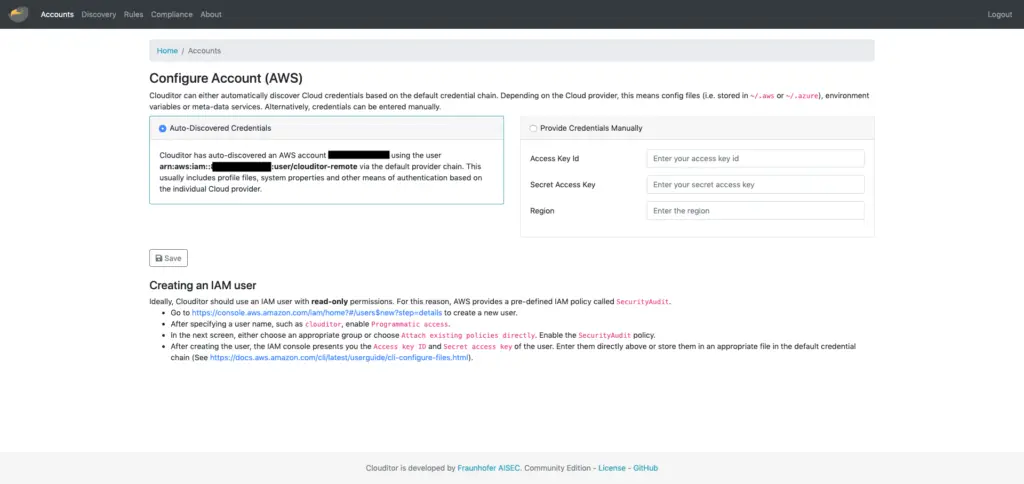
Discovering resources of cloud-based application
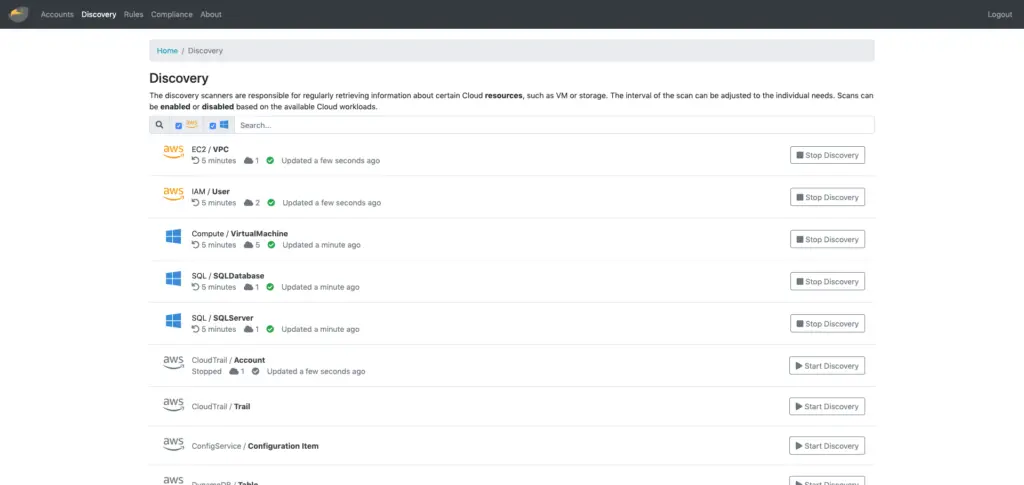
Overview of rule-based assessment
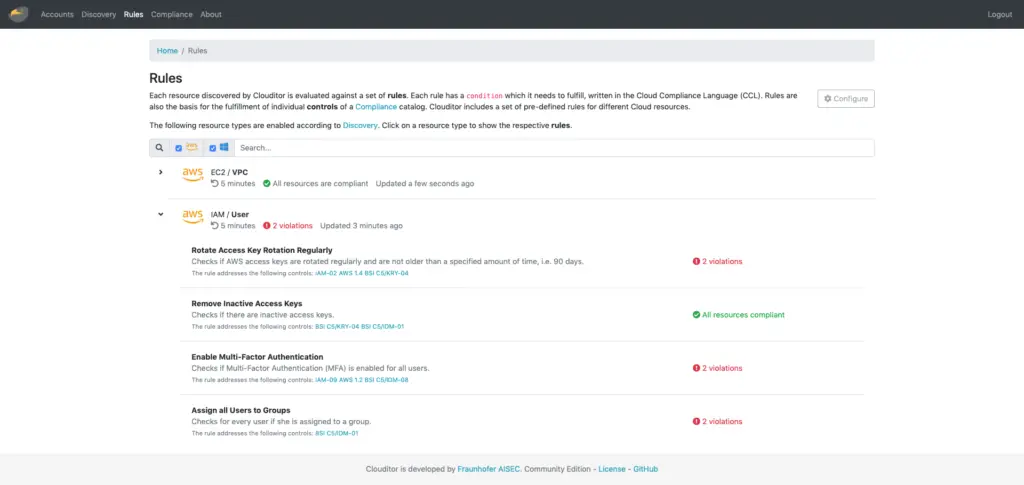
View details of rules
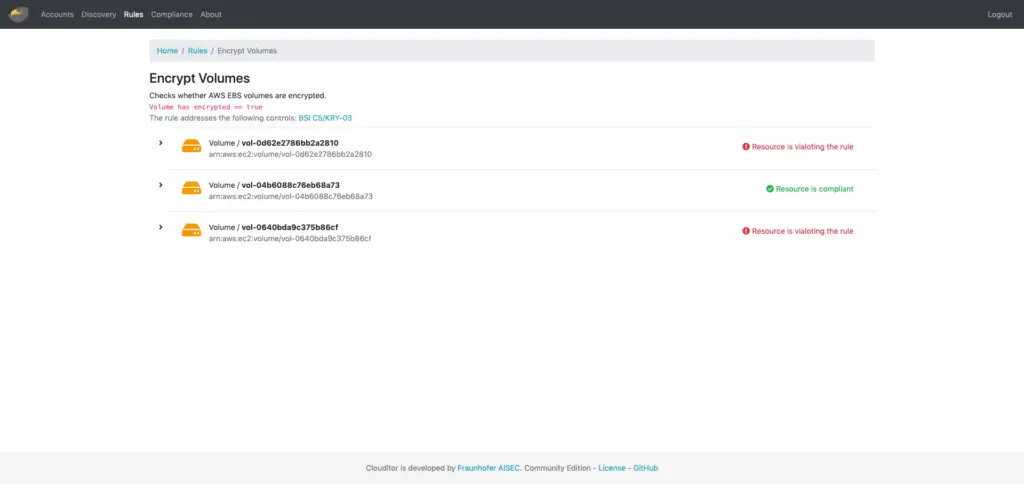
Load and map compliance requirements
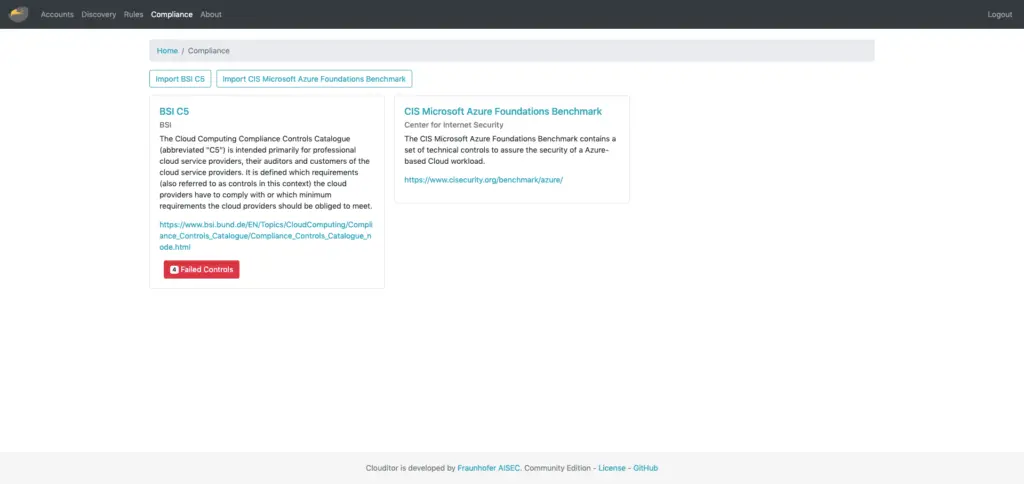
Development
Code Style
We use Google Java Style as a formatting. Please install the appropriate plugin for your IDE.
Git Hooks
You can use the hook in style/pre-commit to check for formatting errors:
cp style/pre-commit .git/hooks
Build (gradle)
To build the Clouditor, you can use the following gradle commands:
./gradlew clean build
Build (Docker)
To build all necessary docker images, run the following command:
./gradlew docker
Build (Go components) – Experimental
Install necessary protobuf tools.
go install google.golang.org/protobuf/cmd/protoc-gen-go \
google.golang.org/grpc/cmd/protoc-gen-go-grpc \
github.com/grpc-ecosystem/grpc-gateway/v2/protoc-gen-grpc-gateway \
github.com/googleapis/gnostic/apps/protoc-gen-openapi
Also make sure that $HOME/go/bin is on your $PATH and build:
go generate ./...
go build ./...
To test, start the engine with an in-memory DB
./engine --db-in-memory
Alternatively, be sure to start a postgre DB:
docker run -e POSTGRES_HOST_AUTH_METHOD=trust -d -p 5432:5432 postgres
Clouditor CLI
The Go components contain a basic CLI command called cl. It can be installed using go install cmd/cli/cl.go. Make sure that your ~/go/bin is within your $PATH. Afterwards the binary can be used to connect to a Clouditor instance.
cl login <host:grpcPort>
Command Completion
The CLI offers command completion for most shells using the cl completion command. Specific instructions to install the shell completions can be accessed using cl completion --help.

























Leave a Reply