
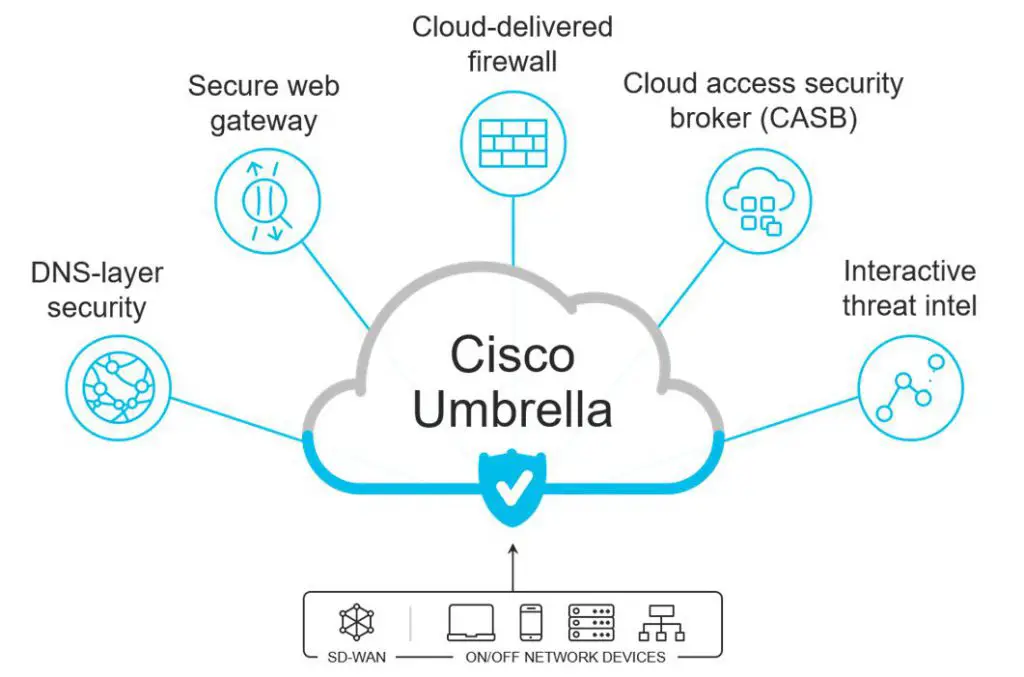
Cisco Umbrella Bypass
Introduction
Cisco Umbrella is a DNS and Proxy cloud service used to secure and restrict traffic without a VPN, it intercepts all DNS requests and will proxy all the traffic. Based on the configuration it could reject all traffic that is not HTTP/HTTPS.
DISCLAIMER : This is a study of how Cisco Umbrella works and which are the possible bypass, there is no intention to promote the bypass of Cisco Umbrella. If your organization has placed Cisco Umbrella is to protect your devices from cyberthreats, run this test with full acknowledge and authorization of your organization. If you are using this information for any goal than is not a study or analysis, you are doing that at your own risk.
Assuming that you could not disable Cisco Umbrella, the following option can allow you to bypass it:
Stop traffic to Cisco Umbrella Cloud DNS and Proxy
Creating a firewall rule to don’t allow traffic to Cisco Umbrella DNS and Proxy, the Umbrella DNS will become inactive but the Proxy will still be there and will timeout.
In the Cisco Umbrella documentation is listed that if There is at least one active network connection; however, the Umbrella roaming client can’t connect to 208.67.222.222 / 208.67.220.220 / 2620:119:53::53 / 2620:119:35::35 over port 53/UDP on any active connection. The user is not protected by Umbrella or reporting to Umbrella. The system’s DNS settings are now back to their original settings (DHCP or Static).
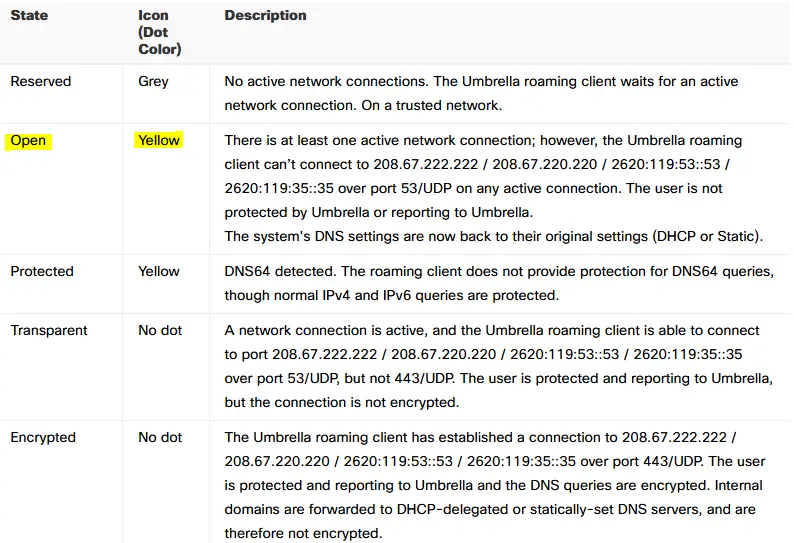
As result a yellow icon is shown on Cisco Umbrella client, according to the documentation this could be enough to have Cisco Umbrella disabled, but in the implementation I’ve tested, even with the Cisco Umbrella DNS is unreachable the proxy features will still run.

Including also the Cisco Umbrella proxy in the deny list of the firewall rue will have this bypass working. The connection is established directly at the timeout, so a website that opens multiple TCP connections will require a longer than usual time to load, rather when a single TCP connection is enough (like a VPN over HTTPS) once the first timeout is gone will have the usual performances. Based on the rights you have on your PC you can have this rule in Windows Firewall or in your home Firewall (if it has configurable options like openWrt).
IP Addresses to block : (Proxy) 146.112.0.0/16, (DNS) 208.67.222.222, (DNS) 208.67.220.220 those addresses may be based on your region (mostly for the proxy performances).
The IP addresses may change in the future and make this ineffective, to identify new IP addresses use the Cisco Umbrella documentation.
The proxy in Cisco Umbrella is defined intelligent proxy and is not supposed to proxy all your web traffic (even if in my test all traffic were via Cisco Umbrella proxy) so you may have some cache in the Cisco Umbrella client that could stop your traffic.
A future update may stop all network connectivity when not able to connect to Cisco Umbrella cloud services, having this bypass no longer effective.
Based on the notes by Andre Camillo there should be some redirect of the DNS traffic to the Cisco Umbrella services, rather in the implementation under test only TCP port 53 is bind to dnscrypt-proxy.exe.
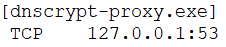
Furthermore there is not DNS traffic with 208.67.0.0/16
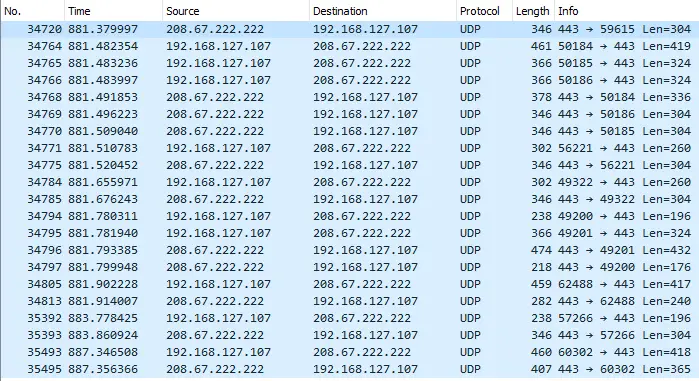
and DNS traffic seems directly to the home router (even if some domains are not resolved via the local DNS)
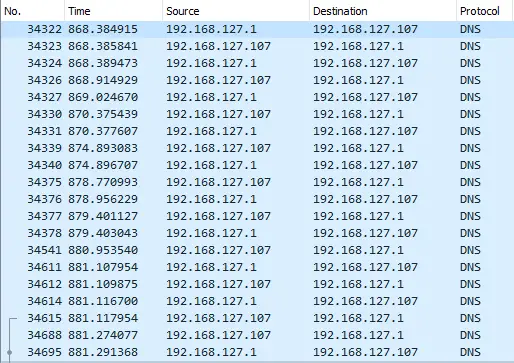
As all (or most) of the web traffic seems to go via the Cisco Umbrella Proxy, it could be that the implementation under test is not really using DNS and the filter is done at proxy level. The log of the DNS on the OpenWrt router shows DNS requests received, even if there is no proof that all the DNS traffic goes via local DNS and not via 208.67.0.0/16 over an encrypted communication.
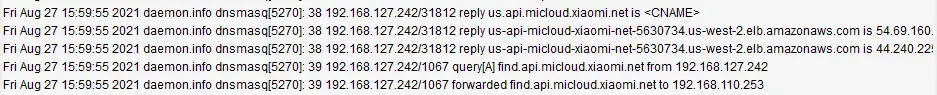
Use a local Proxy on Android
The traffic to the local network is not redirected to the Cisco Umbrella Proxy, in the below image there is an HTTP request to the LAN and WAN interface of the router web console. The first request to the LAN address is resolved directly, rather the WAN one is redirected via Cisco Umbrella Proxy, so having a proxy on a local interface is a bypass option. The local Proxy will resolve the DNS and handle all the traffic via your mobile connection.
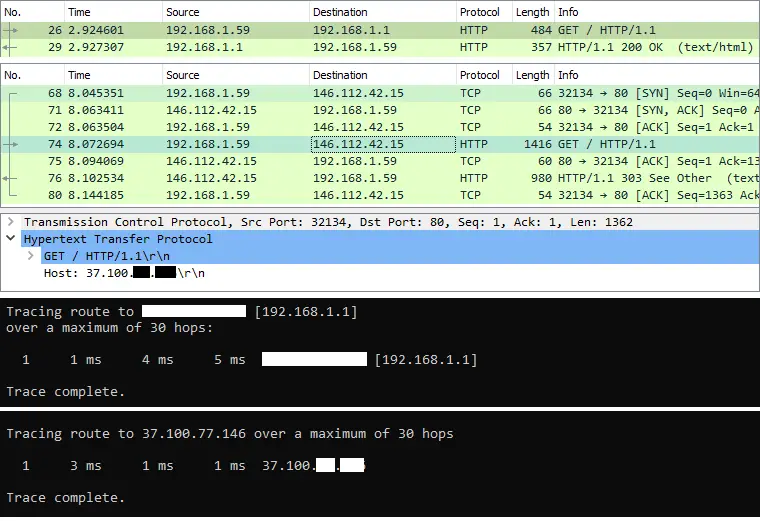
The IP addresses in the private range are not processed by Cisco Umbrella even if the traffic is processed via the IP gateway, this make sense as the Cisco Umbrella Proxy could not access the local resources for inspection. The actual implementation of Cisco Umbrella doesn’t introduce any restriction on the traffic between local private addresses, so that any port is allowed. In the below image, two networks with private addresses can communicate on HTTPS via the gateway (the router).
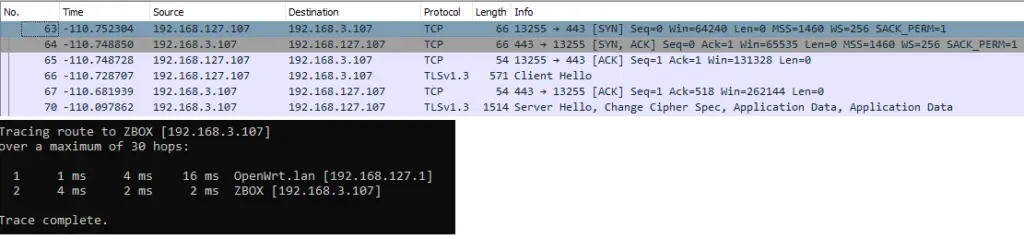
Running the Servers Ultimate app, the Android device will act as Proxy, use the USB Tethering connection to create a local network interface. In Firefox and Softether (or any other application that support HTTP Proxy) configure the Proxy option to redirect the traffic through the local interface of the Android phone.
This bypass may not work if future updates of Cisco Umbrella will inspect local traffic for proxy connection.
Cisco AnyConnect (that may include also Cisco Umbrella) when connected to a VPN will force all the traffic (even the one that could be resolved locally) via the VPN, this will make ineffective the local proxy bypass.
Based on the administrative rights available, you could disable “Cisco AnyConnect” from the local interface to the Android device and set the metrics to an high enough value (say 1000) to have only the local traffic (so the one to the local proxy) via your Android connection. Without all traffic is via Android, even system updated or others that may consume high volume of data.
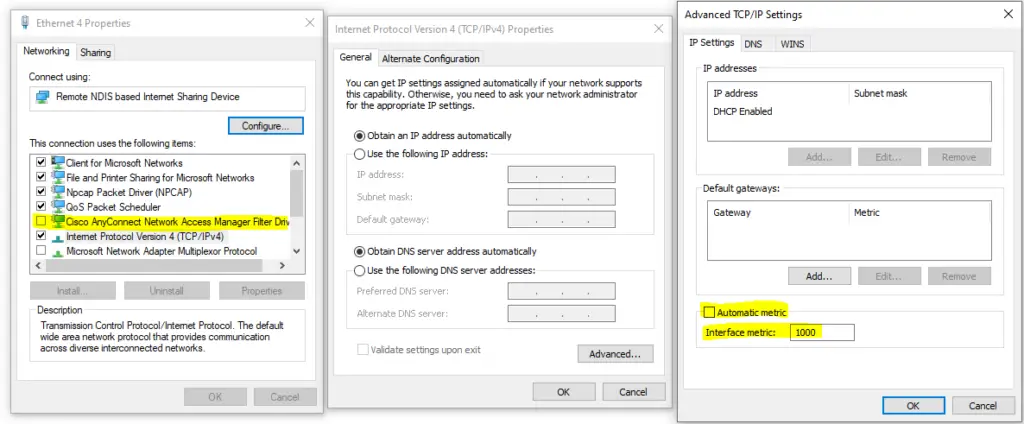
If the Android device is connected to a WiFi network it will work as long as the WiFi network has no Cisco Umbrella on it (or any other or restriction), so it will work on a home WiFi connection but likely no on a enterprise WiFi connection.
Use a local Proxy on your home network
Cisco Umbrella usage is increasing while more people are working from home, so the same approach of using a proxy server running on Android can be rebuild using a proxy running on your openWrt router or any other local resource (a Raspberry or similar).
If you have an openWrt router, you can run tinyproxy and trasfer your traffic to it instead of the Android device. Another altertive is NATting the traffic to 146.112.0.0/16 ports TCP 80, 443 to your tinyproxy because as per below image the Cisco Umbrella Proxy is a standard HTTP Proxy (doesn’t have any special sintax).
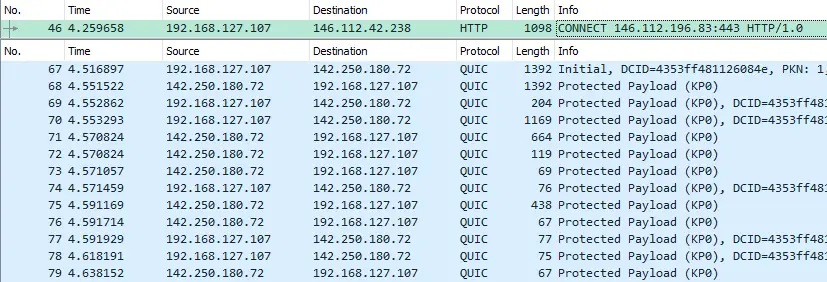
As side information, the traffic that is not HTTP/HTTPS may be allowed based on the configuration. In the above picture the QUIC protocol is not transferred to a proxy (even because is UDP and the Cisco Umbrella Proxy seems an HTTP Proxy and not a SOCKS5 Proxy) but other protocols may be stopped.
NAT Traffic
A PREROUTING rule in the iptables of your openWrt router, to transfer the TCP 80 and 443 to your router on the port where tinyproxy is listening (48241 in the example) , will intercept all the traffic with destination Cisco Umbrella Proxy.
iptables -t nat -A PREROUTING -d 146.112.0.0/16 -p tcp --dport 443 -j DNAT --to-destination 192.168.127.1:48241
iptables -t nat -A PREROUTING -d 146.112.0.0/16 -p tcp --dport 80 -j DNAT --to-destination 192.168.127.1:48241
In the below image, even if the proxy IP address is in the subnet 146.112.0.0/16 the request is processed by tinyproxy. As result is not required to alter the browser (or any other application to be allowed) configuration as in case of an Android Proxy.
Compared to a proxy configured in Firefox the main difference is that DNS is resolved locally and not by tinyproxy, that receive directly the resolved IP address and not the domain name. Based on your Cisco Umbrella configuration and which firewall restriction has been applied, having the DNS solved locally could means that DNS is served by Cisco Umbrella. Having the DNS served by Cisco Umbrella may imply a monitoring of which internet resources you are accessing (without an access to the dataflow).
Credits
This study is based on some experiments done by me and my friend lalontra and the following web resources:
- Cisco Umbrella – Appendix A – Status, States, and Functionality
- A Study on How Cisco Umbrella Roaming Client Works
- Bypass Cisco Umbrella & OpenDNS website block






















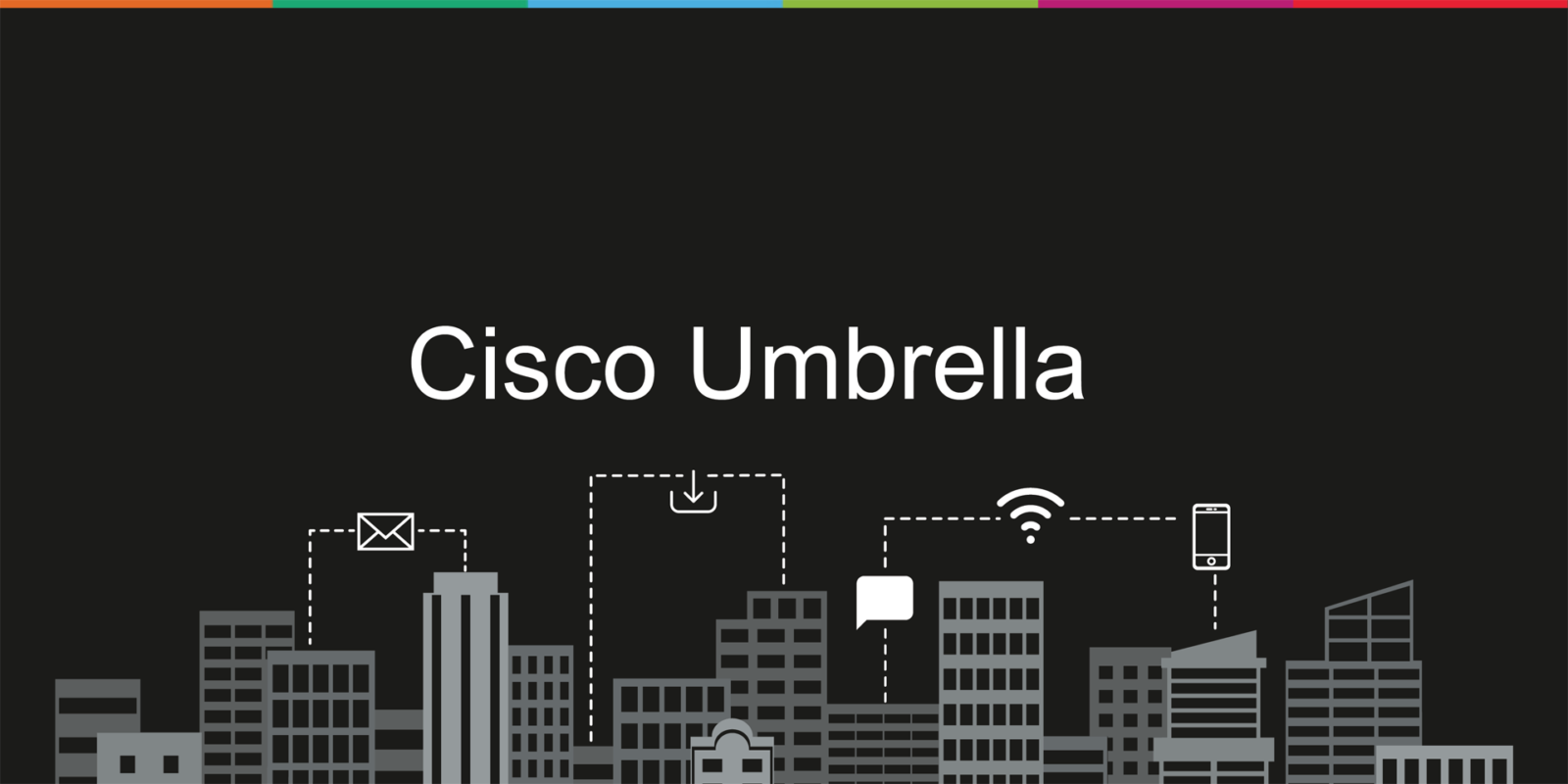


Leave a Reply