

Cyber-Search-Shortcuts
Browser Shortcuts for Cyber Security Related Online Services
The Idea
I use browser search shortcuts for many different platforms (internal and external) and would like to share some very useful ones with you. They speed up online lookups and thus your whole analysis process. This repository lists well-known public services that allow you to use such search queries. If you use a certain site/service that you cannot find in our list, please add it and provide a pull request on this README.md file.
Setup
Modern browsers feature custom search engines, to which you can add new entries. Simply look for Manage search engines in you browser settings. Using the shortcuts you can then just open a new tab, type that shortcut and paste your search.
Chrome, Brave, Chromium
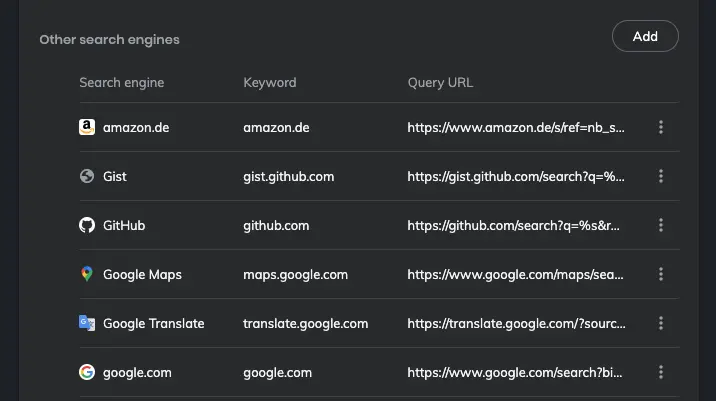
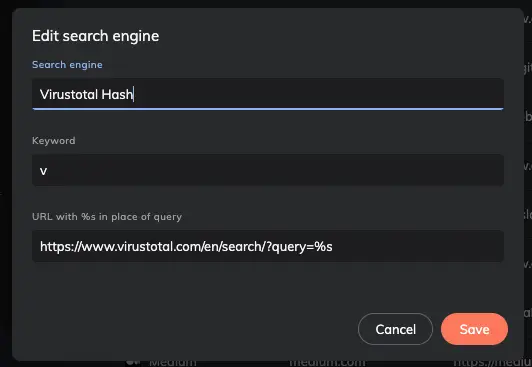
Firefox
In Firefox create a bookmark with one of the URLs containing that %s placeholder, edit that bookmark, assign a keyword and save it to make it usable in the search bar.
Demo
It’s usually just a CTRL+T, Shortcut, CTRL+V and ENTER to get a result. Super fast and comfortable.
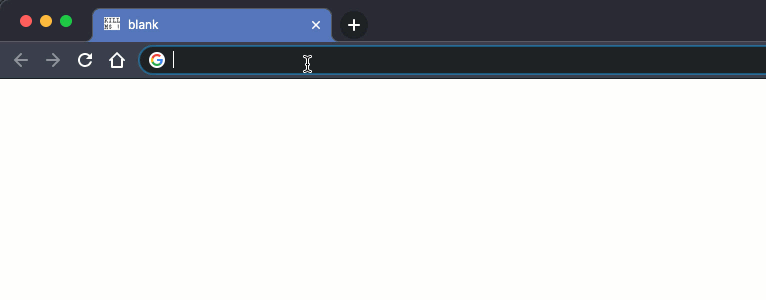
Virustotal
Search
https://www.virustotal.com/en/search/?query=%s
Host Search
https://www.virustotal.com/gui/domain/%s/detection
IP Search
https://www.virustotal.com/gui/ip-address/%s/relations
Sample Download (Enterprise Only)
https://www.virustotal.com/intelligence/download/?sha256=%s
RiskIQ / PassiveTotal
https://community.riskiq.com/research?query=%s
CenSys
Host Search
https://censys.io/domain?q=%s
IP Search
https://censys.io/ipv4/%s
Certificates
https://censys.io/certificates?q=%s
PublicWWW
https://publicwww.com/websites/%s/
IntelligenceX
https://intelx.io/?s=%s
ShodanHQ
https://www.shodan.io/search?query=%s
ZoomEye
https://www.zoomeye.org/searchResult?q=%s
Valhalla (YARA Rule Repo)
Rule Lookup
https://valhalla.nextron-systems.com/info/rule/%s


























Leave a Reply