

An OSINT tool to search fast for accounts by username across 131 sites.
The Lockheed SR-71 “Blackbird” is a long-range, high-altitude, Mach 3+ strategic reconnaissance aircraft developed and manufactured by the American aerospace company Lockheed Corporation.
Disclaimer
This or previous program is for Educational purpose ONLY. Do not use it without permission. The usual disclaimer applies, especially the fact that me (P1ngul1n0) is not liable for any damages caused by direct or indirect use of the information or functionality provided by these programs. The author or any Internet provider bears NO responsibility for content or misuse of these programs or any derivatives thereof. By using these programs you accept the fact that any damage (dataloss, system crash, system compromise, etc.) caused by the use of these programs is not P1ngul1n0’s responsibility.

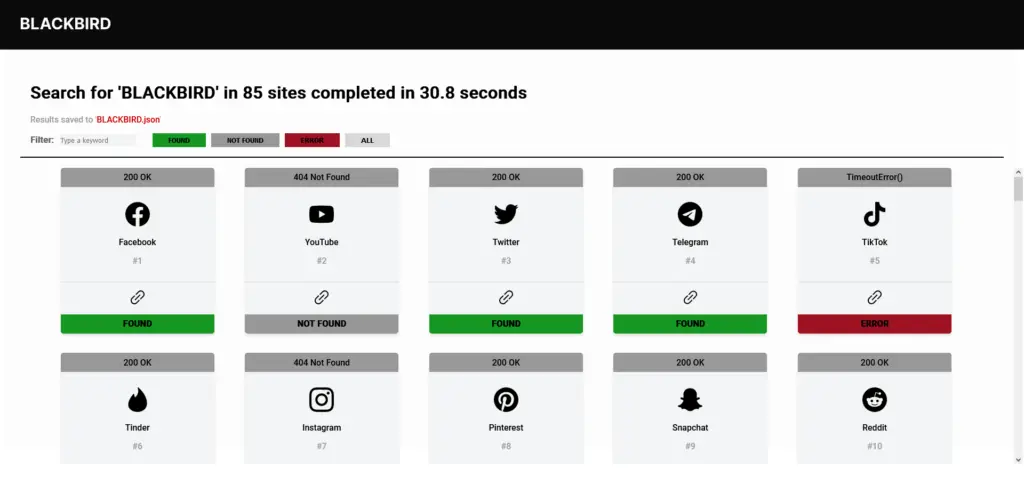
Setup
Clone the repository
git clone https://github.com/p1ngul1n0/blackbird cd blackbird
Install requirements
pip install -r requirements.txt
Usage
Search by username
python blackbird.py -u username
Run WebServer
python blackbird.py --web
Access http://127.0.0.1:5000 on the browser
Read results file
python blackbird.py -f username.json
List supportted sites
python blackbird.py --list-sites
Export Report
The results can be exported as a PDF Report.
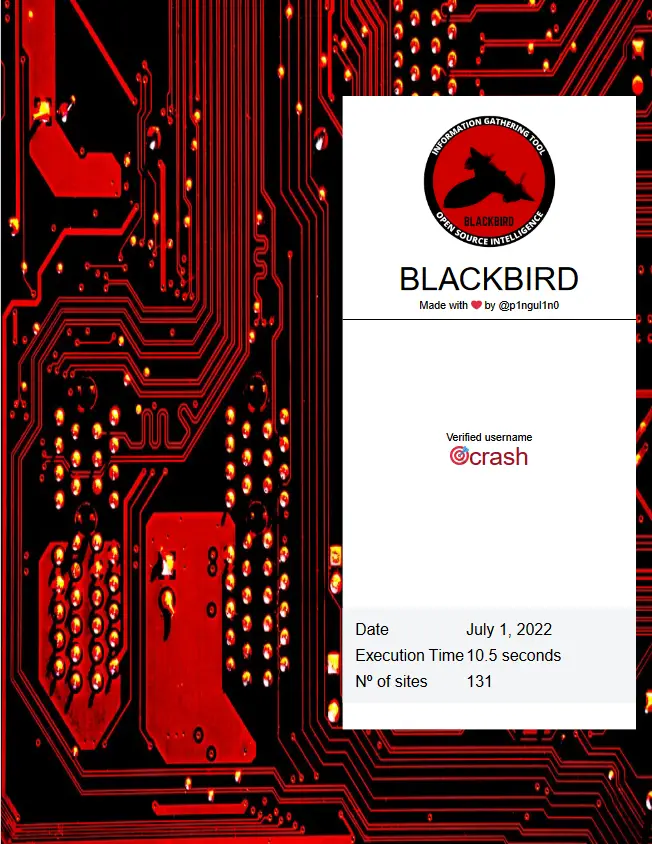
Metadata Extraction
When possible Blackbird will extract the user’s metadata, bringing data such as name, bio, location and profile picture.
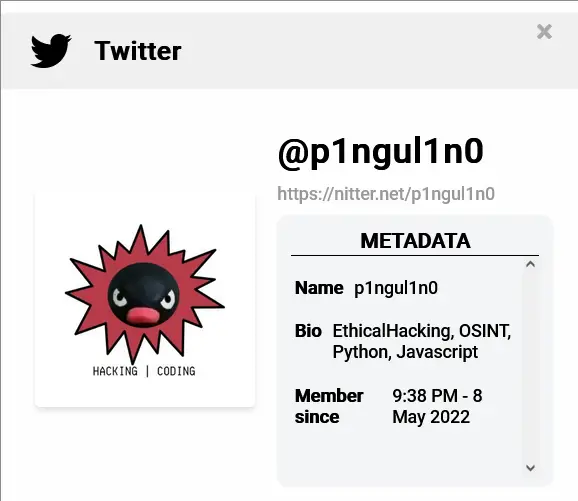
Random UserAgent
Each time Blackbird does a username search it will use a random UserAgent from a list of 1000 UserAgents to prevent blocking.
Supersonic speed
Blackbird sends async HTTP requests, allowing a lot more speed when discovering user accounts.
JSON Template
Blackbird uses JSON as a template to store and read data.
The data.json file store all sites that blackbird verify.
Params
- app – Site name
- url
- valid – Python expression that returns True when user exists
- id – Unique numeric ID
- method – HTTP method
- json – JSON body POST (needs to be escaped, use this
 https://codebeautify.org/json-escape-unescape)
https://codebeautify.org/json-escape-unescape) - {username} – Username place (URL or Body)
- response.status – HTTP response status
- responseContent – Raw response body
- soup – Beautifulsoup parsed response body
- jsonData – JSON response body
Examples
GET
{
"app": "ExampleAPP1",
"url": "https://www.example.com/{username}",
"valid": "response.status == 200",
"id": 1,
"method": "GET"
}
POST JSON
{
"app": "ExampleAPP2",
"url": "https://www.example.com/user",
"valid": "jsonData['message']['found'] == True",
"json": "{{\"type\": \"username\",\"input\": \"{username}\"}}",
"id": 2,
"method": "POST"
}
If you have any suggestion of a site to be included in the search, make a pull request following the template.
Planned features
- Implement Flask Web Server to optimize UX
- Export results in PDF
- Export results in CSV
- Reach at least 300 sites until August 2022
- Implement metadata extraction
- Deploy on Cloud
Contact
Feel free to contact me on Twitter
The OSINT Tool is a github repository by p1ngul1n0

























Leave a Reply