
Cheetah – fast brute force webshell password tool

Cheetah is a dictionary-based brute force password webshell tool, running as fast as a cheetah hunt for prey.
Cheetah’s working principle is that it can submit a large number of detection passwords based on different web services at once, blasting efficiency is thousands of times other common brute force password webshell tools.
This version may later be infrequently updated, please use the Cheetah GUI version!
0x01 features
- Fast speed.
- Support python 2.x and python 3.x
- Support to read a large password dictionary file.
- Support to remove duplicate passwords of the large password dictionary file.
- Support for automatic detection of web services.
- Support brute force batch webshell URLs password.
- Support for automatic forgery request header.
- Currently support PHP, JSP, asp, aspx webshell.
Docker Build
$ docker build -t xshuden/cheetah .Docker Usage
$ docker run --rm -it xshuden/cheetah
$ docker run --rm -it xshuden/cheetah -h
$ docker run --rm -it xshuden/cheetah -u http://google.com0x02 parameter description
python cheetah.py -h
_________________________________________________
______ _____ ______
__________ /_ _____ _____ __ /_______ ____ /_
_ ___/__ __ \_ _ \_ _ \_ __/_ __ \ __ __ \
/ /__ _ / / // __// __// /_ / /_/ / _ / / /
\___/ / / /_/ \___/ \___/ \__/ \____/ / / /_/
/_/ /_/
a very fast brute force webshell password tool.
usage: cheetah.py [-h] [-i] [-v] [-c] [-up] [-r] [-w] [-s] [-n] [-u] [-b]
[-p [file [file ...]]]
optional arguments:
-h, --help show this help message and exit
-i, --info show information of cheetah and exit
-v, --verbose enable verbose output(default disabled)
-c, --clear clear duplicate password(default disabled)
-up, --update update cheetah
-r , --request specify request method(default POST)
-t , --time specify request interval seconds(default 0)
-w , --webshell specify webshell type(default auto-detect)
-s , --server specify web server name(default auto-detect)
-n , --number specify the number of request parameters
-u , --url specify the webshell url
-b , --url-file specify batch webshell urls file
-p file [file ...] specify possword file(default data/pwd.list)
use examples:
python cheetah.py -u http://orz/orz.php
python cheetah.py -u http://orz/orz.jsp -r post -n 1000 -v
python cheetah.py -u http://orz/orz.asp -r get -c -p pwd.list
python cheetah.py -u http://orz/orz -w aspx -s iis -n 1000
python cheetah.py -b url.list -c -p pwd1.list pwd2.list -v
0x03 screenshot
Ubuntu
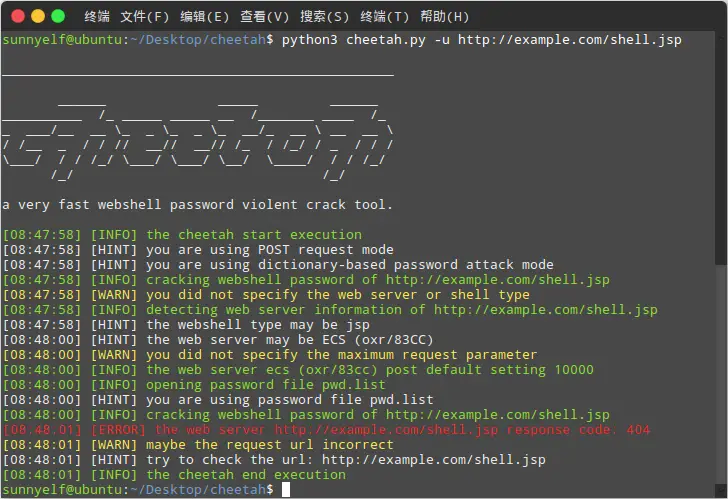
Windows
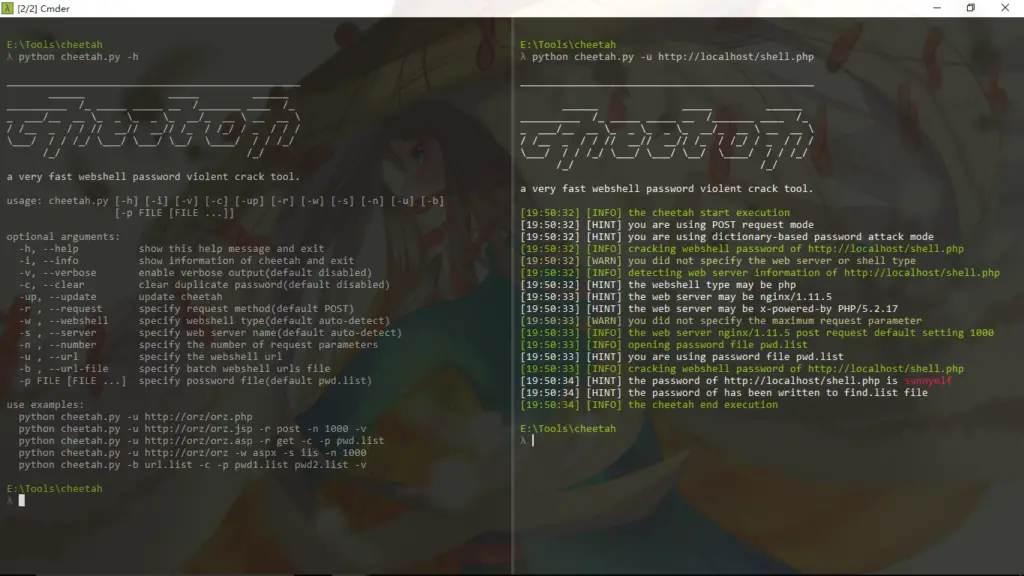
0x03 download and use and update cheetah
git clone https://github.com/sunnyelf/cheetah.git
python cheetah.py
git pull orgin master
0x04 files description
cheetah:
│ .codeclimate.yml
│ .gitignore
│ .travis.yml
│ cheetah.py mian program
│ LICENSE
│ README.md
│ README_zh.md
│ update.py update module
│
├─data
│ big_shell_pwd.7z big shell password file
│ pwd.list default shell password file
│ url.list default batch webshell urls file
│ user-agent.list user agent file
│
└─images
1.png
2.png
3.png
4.png
logo.jpg
























Leave a Reply