

Top 20 Best Git Books for Newbie and Professional Programmers
Version control is an essential thing for codes and files in team collaboration, and Git is one of the important tools for version control. Git and GitHub are also interrelated in their functions. Presently git is the most popular tool for version control with 70% search interest—nearly 6k companies, including Reddit, Shopify, and Netflix Git clients. Now, if you want to be an expert on Git and GitHub, you need to start with some best guidelines. Getting a perfect guideline is tough; thereby, we are here with an impressive number of Git books that will act as perfect guidelines to learn Git.
Best Git Books for Newbie and Professional
This book has gathered an impressive number of Git books intending to help the readers find the best books easily to learn Git. Most of the books have covered both Git and GitHub; thus, they are enough in their contents.
Almost all the books help beginners; however, there are some dedicated books for experts and some books that serve all purposes. We believe you will find your suitable book by reading the short intro to the book and the contents mentioned with each book.
1. An Introduction to Git and GitHub
This git book teaches the fundamental aspects of Git. It covers the starting, installing, creating an environment to work, etc. in the beginning. Besides, you will know what will happen once you do something and what you should do before committing anything by coding. Some of the important topics are creating a local git repository, changing and adding files, looking at differences, etc.
Table of Contents
- What is Git and GitHub?
- Installing Git
- Configuring Git
- Creating a Git Repository
- Finding Out What’s Happening
- Making Changes and Tracking Them
- Synchronizing your Local Git Repository with GitHub
- Deleting and Renaming Files
- Undoing Changes
- Branching
- Tags and Releases
- Downloading a Repository
- Managing Multiple Copies of Repository
2. Building Tools with GitHub
Most of the data are accessible and can be modified that are kept in Git repositories by using the GitHub API. So, this book helps you find out how to do those in a very easy and simple way. You will find the activities, data of Git, miscellaneous topics, etc. besides, you can know how to modify anything that is linked to repositories.
Table of Contents
- The Unclad GitHub API
- Gists and the Gist API
- GitHub and Wikis with Gollum
- Python and the Search API
- .Net and the Commit Status API
- Ruby and Jekyll
- Android and the Git Data API
- CoffeeScript, Hubot, and the Activity API
- JavaScript and the Git Data API
- GitHub Enterprise
- Ruby, NodeJS, (and the Shell) at GitHub
3. Git Community Book
Git Community Book is a perfect guideline for the starters to Git. The book will teach you the data storing in git within a very short time. The book mainly discusses the installation procedure of Git, the common and baseline usages, the medium level usages, and the advanced level. You will also come to know how to work in the best possible way in a Git environment.
Table of Contents
- Welcome to Git
- First Time Installing Git
- Basic Usage
- Intermediate Usage
- Advanced Git
- Working with Git
- Internals and Plumbing
4. Git Essentials: Create, Merge, and Distribute Code with Git
Like other Git books, Git Essential: Create, Merge, and Distribute Code with Git also starts with the fundamentals of Git. You will come to know how to start smoothly with Git. It will take you to learn the fundamental working procedure from being local and remote. In the end, the book will give you a very rich resource of Git to learn Git with confidence.
Table of Contents
- Getting Started with Git
- Git Fundamentals- Working Locally
- Git Fundamentals- Working Remotely
- Git Fundamentals- Niche Concepts, Configurations, and Commands
- Obtaining the Most- Good Commits and Workflows
- Migrating to Git
- Git Resources
5. Git Flow
Git Flow is a very interesting book where you will not only learn with text, but there are many illustrations to make you learn Git easily with visual illustrations. The book contains different conventions, the installation process, features of Git, etc. In describing the features, it takes topics like creation, lifetime, etc. The same procedure is followed in Hotfix and Release.
6. Git for Humans
The book has a different starting, unlike other Git books do in their starting. Firstly the book will give you the thought of versions in the very starting. Then you will come to know the primary things of Git. Then it will take you to different branches of Git where you can get familiar with the subject properly. And finally, the book will enlighten you with the history of the topic in an outstanding way.
Table of Contents
- Chapter 1: Thinking in Versions
- Chapter 2: Basics
- Chapter 3: Branches
- Chapter 4:Remotes
- Chapter 5: History
7. Git for Teams
So far, all the Git books we discussed were based on tutorials or guidelines of Git for individuals; now, this book presents the way to utilize Git as a team. The book teaches how to define the workflow in the beginning, including how to work as a team, how the command and control are maintained, different mechanisms and tricks to perform the work in an organization, etc. Then it teaches the application of commands, different projects, etc.
Table of Contents
- Part I: Defining Your Workflow
- Working in Teams
- Command and Control
- Branching Strategies
- Workflows That Work
- Part II: Applying the Commands to Your Workflow
- Team of One
- Rollbacks, Reverts, Resets, and Rebasing
- Teams of More the One
- Ready for Review
- Finding and Fixing Bugs
- Part III: Git Hosting
- Open Source Projects on GitHub
- Private Team Work on Bitbucket
- Self-Hosted Collaboration with GitLab
- Butter Tarts
- Installing the Latest Version of Git
- Configuring Git
- SSH Keys
8. Git Magic
How about learning Git like magic? Well, here is the book to teach you like magic. The book offers different tricks to learn the basics of the subject. Then the branching will be taught in a very innovative way like magic. You will come to know the history so enrich your confidence. After that, the book will give you the tricks to become a master on Git and will help you to know different secrets to learn Git easily.
Table of Contents
- Basic Tricks
- Cloning Around
- Branch Wizardry
- Lessons of History
- Git Grandmastery
- Secrets Revealed
- Git Shortcomings
9. Git Pocket Guide
Git Pocket Guide is one of the most comprehensive Git books from the O’Reilly collection. The book is a super easy guideline to understanding Git as a beginner. The book contains Refs, branches, push, and pull in the first chapter. It will teach you the basic configuration, ignoring files, doing and undoing commits, etc. in the next chapter. The book also covers how to merge, access remotely, and different miscellaneous parts.
Table of Contents
- Understanding Git
- Getting Started
- Making Commits
- Undoing and Editing Commits
- Branching
- Tracking Other Repositories
- Merging
- Naming Commits
- Viewing History
- Editing History
- Remote Access
- Miscellaneous
- How Do I?
10. Git: Notes for Professionals
If you want to be a professional in Git, then the book is the right choice. The book starts from the very basics like how to start with Git, then teaches you must know the subject’s histories. Gradually different important basic and advanced topics like Git Diff, Merging, Analysing, Pulling, Blaming, etc. comes into the discussion. Git: Notes for Professionals is one of the best Git books for professionals due to its rich content.
Table of Contents
- Getting Started with Git
- Browsing the HIstory and Working with Remotes
- Staging, Ignoring Files and Folders
- Git Diff, Undoing, Merging, Submodulules, and Committing
- Aliases, Rebasing, Configuration, Branching
- Rev-LIst, Squashing, Cherry Picking, and Recovering
- Git Clean, Using a .gitattributes file
- .mailmap file: Associating Contributor and email Aliases
- Analyzing Types of Workflows
- Pulling, Hooks, Cloning Repositories, Stashing, Subtrees, Renaming
- Pushing, Internals, git- tfs, Empty Directories in Git.
11. Git: Succinctly
Ryan Hadson has produced this outstanding book to learn Git professionally. The book covers the overview with the directory of working, history, different branches, etc. Gradually the book teaches the installation and configuration of different important elements. In the upcoming chapters, topics like branching, manipulating, listing, pulling comes in the discussion as different sub-discussions of topics.
Table of Contents
- Overview
- The Working Directory
- The Staging Area
- Committed History
- Getting started
- Installation
- Configuration
- Initializing Repositories
- Recording Changes
- The Staging Area
- Inspecting the Stage
- Commits
- Branches
- Manipulating Branches
- Listing Branches
- Checking Out Branches
- Remote Repositories
- Manipulating Remotes
- Remote Branches
- Remote Workflows
12. Git: Version Control for Everyone
Version Control is very important, and one of the most discussed topics in the field of Programming. Here in this book, all the guidelines are for the beginners of the version control with Git. The book’s important topics are falling for Git, the way to choose the types, time for actions, and installation of Git in different OS like Windows, Linux, and mac. Then the book teaches deep discussion on version control.
Table of Contents
- Breath Easy- Introduction to Version Control
- Welcome Abroad- Installing Git
- Polishing Your Routine- How to Increase Everyday Routine
- Split the Load- Distributed Working with Git
- Puppet Master- Learn Fancy Features to Control Git’s Function
- Unleash the Beast- Git on Text-Based Files
- Parallel Dimensions- Branching with Git
- Behind the Scenes- Branching with Git
13. GitHub Essentials
The book helps to get the power of collaborative workflow. It will teach you how to control the power of benefits. There is a vast discussion on the use of the wiki. You will benefit by getting different tips and tricks on the topic, which will definitely make your learning easy. Web Analytics, managing code versioning, organizing setting, etc. are important topics discussed in the book.
Table of Contents
- Brief Repository Overview and Usage of the Issue Tracker
- Exploring the Repository’s Main Page
- Learning how to Use the Powerful Benefits of the Issue Tracker
- Using the Wiki and Managing Code Versioning
- Using Wiki
- Managing Code Versioning
- Managing Organisations and Teams
- The Difference Between Users and Organisations
- Organization roles a Repository Permission Levels
- Creating an Organisation
- Global Member Privileges
- Collaboration Using the GitHub Workflow
- Peer Review and Inline Comments
- Merge the Pull Request
- Tips and Tricks
- GitHub Pages and Web Analytics
- GitHub Pages
- Web Analytics
- Tips and Tricks
- Exploring the User ad Repository Settings
- User Settings
- Repository Settings
- Tips and Tricks
14. Jump Start Git
Jump Start Git is a well-arranged book to learn Git nicely. It will teach you about version control with different examples. The installation process, branching, working as a team, etc. are some of the book’s priority topics. How to handle errors, debugging and tools for them are there in the error correction chapter. The book also covers how to open the potentials and use GUI tools using Git.
Table of Contents
- Getting Started with Git
- Branching in Git
- Using Git in a Team
- Correcting Errors While Working with Git
- Unlocking Git’s Full Potential
- Gut GUI Tools
15. Learn Git in a Month of Lunches
What should you do before you start to learn Git? Well, this book is the perfect among all Git books that will guide you exactly what you should do before you start with Git. It will give a good introduction to version control at the beginning. After getting proper orientation, you will know GUI, tracking, branches, cloning, etc. chronologically.
Table of Contents
- Before You Begin
- An Overview of Git and Version Control
- Getting Oriented with Git
- Making and Using a Git Repository
- Using Git with a GUI
- Tracking and Updating Files in Git
- Computing Parts of Changes
- The Time Machine that is Git
- Taking a Fork in the Road
- Merging Branches
- Cloning
- Collaboration with Remotes
- Pushing Your Changes
- Keeping in Sync
- Software Archeology
- Understanding Git Rebase
- Workflows and Branching conventions
- Working with GitHub
- Third-Party Tools and Git
- Sharpening Your Git
16. Learning Version Control with Git
Learn Version Control with Git is a book that is considered a course in a step-by-step method for beginners. The basic part teaches you about version control integrities and configuration of Git in your computer. Then you will learn bracing, merging, etc. A variety of advanced topics like undoing things and local changes, inspecting, etc. are there in the book.
Table of Contents
- The Basics
- What is Version Control?
- Why Use a Version Control System?
- Getting Ready
- Setting Up Git on Your Computer
- Branching and Merging
- Branching Can Change Your Life
- Working in Contexts
- Working with Branches
- Saving Changes Temporarily
- Checking Out a Local Branch
- Remote Repositories
- About Remote Repositories
- Local/ Remote Workflow
- Connecting a Remote Repository
- Inspecting Remote Data
- Advanced Topics
- Undoing Things
- Undoing Local Changes
- Inspecting Changes in Detail with Diffs
- Dealing with Merge Conflicts
- Tools and Services
- Desktop GUI’s
- Diff and Merge Tools
- Code Hosting Services
17. Pragmatic Guide to Git
This pragmatic guide is a chronological guide to learn Git. Firstly the book talks about installation, configuration, repositories, etc. in the first chapter. Then some of the general operations like staging, committing, ignoring, etc. comes. The next chapters have highlighted how to work as a team, branching, merging, fixing things properly, etc.
Table of Contents
- Getting Started- Installing and Configuring Git, Creating a New Repository
- Working with Git- Seeing What has Changed, Ignoring and Moving Files
- Organizing Your Repository with Branches and Tags- Viewing Branches
- Working with a Team- Adding and Removing Remote
- Branches and Merging Revisited- Handling Conflicts
- Working with the Repository’s History- Viewing the Log, Filtering Log Output
- Fixing Things- Fixing Commits, Reverting Commits, Erasing Commits
- Moving Beyond the Basics- Exporting Your Repositories
18. Pragmatic Version Control Using Git
Version control is a very important field in the programming arena. There are lots of Git books on version control; however, this book is particular in learning version control with git. The book starts with the setting procedure of Git and teaches how to start a project with Git. The next parts will make you understand about working procedures with branching, repositories, organization, and something other than basics.
Table of Contents
- Part I: Welcome to the Distributed World
- Version Control the Git Way
- Setting Up Git
- Creating Your First Project
- Part II: Everyday Git
- Adding and Commenting: Git Basics
- Understanding and Using Branches
- Working with Git’s History
- Working with Remote Repositories
- Organizing with Remote Repositories
- Organizing Your Repository
- Beyond the Basics
- Part III: Administration
- Migrating to Git
- Running a Git Server with Gitosis
19. Pro Git
Apress presents Pro Git, where you can find everything you need to learn Git. The book starts with the fundamentals of Git. Firstly the starting with Git by installing and configuring them on a computer, and then the basics of Git come into the discussion. After discussion branching, it will take you to the server of Git and distributed Git. Finally, the book will end by discussing how to customize Git and the relation of Git with other systems.
Table of Contents
- Getting Started
- Git Basics
- Git Branching
- Git on the Server
- Distributed Git
- GitHub
- Git Tools
- Customizing Git
- Git and Other Systems
20. Version Control with Git
O’Reilly’s Version Control with Git is one of the best Git books to explain version control properly. Like other Git books, the book starts with the installation and configuration of Git in the system and then takes a tour to the basic elements and topics of Git. Gradually the important and essential topics like commits, branches, merges, diffs, etc. are discussed. Finally, the book talks about repositories and some of the projects of Git.
Table of Contents
- Installing Git
- Getting Started
- Basic Git Concepts
- File Management and the Index
- Commits
- Branches
- Diffs
- Merges
- Altering Commits
- Remote Repositories
- Repository Management
- Patches
- Hooks
- Combining Projects
- Using Git with Subversion Repositories
Finally
The books are unique in their way of teaching and rich in their contents. All the books were written with different intentions and perspectives; however, the common intention is to teach Git. We believe these Git books have helped you to learn Git in a comfortable and well-designed way. We expect your kind and valuable advice, if any, for the improvement of our effort. Please let us know your ideas or advice by commenting below.
Finally, we request you to share our content with the people who may need these Git Books and stick with us to treasure books on different topics in the upcoming days. We wish you a good journey with Git.






















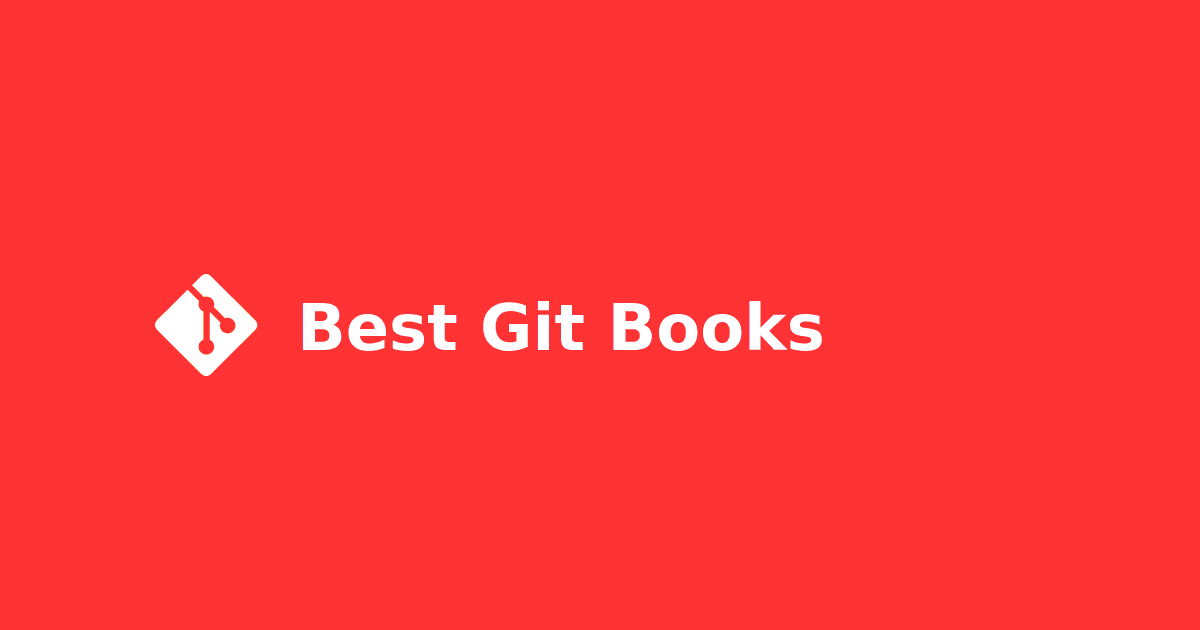



Leave a Reply