
Mouse Framework is an iOS and macOS post-exploitation framework
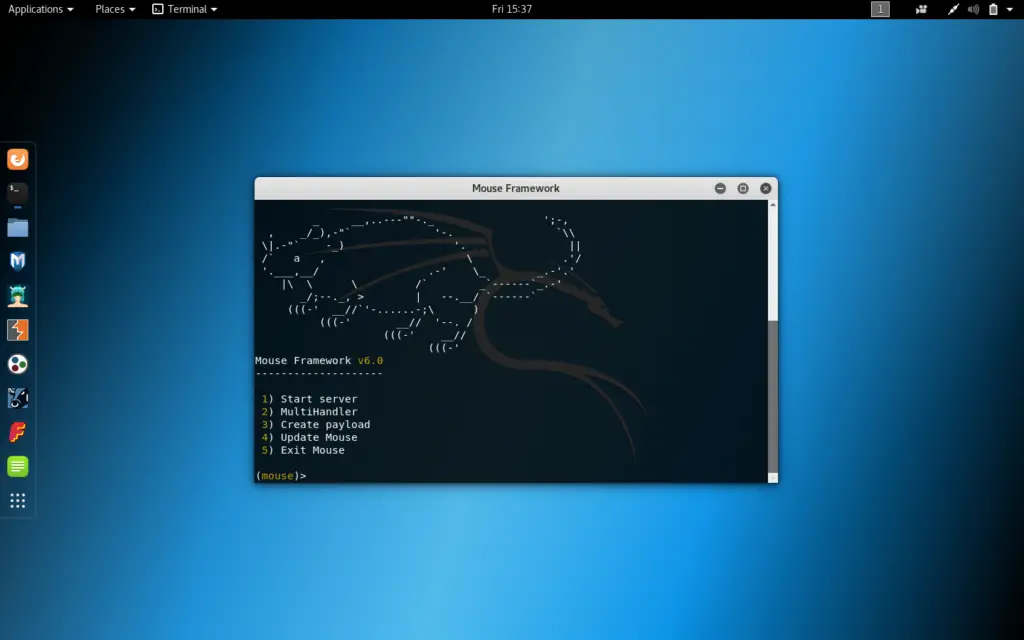
Mouse Framework is an iOS and macOS post-exploitation framework that gives you a command-line session with extra functionality between you and a target machine using only a simple Mouse payload. Mouse gives you the power and convenience of uploading and downloading files, tab completion, taking pictures, location tracking, shell command execution, escalating privileges, password retrieval, and much more.
Getting started
Mouseinstallation
cd mouse
chmod +x install.sh
./install.sh
Mouse uninstallation
cd mouse
chmod +x uninstall.sh
./uninstall.sh
Mouse Framework execution
To execute Mouse Framework you should execute the following command:
mouse
Why Mouse Framework
- Simple and clear UX/UI.
Mouse Framework has a simple and clear UX/UI. It is easy to understand and it will be easier for you to master the Mouse Framework.
- A lot of different functions.
There are a lot of different functions in Mouse CLI such as displaying alerts, recording mic sound and taking pictures on a remote iOS/macOS device.
- A lot of different payloads.
There are a lot of different payloads in Mouse Framework such as Target shell and Duck or Arduino payloads.
Mouse Framework disclaimer
Usage of the Mouse Framework for attacking targets without prior mutual consent is illegal. It is the end user’s responsibility to obey all applicable local, state, federal, and international laws. Developers assume no liability and are not responsible for any misuse or damage caused by this program.
























Thank you!!1