
Top Download Manager for Linux

t’s obvious to have a good download manager for Linux or Ubuntu. Though all the modern browsers have a default download manager, it’s not good enough to handle an effective downloading system. When the question comes whether a web browser can handle multiple downloads, pause system, torrent integration, or quick download, then the answer is not satisfactory.
Moreover, if you come from a windows system, you might want a download manager like IDM. To satisfy you, there are no good download managers available for Ubuntu Linux, which is a quite useful and comfortable alternative of IDM or any other download managers available in windows or other systems.
A download manager is required when you go for downloading big files or multiple files. So as you are a user coming from windows or a newbie Linux user or advanced user, here I am going to share a generic list of 10 best download managers for Linux or primarily focused on Ubuntu.
Best Download Manager for Linux
As hundreds of download managers for Linux, it becomes pretty difficult for the users to choose the best one. You better install some of them from the below list and find the best one as per the needs. Let’s get started with the list.
1. uGet Download Manager
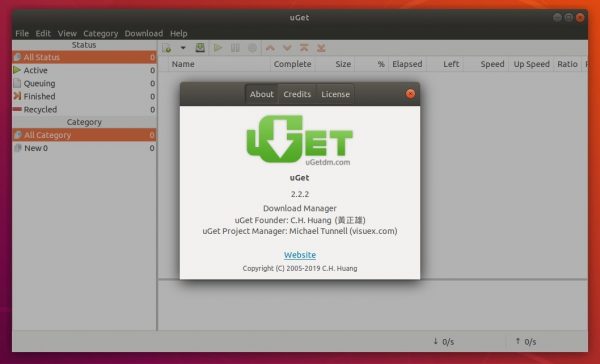
uGet is an open source download manager for Linux, which will download your files fast. This download manager can be efficiently organized and highly configurable. You can control your downloads in one central place. You can resume, pause, and Stop any download at any time. This download manager works well and comes with some fantastic features. Let’s have a look:
- Resume Capability Support: uGet download manager is resume supported. You can quickly continue your stopped downloaded files at any time.
- Easy for Creating Queue: Creating a queue is a good option for downloading the file automatically. The uGet download manager will offer you those features which will download all the queued files one by one.
- Download Scheduler: If you want to schedule your downloads, the scheduler feature of uGet will be advantageous for you to start any download at any time.
uGet Installation on Ubuntu
Installing uGet on Ubuntu is effortless. Just follow the instructions below:
sudo add-apt-repository ppa:plushuang-tw/uget-stable sudo apt-get update sudo apt-get install uget
2. SteadyFlow

SteadyFlow is a straightforward and easy download manager for Linux. It offers a clean and simple graphical user interface. You can download multiple files at a go and also support stopping and resuming features. GUI is built with GTK+ library.
Google Chrome or open source project Chromium is supported by its official extension “ChromeFlow.” Offers to capture URL from the clipboard. SteadyFlow download manager is available for all the major Linux distros, but here I will show how to install it on Ubuntu, Linux Mint, and Fedora.
- Install it on Ubuntu or Linux Mint
sudo add-apt-repository ppa:sikon/steadyflow sudo apt-get update sudo apt-get install steadyflow
- Install it on Fedora from its repositories
su - yum install steadyflow
3. MultiGet Download Manager
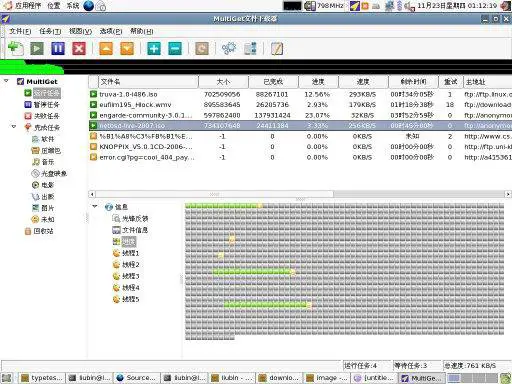
MultiGet is another open source and primary download manager for Linux. It has a lot of features and a good GUI. Such as:
- Resume Capability Support: Like uGet, MultiGet download manager is also resume supported. You can quickly continue your stopped downloaded files at any time.
- MultiGet Supports HTTP and FTP protocols.
- Supports multi-task with multi-thread downloads.
- Clipboard Monitoring: MultiGet supports Clipboard Monitoring, which means you can start any download from a copied URL.
MultiGet Installation on Ubuntu:
MultiGet supports almost all the distribution of Ubuntu. You can install it easily by the following command.
sudo apt-get install multiget
4. PyLoad Download Manager
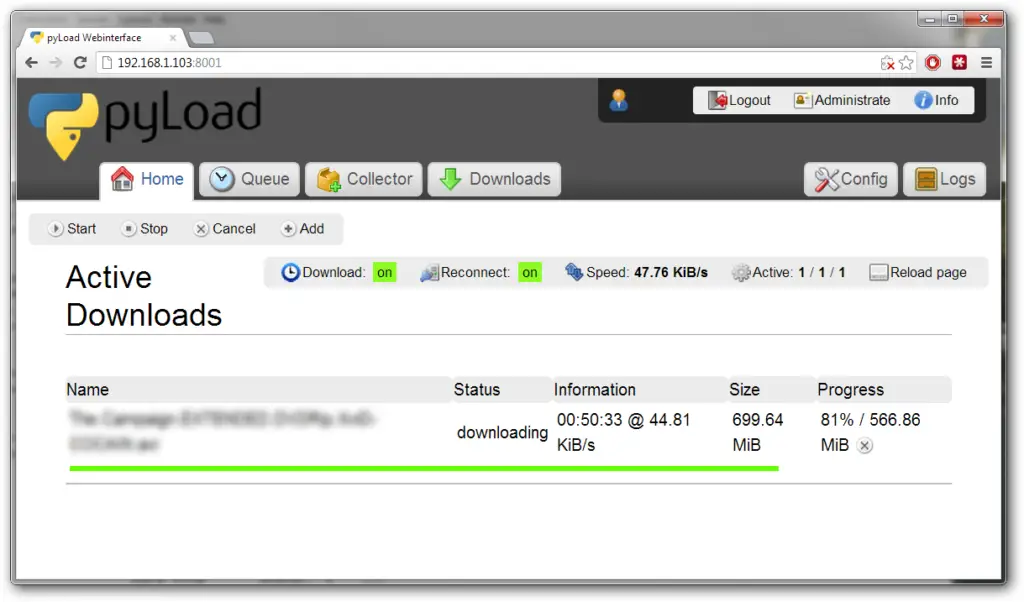
PyLoad is a python based open-source Linux download manager that can download any file with one click. Using Pyload will be perfect on Ubuntu. Let’s have a look at its features:
- Offers one-click file download feature from premium hosting like uploaded to Rapidshare.
- Provides Pause, Resume, Stop features of Downloads that you can do at any time.
- Manages almost all regular Http/Https download links.
- File unzip, and Captcha Recognition features added.
- It offers you to run software from a Linux server directly.
5. FlareGet
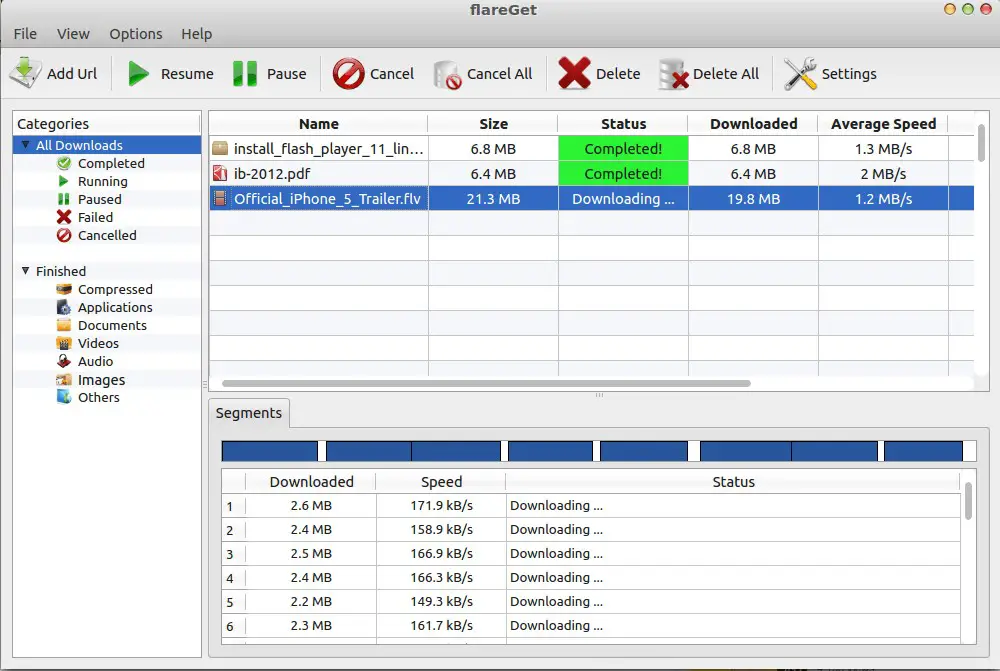
FlareGet is another one of the best download managers for Linux. It comes with two variations but remembers its source is closed and comes to both free and paid versions. FlareGet supports most of the dominant OS platforms, including Windows, Ubuntu, Linux Mint, and other Linux distros.
It offers multi-thread support and four segments for each file (free version). One of the best features of this download manager is to auto-capture Youtube videos and URLs from the clipboard.
FlareGet offers Deb and RPM packages, which you can install on Ubuntu, Linux Mint, Fedora, and other Linux distros.
6. DownThemAll Download Manager
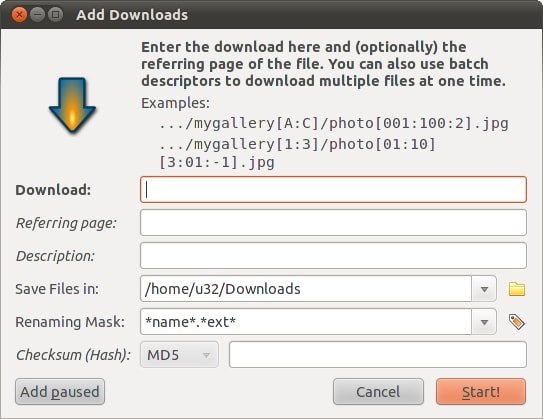
DownThemAll is a built-in download manager that is available on Mozilla Firefox Add-ons. This download manager is just a plugin that supports almost all platforms such as Linux, Windows, MAC, etc. It is one of the fastest Download Manager for Ubuntu, containing some useful features. These are:
- Offer you to customize your Download setting easily. Just go to “Menu > Add-ons > Extensions > DownloadThemAll > Preferences” to customize the default setting.
- Auto grabbing option added: It is straightforward to grab all download links by a single click in Mozilla Firefox. Right Click on any download link and Save Link with DownThemAll.
- Support Resume Capability for any download.
- It offers Multiple Downloading features which help you to download many files at once. You can also set the speed for every download.
Installation of DownThemAll in Mozilla Firefox:
You have nothing to do with Ubuntu to install DownThemAll. You know that it is a Mozilla Firefox Add-On. Just open Mozilla Firefox, then go to addons.mozilla.org and search “DownThemAll.” Finally, click +Add to Firefox and restart your Browser.
7. kGet
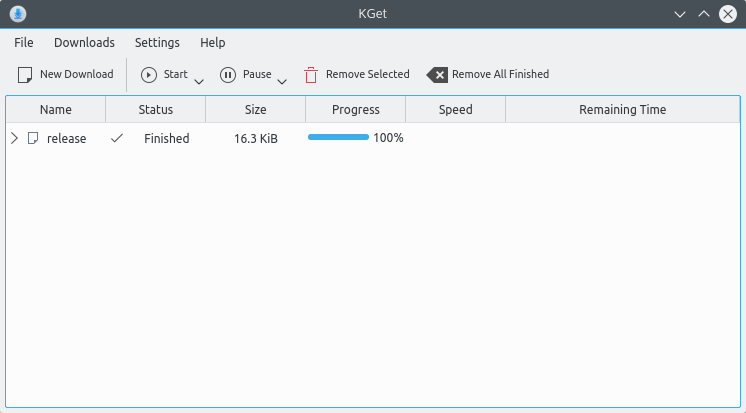
kGet is a download manager tool and part of the KDE project but now available for all the major Linux distributions. You will get the best out of this download manager is installed with Konqueror web browser. This tool offers both pauses and resuming the active download.
- Install it on Debian-based Distros
sudo apt install kget
8. Xtreme Download Manager
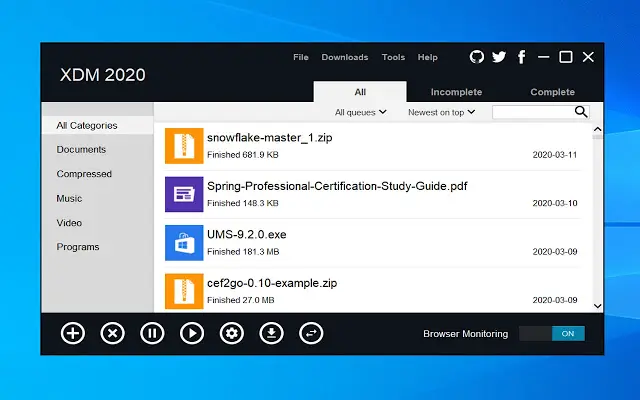
Xtreme Download Manager (XDM) is one of the best Download Manager for Linux. The user interface of this Download manager is very similar to IDM (Internet Download Manager). XDM comes with a lot of features. Let’s have a look at its features.
- Supports Resume Capability of any Downloads.
- Offers multiple files download at the same time
- Supports Browser Integration
- Offer you to download YouTube video with a single click.
- Major Bugs fixed.
Installation of Xtreme Download Manager:
- Download and install the .deb file on Ubuntu or Linux Mint
wget https://xdman.sourceforge.net/xdman_mint_ubuntu.deb sudo dpkg -i xdman_mint_ubuntu.deb xdman
- Installing Xtreme Download Manager via Noobslab PPA is straightforward. Now, follow the command below:
sudo add-apt-repository ppa:noobslab/apps sudo apt-get update sudo apt-get install xdman
All the above-listed download managers for Linux are excellent and useful with a little bit of plus-minus features from each other. I recommend you to analyze the characteristics and install that one which fulfills your requirement. And don’t forget to share your experiences with us in the comment section. Let me know your favorite download manager for Linux.
























Leave a Reply