
Social engineering tool for multiple purposes such as locating target’s location, webcam access, OS Password grabber
SuperLink (Social Engineering Tool)
Changelogs
- v1.4.4: minor bugs and issues fixed
- v1.4.5: add map maker for target’s location
About SuperLink
SuperLink will host a fake website using PHP server & Ngrok and generates a link when target opens the generated link, it will request for some permissions then if it gets them, you’ll have:
- Access to target’s webcam
- Longitude
- Latitude
- Accuracy
- Altitude – Not always available
- Direction – Only available if user is moving
- Speed – Only available if user is moving
- Reverse geocoding for target’s longitude, latitude
Along with Location Information it also gets Device Information without any permissions :
- Device Model – Not always available
- Operating System
- Platform
- Number of CPU Cores – Approximate Results
- Screen Resolution
- GPU information
- Browser Name and Version
- Public IP Address
Do other stuffs without permissions:
- Redirect target to another URL (a bad one)
- OS Password grabber (only Windows10)
Templates
- Online camera (for webcam access)
- Mini Music player
- Redirect to YouTube (for password grabber)
- Smiling moon
- Weather forecast (for location data)
Tested on
- Kali linux (2021)
- Pop! OS (20.04)
- Windows 10
Installation & Usage
Note!: First, go to ngrok website and signup, then login and go to here and copy your ngrok authentication token. In the first time that you run the script it will prompt you for your ngrok authentication token, and your telegram chat id, so the script can send the generated links to your telegram account, but you must start the @SuperLink_Delivery_Bot bot at first, so it can send you messages. you can have your chat id from here.
Kali Linux / Ubuntu / Parrot OS:
git clone https://github.com/IHosseini083/SuperLink.git
cd SuperLink
sudo ./linux_installer
default port for PHP server & ngrok tunnel is 9090, if you want to use a different one, then:
sudo python3 SuperLink.py -p PORT
otherwise:
sudo python3 SuperLink.py
Windows:
- Download this repository
- Download & install python3.8+ from python.org
- Extract the
SuperLink-main.zipzip file - Open a cmd in the extracted folder
- Enter
pip install -r requirements.txtin cmd - Download PHP version 7+ from php.net
- Add php.exe to your pc
PATH - default port for PHP server & ngrok tunnel is
9090, if you want to use a different one, then Enterpython SuperLink.py -p PORTin cmd otherwise Enterpython SuperLink.pyin cmd
Screenshots
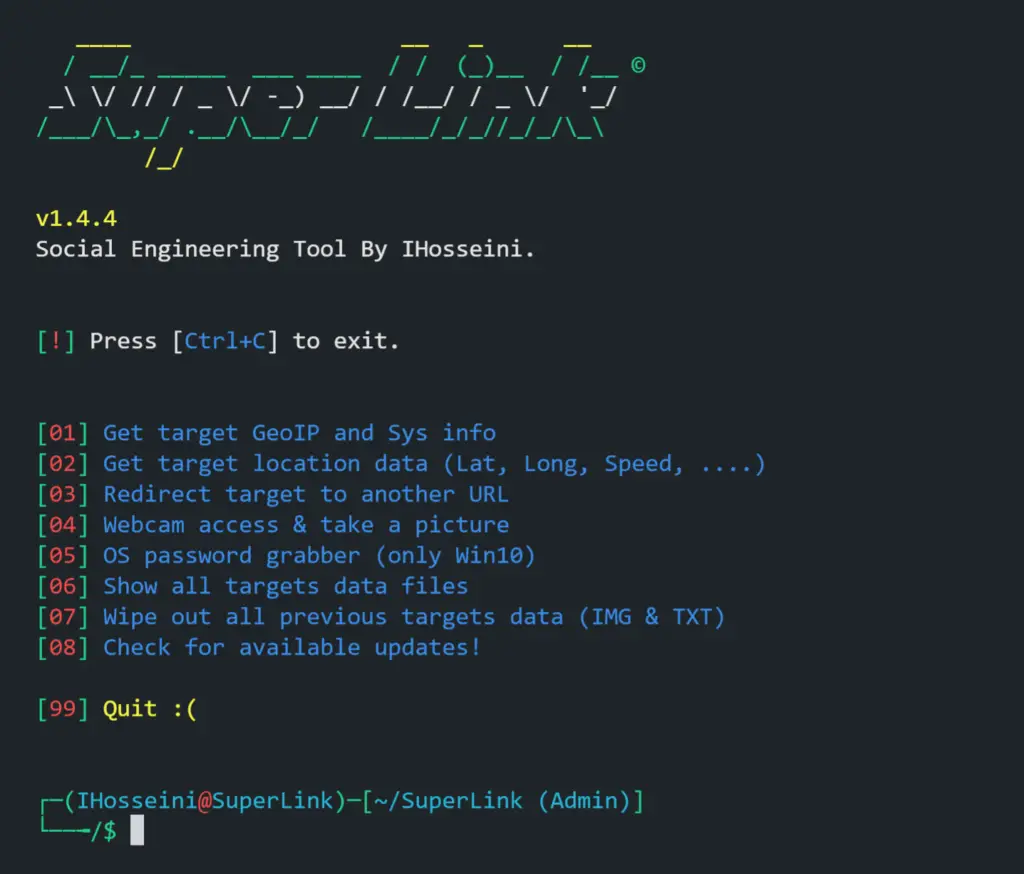
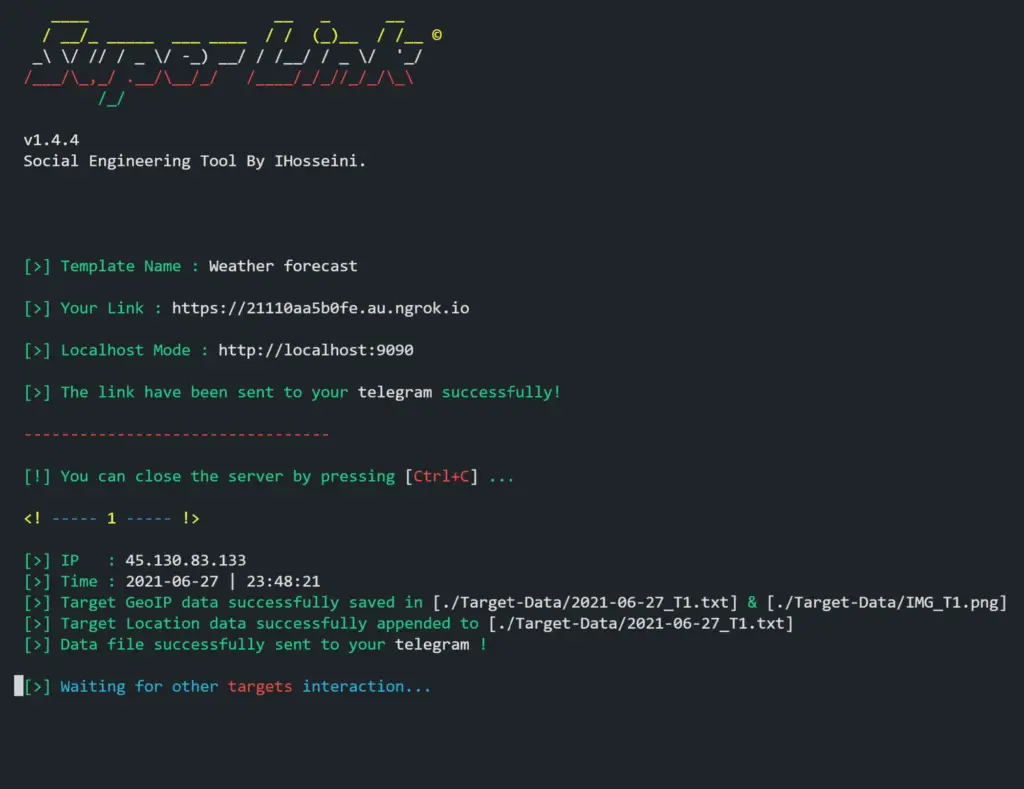












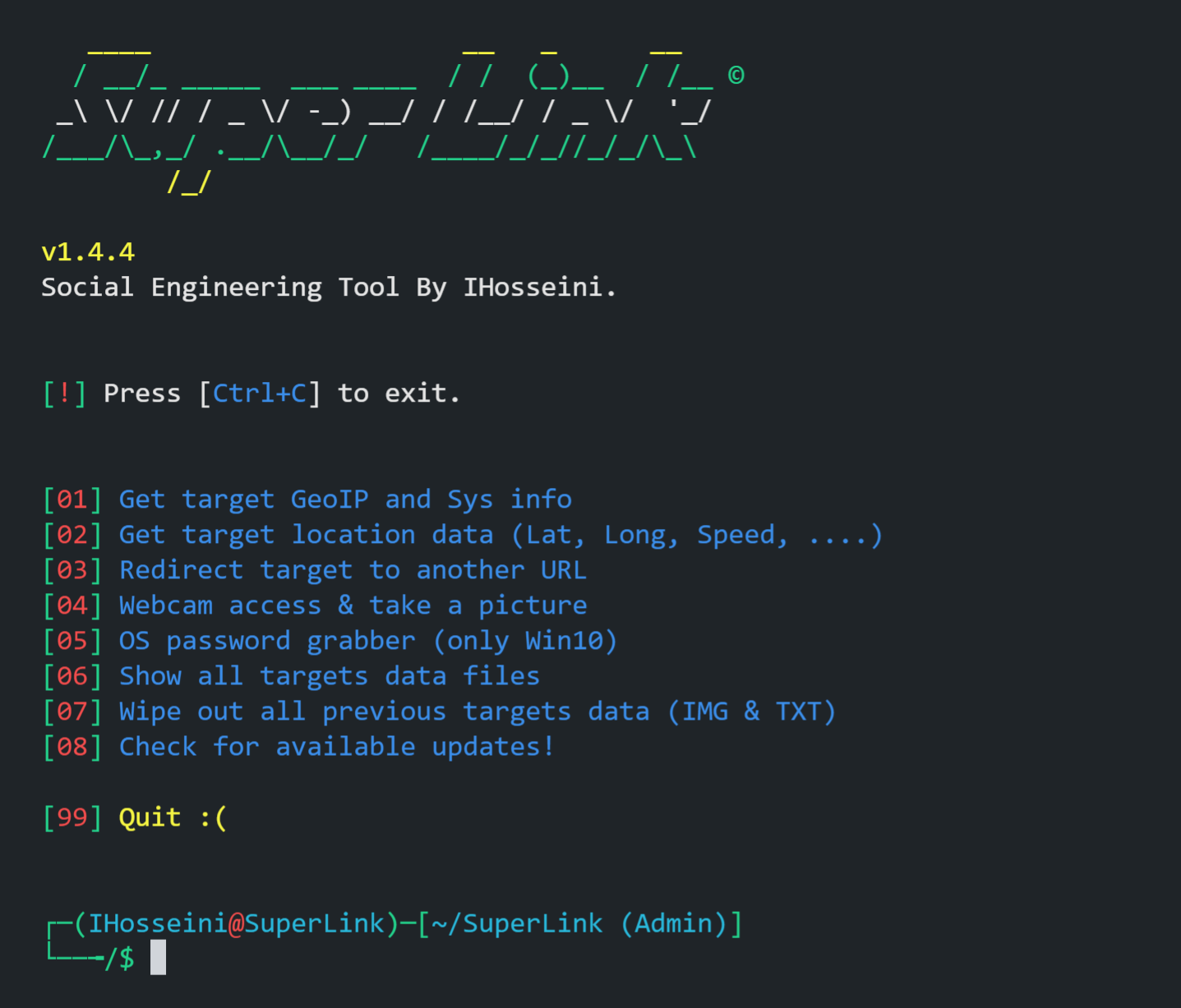


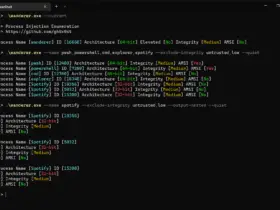
Leave a Reply