

Summary: in this tutorial, you will learn how to use the PostgreSQL DROP VIEW statement to remove one or more views from the database.
Introduction to PostgreSQL DROP VIEW statement
The DROP VIEW statement removes a view from the database. The following illustrates the syntax of the DROP VIEW statement:
DROP VIEW [IF EXISTS] view_name
[CASCADE | RESTRICT]
In this syntax:
- First, specify the name of the view after the
DROP VIEWkeywords. - Second, use the
IF EXISTSoption to drop a view only if it exists. If you don’t use theIF EXISTSoption and drop a view that does not exist, PostgreSQL will issue an error. However, if you use theIF EXISTSoption, PostgreSQL issues a notice instead. - Third, use the
RESTRICToption to reject the removal of the view if there are any objects depending on it. TheRESTRICToption is the default. If you use theCASCADEoption, theDROP VIEWautomatically drops objects that depend on view and all objects that depend on those objects.
To remove multiple views using a single statement, you specify a comma-separated list of view names after the DROP VIEW keywords like this:
DROP VIEW [IF EXISTS] view_name1, view_name2, …;
To execute the DROP VIEW statement, you must be the owner of the view.
PostgreSQL DROP VIEW statement examples
See the following film, film_category, and category tables from the sample database:
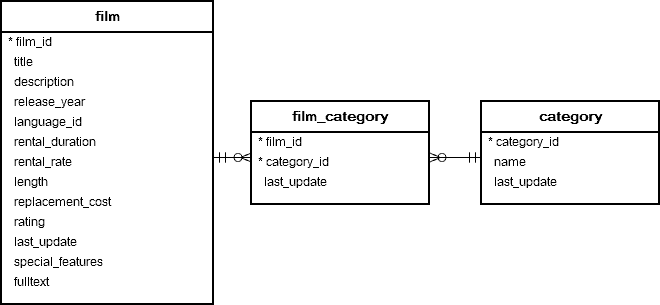
Let’s create new views for practising.
The following statement creates a view based on the information from those tables:
CREATE VIEW film_master
AS
SELECT
film_id,
title,
release_year,
length,
name category
FROM
film
INNER JOIN film_category
USING (film_id)
INNER JOIN category
USING(category_id);
The following statement creates a view called horror_film based on the film_master view:
CREATE VIEW horror_film
AS
SELECT
film_id,
title,
release_year,
length
FROM
film_master
WHERE
category = 'Horror';
And the following statement creates also a view called comedy_film based on the film_master view:
CREATE VIEW comedy_film
AS
SELECT
film_id,
title,
release_year,
length
FROM
film_master
WHERE
category = 'Comedy';
The following statement creates a view that returns the number of films by category:
CREATE VIEW film_category_stat
AS
SELECT
name,
COUNT(film_id)
FROM category
INNER JOIN film_category USING (category_id)
INNER JOIN film USING (film_id)
GROUP BY name;
The following creates a view that returns the total length of films for each category:
CREATE VIEW film_length_stat
AS
SELECT
name,
SUM(length) film_length
FROM category
INNER JOIN film_category USING (category_id)
INNER JOIN film USING (film_id)
GROUP BY name;
1. Using PostgreSQL DROP VIEW to drop one view
The following example uses the DROP VIEW statement to drop the comedy_film view:
DROP VIEW comedy_film;
2. Using PostgreSQL DROP VIEW statement to drop a view that has dependent objects
The following statement uses the DROP VIEW statement to drop the film_master view:
DROP VIEW film_master;
PostgreSQL issued an error:
ERROR: cannot drop view film_master because other objects depend on it
DETAIL: view horror_film depends on view film_master
HINT: Use DROP … CASCADE to drop the dependent objects too.
SQL state: 2BP01
The film_master has a dependent object which is the view horror_film.
To drop the view film_master, you need to drop its dependent object first or use the CASCADE option like this:
DROP VIEW film_master
CASCADE;
This statement drops the film_master view as well as its dependent object which is the horror_film. It issued the following notice:
NOTICE: drop cascades to view horror_film
3. Using PostgreSQL DROP VIEW to drop multiple views
The following statement uses a single DROP VIEW statement to drop multiple views:
DROP VIEW film_length_stat, film_category_stat;
Summary
- Use the
DROP VIEWstatement to remove one or more views from the database. - Use the
IF EXISTSoption to remove a view if it exists. - Use the
CASCADEoption to remove a view and its dependent objects recursively.


























Leave a Reply