
[2020] Best Google Dorks Scanner Tool
As you have seen uDork tutorial in our last blog we are introducing a new tool developed by Ivan Glinkin. Let’s use a easy-handy tool for pentesting a website and getting the required information in one key-press.
Supports Linux Distributions only.
Because its written in Shell Code, it runs even in Termux!!!
Step #1 Clone ‘Fast-Google-Dorks-Scan‘ Repository and Change Directory (cd) to Fast-Google-Dorks-Scan
$ git clone https://github.com/IvanGlinkin/Fast-Google-Dorks-Scan.git
$ cd Fast-Google-Dorks-Scan
$ ls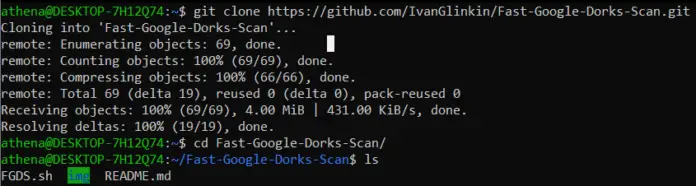
Step #2 Set executable permissions ( +x or 777 ) to the FGDS.sh file to make the google dorks finder runnable by system.
$ chmod +x FGDS.sh
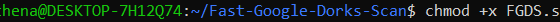
Step #3 Run the executable with website name with domain or also subdomain of which website you want to find google dorks of.
$ ./FGDS.sh ethicalhackx.com
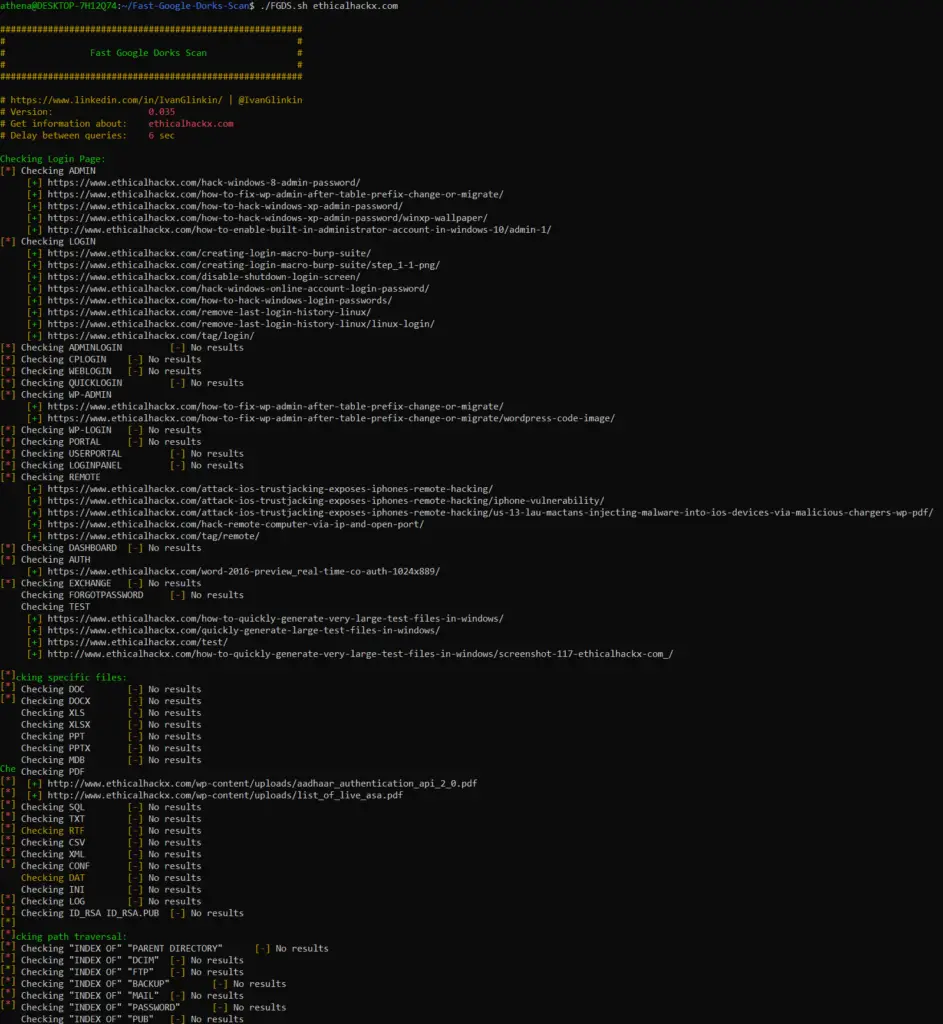
Optional Step: If you want to save the google dorks report into a text file then run with the following command.
$ ./FGDS.sh ethicalhackx.com > ethicalhackx_report.txt
























Leave a Reply