
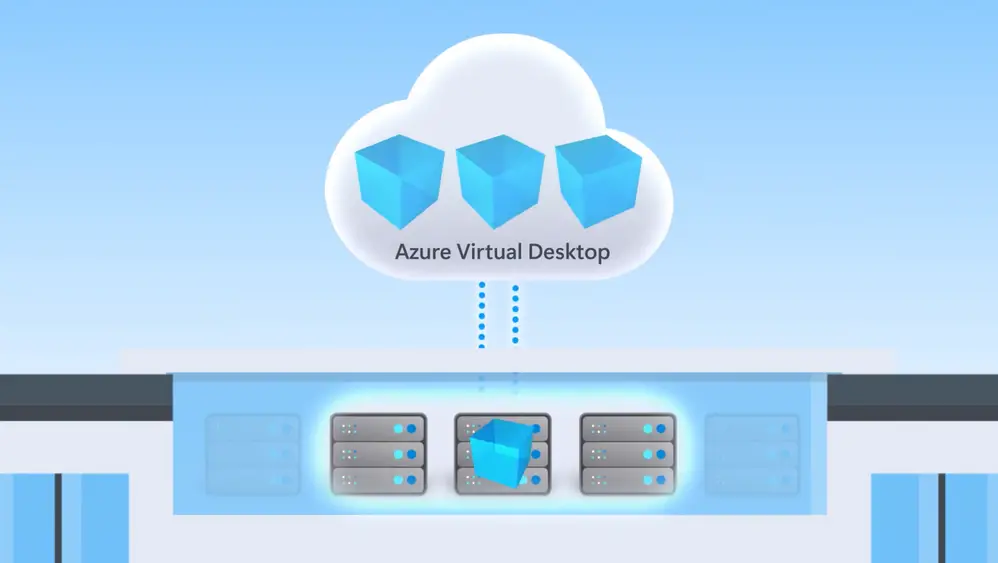
All You Need To Know on Azure Virtual Desktop
I have tried to consolidate a lot of content available online to learn and to operate Azure Virtual Desktop (AVD) formerly known as Windows Virtual Desktop (WVD). I try to update the list from time to time. If you come across interesting information related to AVD, please contact me via LinkedIn.
The Azure Virtual Desktop is a github repository by Bart Roels
What’s new?
Relevant exams
- AZ-140 : Exam AZ-140 | Configuring and Operating Microsoft Azure Virtual Desktop (Here)
- Virtual Training Sessions: (Here)
- AZ-104 : Exam AZ-104 | Microsoft Azure Administrator (Here)
- Virtual Training Sessions: (Here)
Relevant Role Based Certifications
- Microsoft Certified: Azure Administrator Associate (Here)
- Microsoft 365 Certified: Modern Desktop Administrator Associate (Here)
TDB sorted
- Microsoft Azure Virtual Desktop technical assessment: (Here)
Selected Learning Activities
Microsoft Learn
- Deliver remote desktops and apps from Azure with Windows Virtual Desktop (Here)
- Introduction to Windows Virtual Desktop in Microsoft Azure (Here)
- Understand the Windows Virtual Desktop configuration workflow
- Prepare for Windows Virtual Desktop in Microsoft Azure (Here)
- Prepare your environment for Windows Virtual Desktop
- Provision an Azure tenant and set up Azure Active Directory
- Integrate Azure AD with Active Directory Domain Services
- Provision the required administrator roles in Azure AD
- Set up the Windows Virtual Desktop tenant
- Provision an Azure tenant and set up Azure Active Directory (Here)
- Integrate Azure AD with Active Directory Domain Services
- Provision the required administrator roles in Azure AD
- Set up the Windows Virtual Desktop tenant
- Deploy Windows Virtual Desktop in Microsoft Azure (Here)
- Review how to deploy Windows Virtual Desktop
- Provision a Windows Virtual Desktop host pool
- Configure apps and desktops for users
- Optimize Windows Virtual Desktop in Microsoft Azure (Here)
- Create separate roaming profiles for users by using FSLogix
- Migrate files and user profiles by using Azure File Sync
- Configure automatic scaling of session hosts
- Introduction to Windows Virtual Desktop in Microsoft Azure (Here)
Microsoft Partner Network
- Windows Virtual Desktop Sales and Business Value Fundamentals (Here)
- Introduction and WVD overview keynote (Here)
- WVD primary sales motions (Here)
- WVD architecture and capabilities (Here)
- WVD customer discussion value proposition and sales pillars (Here)
- WVD cost savings and solution configurator (Here)
- WVD business model pricing and licensing (Here)
- WVD ISV discussion (Here)
- Citrix with WVD (Here)
- Windows Virtual Desktop solution brief (Here)
- Windows Virtual Desktop slide deck (Here)
- Other useful Microsoft Partner Resources (Here)
Microsoft Docs (Here)
- Get started with the Windows Virtual Desktop (Here)
- What is Windows Virtual Desktop? (Here)
- Storage options for FSLogix profile containers in Windows Virtual Desktop (Here)
- Set up MSIX app attach (Here)
- Windows Virtual Desktop partner integrations (Here)
- Windows 10 Enterprise multi-session FAQ (Here)
- Azure Pricing Calculator for WVD (Here)
- Windows Virtual Desktop Experience Estimator (Here)
- Enable Azure Multi-Factor Authentication for Windows Virtual Desktop (Here)
- Use Azure Advisor with Windows Virtual Desktop (Here)
- Use Microsoft Teams on Windows Virtual desktop (Here)
- Windows Virtual Desktop QuickStart (Here)
- Scale session hosts using Azure Automation (Here)
WVD Architectural – Planning Poster
- Desktop virtualization using Windows Virtual Desktop-service architecture (Here)
Microsoft Mechanics
- Windows Virtual Desktop Essentials – Intro and full tour (Here)
- Windows Virtual Desktop on Azure – (GA) Released (Here)
- Windows Virtual Desktop – upcoming admin experience + recent updates (Microsoft Ignite) (Here)
- How to migrate Virtual Desktop Infrastructure (VDI) to Azure and Windows Virtual Desktop (Here)
- Windows Virtual Desktop updates for admins (2020) (Here)
- Windows Virtual Desktop 2020 updates | Microsoft Ignite 2020 (Here)
Accelerate Your Windows Virtual Desktop Deployment (Introducing WVD Spring 2020 Edition!)
- Intro to Windows Virtual Desktop – What’s coming with the service (Here)
- Prepare your environment for Windows Virtual Desktop (Here)
- Deploy Windows Virtual Desktop using the new Azure Portal experience (Here)
- Best practices for profile management with FSLogix (Here)
- Modernize your image management strategy (Here)
- Optimizing your deployment (Here)
- Securing your deployment at scale (Here)
- Diagnostics in your Windows Virtual Desktop Environment (Here)
- Deployment best practices for latency-sensitive workloads (Here)
US Partner Windows Virtual Desktop Resource GitHub Repository (Here)
Azure Academy | Windows Virtual Desktop | WVD Series (Here) (Thank You! Dean Cefola)
- Windows Virtual Desktop – #01 – Deployment (Here)
- Windows Virtual Desktop – #02 – Management (Here)
- Windows Virtual Desktop – #03 – User Profiles (Here)
- Windows Virtual Desktop – #04 – HA Profiles (Here)
- Windows Virtual Desktop – #05 – User Experiences (Here)
- Windows Virtual Desktop – #06 – Web Management (Here)
- Windows Virtual Desktop – #07 – Scale-Out (Here)
- Windows Virtual Desktop – #08 – WVD Azure ADDS (Here)
- Windows Virtual Desktop – #09 – WVD Diagnostics (Here)
- Windows Virtual Desktop – #10 – WVD Automation (Here)
- Windows Virtual Desktop – #11 – WVD Monitoring (Here)
- Windows Virtual Desktop – #12 – WVD Update Management (Here)
- Windows Virtual Desktop – #13 – WVD MSIX App Attach (Here)
- Windows Virtual Desktop – #14 – Scaling Automation (Here)
- Windows Virtual Desktop – #16 – Azure Files AD Auth & FSLogix (Here)
- Windows Virtual Desktop – #17 – Image Management (Here)
- Windows Virtual Desktop – #18 – Ezeep for Azure (Here)
- Windows Virtual Desktop – #19 – Stateless VMs (Here)
- Windows Virtual Desktop – #20 – New WVD Admin Portal (Here)
- Windows Virtual Desktop – #21 – WVD Network Security (Here)
- Windows Virtual Desktop – #22 – WVD Identity Security (Here)
- Windows Virtual Desktop – #23 – Update Session Hosts from Latest Image (Here)
- Windows Virtual Desktop – #24 – Session Host Security (Here)
- Windows Virtual Desktop – #25 – TEAMS AV Redirections (Here)
- Windows Virtual Desktop – #26 – GPU Powered VMs (Here)
- Windows Virtual Desktop – #27 – How to Setup Windows Virtual Desktop Monitoring Step by Step (Here)
- Windows Virtual Desktop – #28 – Windows Virtual Desktop Scaling Tool Generally Available (Here)
- Windows Virtual Desktop – #29 – Windows Virtual Desktop Optimizations Nuff Said! (Here)
- Windows Virtual Desktop – #30 – Before you turn off your Windows Virtual Desktop VMs YOU NEED TO WATCH THIS… (Here)
- Windows Virtual Desktop – #31 – You’ve never seen an Image Pipeline like this one | Azure Image Builde (Here)
Ciraltos – Travis Roberts – YouTube Playlist on WVD (Here)
- Automatically Start and Stop VM’s in a Windows Virtual Desktop Host Pool with Azure Automation (Here)
- Azure Windows Virtual Desktop Load Balancing (Here)
- Azure Windows Virtual Desktop Service Principal Deployment! (Here)
- Windows Virtual Desktop (WVD) Spring Update (Here)
- Windows Virtual Desktop Validation Host Pools (Here)
- Windows Virtual Desktop JoinDomain Error (Here)
- Auto Start and Stop Session Hosts in Windows Virtual Desktop Spring Update (ARM) with Azure Function (Here)
- Windows Virtual Desktop JoinDomain Error (Here)
- Windows Virtual Desktop Email Discovery (Here)
- Monitoring Windows Virtual Desktop Spring Update with Log Analytics and Azure Monitor (Here)
- Back Up an Azure File Share with Azure Backup (Here)
- Enable MFA for WVD ARM (Here)
Blogs / Video
- Deploying Windows Virtual Desktop host pools with Terraform (Here)
- How to deploy a Windows Virtual Desktop host pool using Infrastructure as code from Azure DevOps (by Tom Hickling) (Here)
- Windows Virtual Desktop and IGEL OS : Better Together (Webinar)
- WVD Demos Spring 2020: Guided Simulation for Windows Virtual Desktop. (Here)
- Desktop in the Cloud. Your new TechTalk with people from Microsoft Engineering and the world-wide virtual desktop community! Hosted by Christiaan Brinkhoff and Dean Cefola (Here)
Windows Virtual Desktop related Blogs from Robin Hobo (MVP) (Here)
- How to create an Azure Service Principal for use with Windows Virtual Desktop AND Azure ARM Templates, like the ARM Template to Update an existing Windows Virtual Desktop hostpool (Here)
- How to start OneDrive (and automatically sign-in) when using a RemoteApp in Windows Virtual Desktop (Here)
- Windows Virtual Desktop (WVD) Host Pool deployment error – Subscription is not registered (Here)
- How to configure Conditional Access with Session Management for Windows Virtual Desktop (Here)
- How to provision a Windows Virtual Desktop Host Pool with Service Principal (Here)
- How to implement and manage Azure AD Domain Services (Azure AD DS) for a fast Windows Virtual Desktop PoC deployment (Here)
- How to update a custom Windows 10 multi-user image with LOB applications for Windows Virtual Desktop Preview (Here)
- How to create a custom Windows 10 multi-user image with LOB applications for Windows Virtual Desktop Preview Hostpool deployments (Here)
- How to fix “Server App” is not consented, so please consent Server App.” error when logging in to the Windows Virtual Desktop (WVD) Management Tool (Here)
- How to deploy Windows Virtual Desktop (Preview) and publish a Full Desktop and the Microsoft Office 365 ProPlus applications (Here)
- How to install and configure Microsoft Teams (Public Preview) for Windows Virtual Desktop (WVD) (Here)
- Windows Virtual Desktop (WVD) – Image Management : How to manage and deploy custom images (including versioning) with the Azure Shared Image Gallery (SIG) (Here)
- How to change the default Windows Virtual Desktop “SessionDesktop” name to a more friendly one with PowerShell or GUI (Here)
- How to publish the Remote Server Administration Tools (RSAT) with Windows Virtual Desktop (WVD) (Here)
- How to get the Windows Virtual Desktop – Remote Desktop client for Windows – Insider version (Here)
- How to implement FSLogix Profile container using Azure Files and Active Directory authentication for Windows Virtual Desktop (WVD) (Here)
Windows Virtual Desktop related Blogs from Micha Wets (MVP)
- Solution for the 0x204 error when connecting to Windows Virtual Desktop (Here)
- Windows Virtual Desktop running on Ephemeral OS Disks (Here)
- Windows virtual desktop ARM templates for the Spring 2020 edition (Here)
- Windows Virtual Desktop Spring 2020 edition workshop (Here)
(Presentation)
(Video Part 1) (Video Part 2) (Video Part 3)
(Hands On Lab Instructions)
Windows Virtual Desktop related Blogs from Freek Berson (MVP)
- The next big innovation in Windows Virtual Desktop is here! (Here)
- Migrating your existing WVD Workloads to WVD Spring Update! (Here)
- Using WVD to provide secure and easy access to a management server in Azure! (Here)
- Test driving the Microsoft Teams AV Redirection and media optimizations preview for WVD! (Here)
- New GitHub Script: Automating the transformation of MSIX packages into MSIX app attach, ready for WVD! (Here)
- Getting started with REST API for WVD ARM (Spring) release, and sharing my GitHub examples! (Here)
- MSIX app attach in action, bringing Google Sketchup to a GPU powered WVD Desktop in seconds! (Here)
Windows Virtual Desktop related Blogs from Patrick Kohler
- Windows Virtual Desktop Host Pool Automation – Part 1 (Here)
- Windows Virtual Desktop Host Pool Automation – Part 2 (Here)
- Windows Virtual Desktop Host Pool Automation – Part 3 (Here)(Video)
- The complete guide: Microsoft Teams on WVD (Here)
- Windows 10 StartMenu optimization (Here)
- Improve the WVD application landscape experience (Here)
- Improve logon times without impacting the UX (Here)
Windows Virtual Desktop related Blogs from Christiaan Brinkhoff (Microsoft GBB WVD)
- Windows Virtual Desktop technical (2020 spring update – ARM-based model public preview) deployment walkthrough (Here)
- Youtube – Windows Virtual Desktop spring update (ARM-based) Azure Portal demo (Here)
- The future of application virtualization. Learn here how to create and configure MSIX app attach package(s) containers on Windows 10 Enterprise multi and single-session for Windows Virtual Desktop (Here)
- Learn how to install and configure Microsoft Teams with AV Redirection media optimizations on Windows Virtual Desktop (Here)
- Learn about the three different options to remote control (shadow) your Windows Virtual Desktop sessions for helpdesk users (Here)
















Leave a Reply