
PoshC2 – A proxy aware C2 framework used to aid red teamers with post-exploitation and lateral movement.
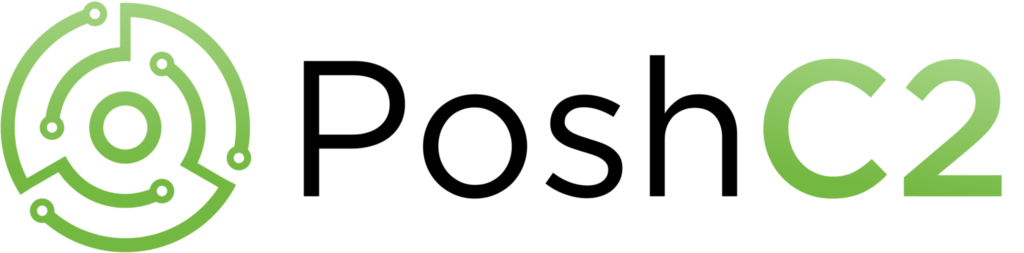
PoshC2 is a proxy aware C2 framework used to aid penetration testers with red teaming, post-exploitation, and lateral movement.
PoshC2 is primarily written in Python3 and follows a modular format to enable users to add their own modules and tools, allowing an extendible and flexible C2 framework. Out-of-the-box PoshC2 comes PowerShell/C# and Python3 implants with payloads written in PowerShell v2 and v4, C++, and C# source code, a variety of executables, DLLs and raw shellcode in addition to a Python3 payload. These enable C2 functionality on a wide range of devices and operating systems, including Windows, *nix and OSX.
Other notable features of PoshC2 include:
- Consistent and Cross-Platform support using Docker.
- Highly configurable payloads, including default beacon times, jitter, kill dates, user agents and more.
- A large number of payloads generated out-of-the-box which are frequently updated and maintained to bypass common Anti-Virus products.
- Auto-generated Apache Rewrite rules for use in a C2 proxy, protecting your C2 infrastructure and maintaining good operational security.
- A modular format allowing users to create or edit C#, PowerShell, or Python3 modules which can be run in-memory by the Implants.
- Notifications on receiving a successful Implant, such as via text message or Pushover.
- A comprehensive and maintained contextual help and an intelligent prompt with contextual auto-completion, history, and suggestions.
- Fully encrypted communications, protecting the confidentiality and integrity of the C2 traffic even when communicating over HTTP.
- Client/Server format allowing multiple team members to utilize a single C2 server.
- Extensive logging. Every action and response is timestamped and stored in a database with all relevant information such as user, host, implant number etc. In addition to this, the C2 server output is directly logged to a separate file.
- PowerShell-less implants that do not use System.Management.Automation.dll using C# or Python.
- A free and open-source SOCKS Proxy by integrating with SharpSocks
Documentation
We maintain PoshC2 documentation over at https://poshc2.readthedocs.io/en/latest/
Find us on #Slack – poshc2.slack.com (to request an invite send an email to labs@nettitude.com)
Install
Kali hosts
Automatic install for Python3 using curl & bash:
From an elevated prompt:
curl -sSL https://raw.githubusercontent.com/nettitude/PoshC2/master/Install.sh | bash
Manual install:
wget https://raw.githubusercontent.com/nettitude/PoshC2/master/Install.sh
chmod +x ./Install.sh
./Install.sh
You can manually set the PoshC2 installation directory by passing it as an argument to the Install.sh script, or by setting the POSHC2_DIR environment variable. The default is /opt/PoshC2.
curl -sSL https://raw.githubusercontent.com/nettitude/PoshC2/master/Install.sh | bash -s "/root/PoshC2"Elevated privileges are required as the install script performs apt updates and installations.
Installing for Docker
You can also run PoshC2 using Docker, this allows more stable and running and enables PoshC2 to easily run on other operating systems.
To start with, install Docker on the host and then add the PoshC2 installation and project directories to the Docker as shared directories. By default on Kali these are /opt/PoshC2 and /opt/PoshC2_Project.
Kali based hosts
Automatic PoshC2 install for Python3 using curl & bash
curl -sSL https://raw.githubusercontent.com/nettitude/PoshC2/master/Install-for-Docker.sh | bash
Manual install:
wget https://raw.githubusercontent.com/nettitude/PoshC2/master/Install-for-Docker.sh
chmod +x ./Install-for-Docker.sh
./Install-for-Docker.sh
Other OSs
On other *nix flavors and MacOS, copy the posh-docker* commands to your path. On Windows, import the PoshC2.psm1 PowerShell module.
See the Docker section below on running PoshC2 using Docker.
Running PoshC2
- Edit the config file by running
posh-configto open it in $EDITOR. If this variable is not set then it defaults to vim, or you can use –nano to open it in nano. - Run the server using
posh-server - Others can view the log using
posh-log - Interact with the implants using the handler, run by using
posh
Note that if your C2 server is going to bind to a privileged port, such as 443, then the C2 server and Implant Handler need to be run as an elevated process (such as root or via sudo) in order to be able to bind to this port.
Running as a service (*nix)
Running as a service provides multiple benefits such as being able to log to service logs, viewing with journalctl, and automatically starting on reboot.
- Start the service from an elevated prompt
posh-service
- View the log:
posh-logNote that re-running posh-service will restart the posh-service. Running posh-service will automatically start to display the log, but Ctrl-C will not stop the service only quit the log, in this case, posh-log can be used to review the log at any point.posh-stop-service can be used to stop the service.
Running in Docker
PoshC2 supports running in Docker containers for consistency and cross-platform support.
See the Install section above for setting up Docker & PoshC2
You can build the Docker image after installing by issuing this command:
posh-docker-buildOnce this has completed, run Posh as usual. All project content is stored in the project directory on the host.
You can clean the Docker containers and images on the host using the following command:
posh-docker-cleanUpdating PoshC2 Installations
You can update your PoshC2 installation using the following command:
posh-updateThis command will save the changes you have made to your configuration file, then reset the PoshC2 installation to the latest master branch before re-applying those changes.
If applying the changes fails, a message will be printed in order to allow the user to manually merge in the changes.
Using older versions
You can use an older version of PoshC2 by referencing the appropriate tag. You can list the tags for the repository by issuing:
Linux Install Python2 – stable but unmaintained
Automatic install for Python2 using curl & bash
curl -sSL https://raw.githubusercontent.com/nettitude/PoshC2/python2/Install.sh | bash
Other tags
git tag --list
or viewing them online.
Then you can use the install one-liner but replace the branch name with the tag:
curl -sSL https://raw.githubusercontent.com/nettitude/PoshC2/<tag name>/Install.sh | bash
For example:
curl -sSL https://raw.githubusercontent.com/nettitude/PoshC2/v4.8/Install.sh | bash
Offline
If you have a local clone of PoshC2 you can change the version that is in use while offline by just checking out the version you want to use:
git reset --hard <tag name>
For example:
git reset --hard v4.8
However note that this will overwrite any local changes to files, such as Config.py and you may have to re-run the install script for that version or re-setup the environment appropriately.
Issues / FAQs
If you are experiencing any issues that aren’t solved by reading the documentation at https://poshc2.readthedocs.io, please check the open issues tracking page within GitHub. If this page doesn’t have what you’re looking for please open a new issue or issue a pull request.
If you are looking for tips and tricks on PoshC2 usage and optimization, you are welcome to join the slack channel below.
License / Terms of Use
This software should only be used for authorised testing activity and not for malicious use.
By downloading this software you are accepting the terms of use and the licensing agreement.



















Leave a Reply