

If you believe Azure CLI is based on bash which should automatically installed in Ubuntu then you are wrong. The Azure command-line interface (Azure CLI) is a set of commands used to create and manage Azure resources. The Azure CLI is available across Azure services and is designed to get you working quickly with Azure, but you need to install it on Ubuntu in the same way you need to install the PowerShell which you have seen in my last post here. The installation is very easy as you can see below.
First check if Azure CLI is already installed. If not you need to import the Azure CLI, to check the version type the following command.
az –version
If it’s telling az command not found that means Azure CLI is not installed in your Ubuntu VM
Now you need to import Azure CLI and below is the command
curl -L https://aka.ms/InstallAzureCliDeb | sudo bash
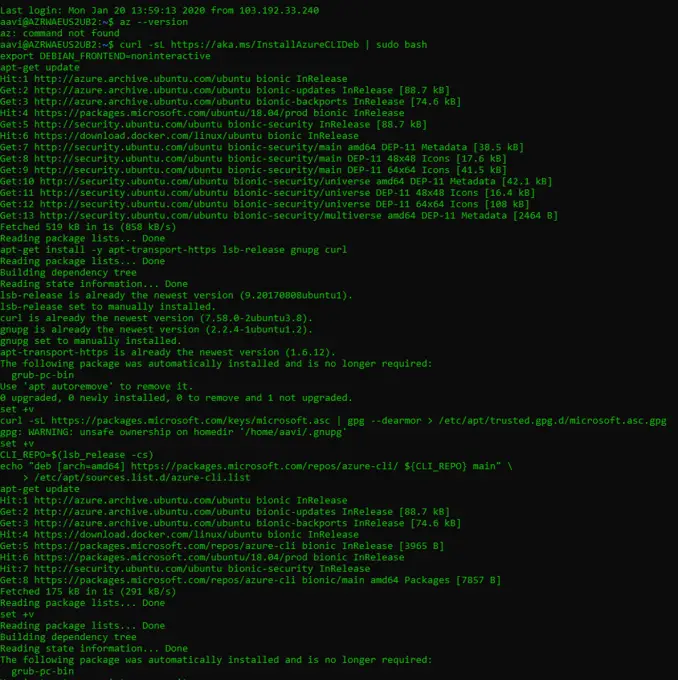
Next you can again try to see the version and it will show you this.
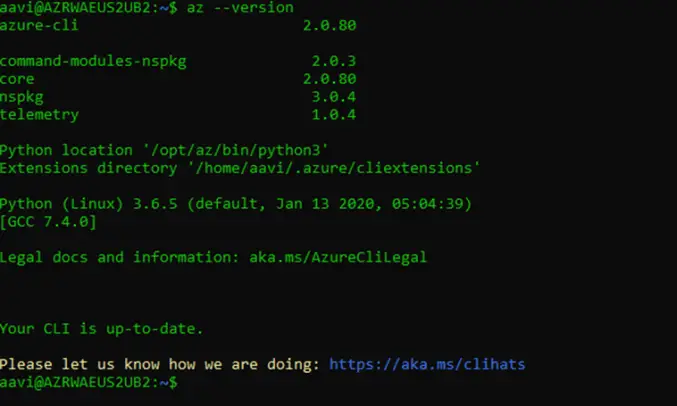
















Leave a Reply