
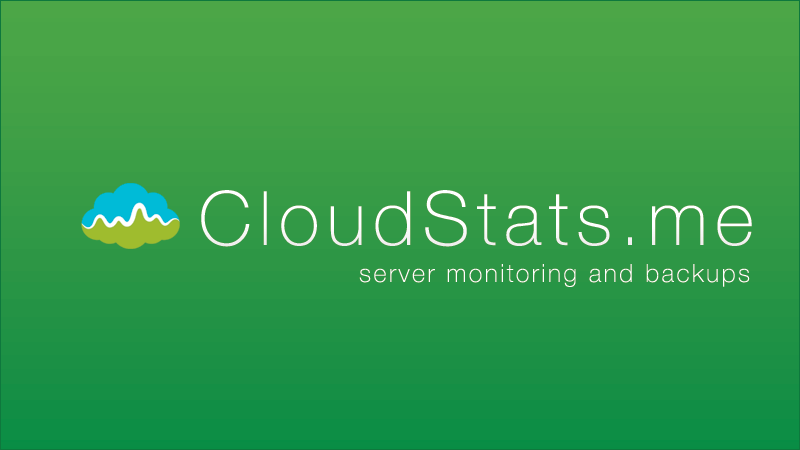
Have you ever tried configuring server monitoring tools, like Nagios or Zabbix? Or maybe you have used paid tools that would cost you a fortune? Meet CloudStats, a 100% Free Server and Website Monitoring solution, based in the Cloud. I recommend you to try and check out all the features. It’s capable of monitoring All your servers, such as:
- Operating Systems: CentOS, Debian, Ubuntu, Windows Server
- Cloud Providers: AWS EC2, Google Cloud Platform, Azure, Digital Ocean, and all others
- Server Providers: OVH, Online.net, Softlayer, Hetzner, Rackspace and all others
- Virtualization: OpenVZ, VMWare, Xen, KVM
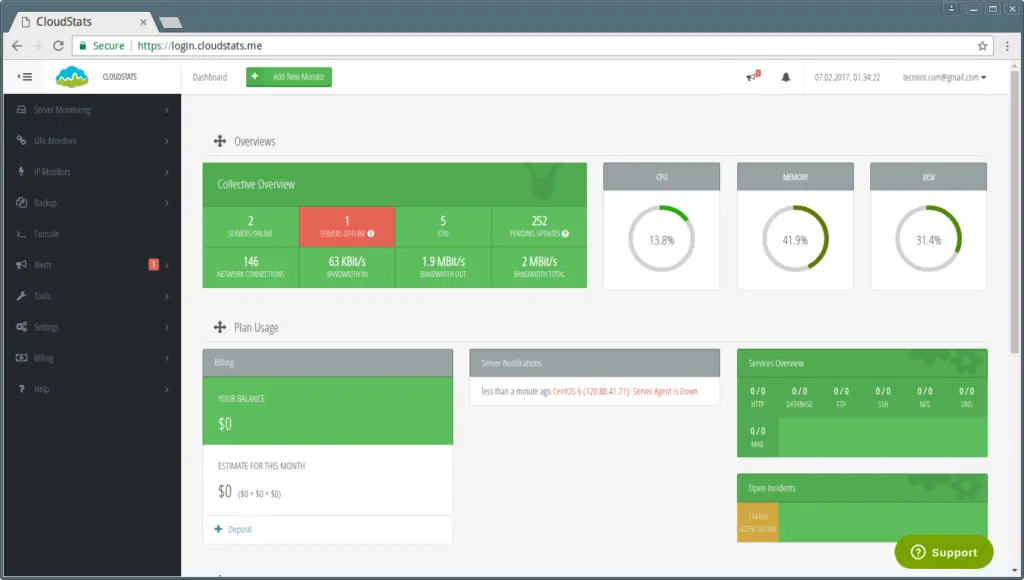
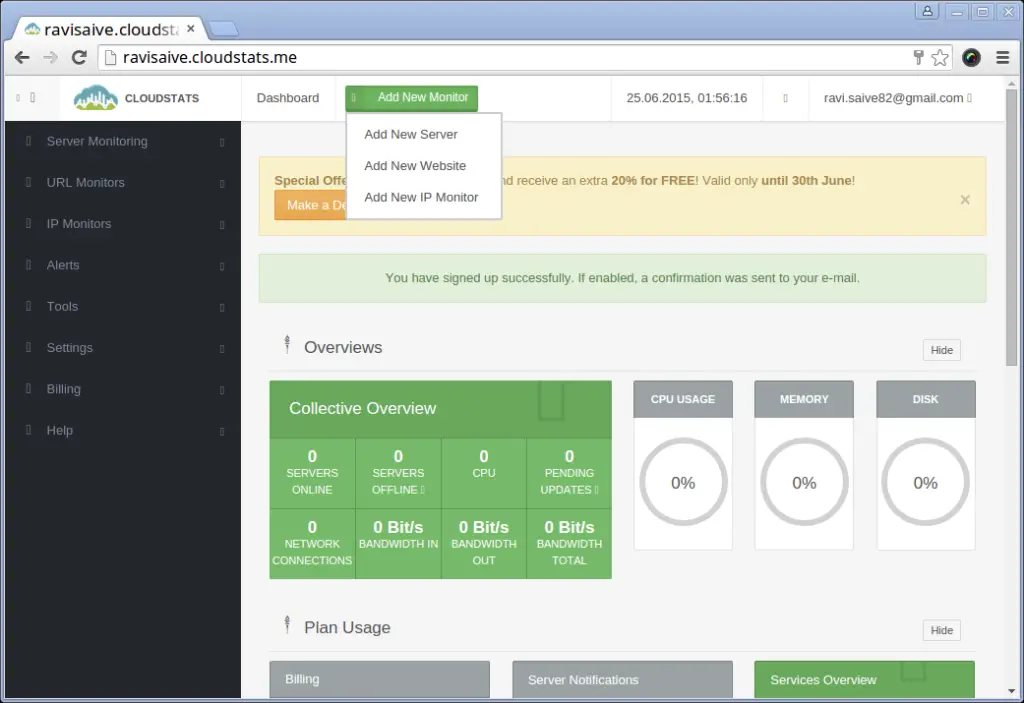
CloudStats agent is 100% Open Source and the code can be reviewed if required in GitHub
Here is How CloudStats Works:
- SignUp for Free Account
- Install Monitoring Agent on your server
- Start getting all the information about your server
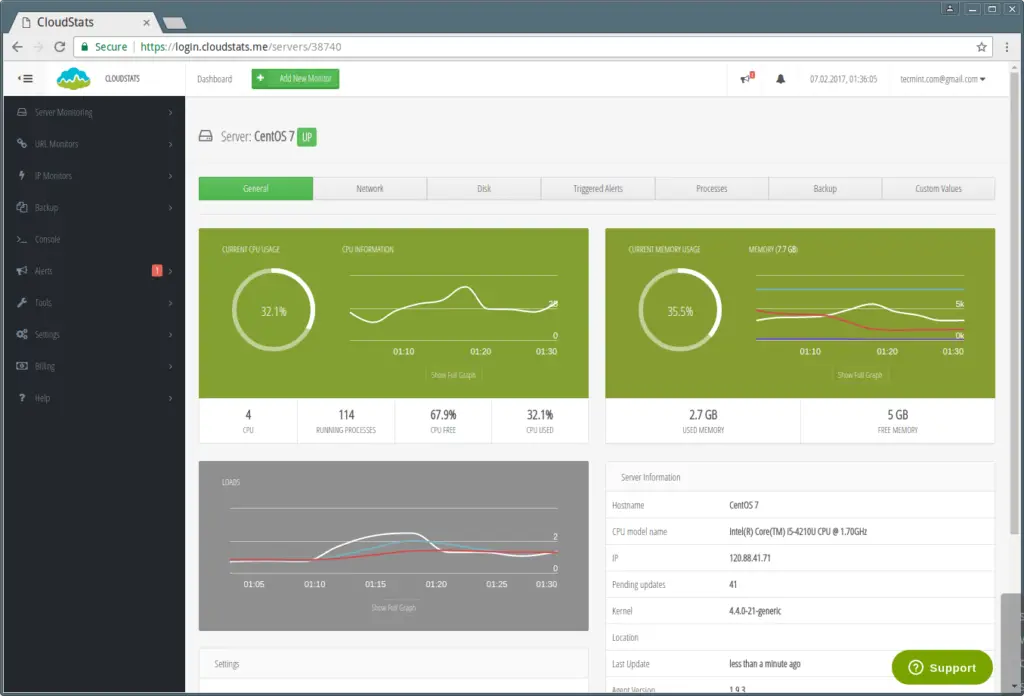
Some of the FREE Features That CloudStats Offers:
- Server Monitoring
- URL and IP address Monitoring
- Data Retention for 24 hours
- Basic Monitoring Alerts – Up and Down
- Integrations with Slack, Skype
PAID Features Offered by CloudStats:
- Data Retention Period of 30 Days
- Configurable Alerts, like “CPU Usage > 50%.”
- Additional User Permissions
- Server Backup Tool – backup your server to any remote location
- Remote Server Control – control your server remotely
CloudStats is a cloud-based server (Linux and Windows) and websites monitoring platform which ensures a secure SSL connection while sending all the valuable server stats to the monitoring system. Though It offers a premium version, still the free plan is quite capable of fulfilling the basic needs also.
The monitoring platform provides real-time stats of your servers. As a system administrator, you must want to know the actual usages of all the resources of Linux and Windows-based Cloud or Dedicated server, and CloudStats also covers that very well. You can also take a backup of your server on third-party cloud storage or even Local storage using CloudStats.
So why still are you waiting for? Go ahead and create a free account now and check all the features on your own. If you like it, please feel free to share it with your friends and colleagues who need this sort of monitoring platform. And don’t forget to share your suggestions and experiences in the comment below.
















Leave a Reply