

Top 25 Android Books for Android App Developer
Android, the Operating System backed by Google since 2005, is a revolution in the smartphone world. This modified-Linux-Kernel-based OS is now the most powerful and dominating system around the globe. The importance of Android is needless to tell when 85% of the total smartphone users are using Android. Thus the benefit of learning Android is enormous; again, it is tricky to learn as it has got vast exposure and competition. Thereby, one should be very specific while choosing Android books to learn this platform. However, we are here to help them find those easily.
Best Android Books for App Developer
Here we are gathering some of the best android books for developers interested in the Android platform. All these books are full of information, innovative in their way of teaching, rich in resources.
In our description of any of the books, we have highlighted the essential points in the book. Before discussing the books, let us remind you of a very important point, you must have a clear knowledge of Java before you deal with Android. We hope you are already here with that.
1. Android Developer Fundamentals Course
The Google Developer Training Team is the creator of this book. The book is considered a training coursebook. Before starting this book, one should be experienced in the Java Programming language. The book mainly covers five teaching elements, as you see in the contents. However, besides these contents, there are tutorials on Text and Scrolling, Testing Your App, User Input Controls, Menus, Testing the User Interface, and many more must-know things to learn Android.
Table of Contents
- UNIT 1: Get Started
- Build Your First App
- Activities
- Testing, Debugging and Using Support Libraries
- UNIT 2: User Experience
- User INteraction
- Delightful User Experience
- Testing Your UI
- UNIT 3: Working in the Background
- Background Tasks
- Triggering, Scheduling, and Optimizing Background Tasks
- UNIT 4: All About Data
- Preferences and Setting
- Storing Data Using SQLite
- Sharing Data with Content Providers
- Loading data Using Loaders
- UNIT 5: What’s Next?
- Permissions, Performance, and Security
- Fire as and AdMob
- Publish
2. Android App Development in Android Studio
This book aims at beginners in the Android field to teach the basics of Android. However, the learners should be experienced in Java, and the book has the chemistry of Java and Android. Firstly this Android book introduces in general Android and then the way to set the environment for development. Gradually it will take you to teach Test Drive and must know Java elements. After that, with all this knowledge, you will be experimenting with six different interesting apps.
Table of Contents
- The Android Operating System
- Setting Up Your Development Environment
- Test Drive: the Hello World App
- Java Basics
- Android App Number 1: Red/ Blue Lighthead
- Android App Number 2: Body Mass Index (BMI) Calculator
- Android App Number 3: Simple Dice Roller
- Android App Number 4: The Compass
- Android App Number 5: Show My Location Using GPS and Maps
- Android App Number 6: S.O.S Message Sender
3. Android Application Development
Before going in-depth with this book, we want to tell you that this book is not for amateurs. Rather than those experienced in software development and want to develop android mobile apps, this is one of the best Android books for them. You must have experience in Java, UI, and familiar technologies.
Besides the contents shown, the book tells why to choose Android, the MJAndroid world, different tools, testing of applications, databases, Android GUI Architecture, and many more projects.
Table of Contents
- Getting to Know Android
- Setting Up Your Android Development Environment
- Using the Android Development Environment for Real Application
- Under the Covers: Startup Code and Resources in the MJAndroid Application
- Debugging Android Application
- Signing and Publishing Your Application
- Persistent Data Storage: SQLite Databases and Content Providers
- Location and Mapping
- Building a View
- A Widget Bestiary
- Drawing 2D and 3D Graphics
- Inter-Process Communication
- Simple PHone Calls
- Telephony State Information and Android Telephony Classes
4. Android Application Development Tutorials Point
Firstly the book will tell you the necessity of Android. Then it will try to attract your mind by appraising the features of android. In the following chapters, different settings like SDK, IDE, Virtual Devices are discussed. A very important discussion on the Linux kernel is well mentioned in the book. The book is one of the best Android books to learn Android by beginners because of its innovative teaching method.
Table of Contents
- Overview, Environment Setup, Architecture
- Applications Component, Yellow World Example
- Organizing and Accessing the Resources
- Activities, Services, Content Providers
- Fragments, Intents, and Filters
- UI Layouts, UI Control, Event Handling
- Styles and Themes, Custom Components
- Drag and Drop, Notification, Location-Based Services
- Sending Email, Sending SMS, Phone Calls
- Publishing Android Application, Alert Dialog Tutorial
- Animation, Audio Capture, Audio management
- Autocomplete, Best Practices
- Bluetooth, Camera, Clipboard
- Custom Fonts, Data Backup, Developer Tools, Emulator
- Facebook Integration, Gesture, Google Maps
- Image Effects, Image Switcher, Internal Storage
- Jet Player, JSON Parser, Linked Integration, Loading Spinner
- Localization, Login Screen, Media Player, Multitouch
- Navigation
5. Android Application Secure Design/ Secure Coding Guidebook
We believe you heard about the famous Japan Smartphone Security Association. Yes, this book was developed by them. Besides the contents below, the book also tells Literature on Android Secure Coding, steps to Install Sample Codes into Android Studio, to use Notifications, Using Web Views, etc.
You will also come to know how to create password input screens, how to communicate via HTTPS, the way to handle privacy data, etc. The book is outstanding for learning Android.
Table of Contents
- Building a Secure Smartphone Society
- Timely Feedback on a Regular Basis Through the Beta Version
- Composition of the Guidebook
- Developers Context
- Sample, Code, Rule Book, Advanced Topics
- Basic Knowledge of Secure Design and Secure Coding
- Android Application Security
- Handling Input Data Carefully and Securely
- Using Technology in a Safe Way
- Creating/ Using Activities
- Receiving/ Sending Broadcasts
- How to Use Security Functions
- How to Use Security Functions
- Creating Password Input Screens
- Permission and Protection Level
- Difficult Problems
- Risk of Information Leakage from Clipboard
6. Android Cookbook
The book demands you to know Java Standard Edition API after you know Java properly. Firstly you will know how to develop simple applications like “Hello World.” Then you will start learning to develop standard applications with success, followed by testing those. It contains a variety of topics related to graphics.
You will be a master of GUI after reading the book. Besides, the book has covered telephone apps, gaming and animation, and many essential parts of Android. By covering all possible corners, this book has become one of the best Android books.
Table of Contents
- Getting Started
- Designing a Successful Application
- Testing
- Content Providers
- Graphics
- Graphical User Interface
- GUI: List View
- Multimedia
- Data Persistence
- Telephone Applications
- Gaming and Animation
- Social Networking
- Location and Map Applications
- Accelerometer
- Bluetooth
- System and Device Control
- Other Programming Languages
- Internationalization
- Packaging, Deploying, and Selling
- Other
7. Android Hacker’s Handbook
The book is a bible for the security reason of Android, where the book goes through all the security aspects that Android may face. You will understand the total ecosystem of Android and security design with the architecture of Android.
How the attacks take place in the kernel, hardware, etc., are made clear with the solutions to get rid of those. The Analyzing, processing, and solutions against the attacks have made this book one of the best Android books for security purposes.
Table of Contents
- Looking at the Ecosystem
- Android Security Design and Architecture
- Rooting Your Device
- Reviewing Application Security
- Understanding Android’s Attack Surface
- Finding Vulnerabilities with Fuzz Testing
- Debugging and Analyzing Vulnerabilities
- Exploiting User Space Software
- Return Oriented Programming
- Hacking and Attacking the Kernel
- Attacking the Radio Interface Layer
- Exploit Mitigations
- Hardware Attacks
- Tool Catalog
- Open Source Repositories
8. Android Internals: A Confectioner’s Cookbook
The book is just an outstanding creation where all the chapters are independent, and you can just read randomly or cover-to-cover. The first chapter gives you the proper and detailed introduction to Android, including history and evolution. Gradually the book brings technical parts like Filesystem.
Then the dissection of processor boot, backup, etc., appears. Besides the shown contents, it also carries Android File System, Graphics and Media service, Tracing System Calls, and many security issues.
Table of Contents
- Getting Started
- Android Version History
- Android vs. Linux
- Android Derivatives
- Partition and Filesystem
- Partitions and Android File System Contents
- Protected Filesystems
- Boot, Backup, and Recovery
- Android Images
- The Boot Process, Shutdown, and Reboot
- Init
- The Roles and Responsibilities of Init
- Init and USB
- The Other Roles of Init
- Daemons
- Core Services
- Network Services
- The Framework Service Architecture
- Revisiting Service Manager
- The Binder
- Android Through a Linux Lens
- User Mode Memory Management
- Tracing System Calls
- Security
- The Modeling Mobile Security
- Security at the Linux Level
9. Android OS Security: Risks and Limitations, A Practical Evaluation
Among all Android books which are written for security purposes, this book is a masterpiece. After a good introduction, the platform and the security aspects are the main discussions in the first chapter. You will learn the remote installation and installation, patch process, SEAndroid, Exploit Execution Framework, Mobile Botnets, etc. In the Threat chapter, you will come to know about both private and corporate threats.
Table of Contents
- Android and Android Security
- Exploitable and Attack Vectors
- Propagation Scenarios
- Threat Scenarios
- Conclusion and Advisory
10. Android Programming Cookbook
Android Programming Cookbook is an all-in-one book that serves the purpose for newbies, amateurs, and experts. You will find different project structures and tutorials in the book where you can create new Android studio projects and much more similar to this. Some very essential elements of Android, like a map, Bluetooth, etc., are given as projects. To learn android in detail, this book is just perfect.
Table of Contents
- Android Tutorial for Beginners
- Android Project Migration from Eclipse to Android Studio
- Android Google Map v2 Tutorial
- Android Start Service on Book Example
- Android Bluetooth Connection Example
- Android Multitouch Example
- Android StackView Example
- Android ViewPager Example
11. Android Programming for Beginners
Android Programming for Beginners is the book that enlightens you about how Java and Android are doing as a single entity. The development and elements of Android are discussed in the first chapter. Subsequently, making apps, exploring android, different layouts of design, and different coding with Java come with detailed elaboration. The very elaborate discussion about all necessary chapters has made the book unique from all other Android books.
Table of Contents
- The First App
- Java- First Contact
- Exploring Android Studio, Designing Layouts, and Real World Layouts
- The Life and Time of an Android App
- Coding in Java Part 1: Variables, Decisions, and Loops
- Coding with Java Part 2: Methods, Object-Oriented Programming
- Everything’s as a Class and Widget Mania
- Having a Dialogue with the User
- Handling and Displaying Arrays of Data
- Handling and Displaying Notes in Note to Self
- Android Intent and Persistence, UI Animations
- Sound FX and Supporting Different Versions of Android
- Design Patterns, Fragments, and the Real World
- Using Multiple Fragments, Paging, and Swiping
- Navigation Drawer and Where It’s Snap
- Capturing Images, Using SQLite Databases in Our Apps
- Adding a Database to Where It’s Snap
- Integrating Google Maps and GPS Locations
- Upgrading SQLite – Adding Locations and Maps
- Going Local- Hola!
- Threads, Touches, Drawing, and a Simple Game
- Publishing Apps and Before You Go
12. Android Security Internals
Android Security Internals is a good book introducing the security system to beginners in a chronological and exact fashion. It will take you to the security level on the Linux Kernel level. The precaution of Filesystem, permission management, etc., have some important discussion topics in the book. Additional topics like App signature checks have been discussed at the end of the book.
Table of Contents
- Android
- Android Stack
- Android General Security Description
- Android Security on the Linux Kernel Level
- Application Sandbox
- Permission Enforcement on the Linux Kernel Level
- Android Security on the Native Userspace Level
- Android Booting Process
- Android File System
- Android Security on the framework Level
- Android Binder Framework
- Android Permissions
- Permissions Enforcement on the Application Framework level
- Android Security on the Application Level
- Application Components
- Permissions on the Application Level
- Other Topics on Android Security
13. Android Studio 3.5 Development Essentials
This book is unlike other Android books because the book gives you a tour in all possible ways that Android may reach. The installation procedure of the environment in the Studio for developing in all possible OS is given in the initial chapters of the book.
Topics of the Emulator, different hardware like a battery, microphone, camera, etc., are well covered. It has not left the lifecycle of different entities, menu to overflow, fingerprinting system, and all other modern facilities of android in its discussion.
Table of Contents
- Setting up an Android Development Environment
- Creating an Example Android App in Android Studio
- Creating an Android Virtual Device (ADV) in Android Studio
- Using and Configuration the Android Studio AVD Emulator
- A Tour of the Android Studio User Interface
- Testing Android Studio Apps on a Physical Android Device
- The Basic of the Android Studio code Editor
- An Overview of the Android Architecture
- The Anatomy of Android Application
- Understanding Android Application and Activity Lifecycle
- Handling Android Activity State Changes
- Android Activity State Changes by Example
- Saving and Restoring the State of an Android Activity
- Understanding Android Views, View Groups, and Layouts.
- A Guide to the Android Studio Layout Editor Tool
- A Guide to the Android ConstrainLayout
- A Guide to Use ConstrainLayout in Android Studio
- Working with ConstrainLayout Chains and Ratios in Android Studio
- An Android Studio Layout Editor ConstrainLayout Tutorial
- Manual XML Layout Design in Android Studio
- And more 65 Topic……..
14. Application Security for the Android Platform
Android being very popular, is always a subject of attack from different corners. Thereby to make a rigid, stable, and safe app experience in the Android platform, this book was written. The book covers the architecture of Android, permission systems, different security systems, the protection process of data, the security of different kinds of interactions, etc. The book is well suggested by many tech specialists on the Android Platform to learn the Android Security system.
Table of Contents
- Intro and Application Security: Why You Should Care
- Android Architecture
- The Linux Security Model
- The Resulting Android Security Model
- Application Permissions
- Android Permission Basics
- Using rEstricted System APIs and the User Experience
- Component Security and Permissions
- Protecting Stored Data
- The threats and Vulnerabilities Against Stored Data
- Securing Server Interactions
- Key Themes
- It’s All About Risk
- The Principle of Least Privilege
15. Beginning Android Programming: Develop and Design
The book is written for those highly interested in doing something with programming and showing other peoples. However, people with no touch with Java and experts engineers on android are not the readers of this book.
You will be learning simple, root android development application creation with UI and usability in both phones and tablets. Creating interfaces, navigating at an advanced level, building applications, and learning to publish those are some of the making topics in this android book.
Table of Contents
- Getting Started with Android
- Exploring the Application Basics
- Creating User Interfaces
- Acquiring Data
- Adapters, List Views, And Lists
- Background Services
- Many Devices, One Application
- Movies and Music
- Determining Locations and Using Maps
- Tablets, Fragments, and Action Bars, Oh My
- Advanced Navigation
- Publishing Your Application
- Gradle, The New Build System
16. Beginning Android Programming with Android Studio
Like many other android books, this book is also for the enthusiast android developers who want to start from the beginning and reach a standard. The book covers the description and condition of the Android Operating System in the present context in the first chapter. The next chapter covers some of the very essential and important elements of Android Studio. The UI displays images, content providers, networking, etc., topics come in the right sequence.
Table of Contents
- Getting Started with Android Programming
- Using Android Studio for Android Development
- Activities, Fragments, and Intents
- Getting to Know the Android User Interface
- Designing Your User Interface with Views
- Displaying Pictures and Menus with Views
- Data Persistence
- Content Providers
- Messaging
- Location-Based Services
- Networking
- Developing Android Services
17. Bulletproof Android
Bulletproof Android gives the promise to make developers who can manage to develop secure apps for the Android platform. The book has covered PCI Mobile Payment Acceptance Security, google security, OWASP Risks, and some guidelines in the first chapter.
Some tips and guidelines are given in the next chapter to protect your creation of codes. Chronologically the probable risks, protection procedures, guidelines of network, database, etc., are discussed. However, this book does not discuss the basics like other Android books.
Table of Content
- Android Security Issues
- Protecting Your Code
- Authentication
- Network Communication
- Android Databases
- Web Server Attacks
- Third-Party Library Integration
- Device Security
- The Future
18. Developing Secure Mobile Applications for Android
Developing Secure Mobile Applications for Android is the vast collection of Android books regarding the security of Android apps. It is the only book where there is a guideline to the responsibilities of the developers to keep applications safe.
The book covers Android permissions review, Security by caller permission, how to avoid SQL injections, and many interesting android terms. The book is a nice piece to learn android with security as a responsible developer.
19. Embedded Android
Embedded Android is the book for those developers who are very specific in developing apps for some specific users. The book recommends not to start if you are looking for embedded Linux or any other app developments.
In general, the book contains, as you see below and Legal Framework, Hardware and compliance requirements, view of the developers, native user-space, getting AOSP, the way to run Android, etc., as some of the important subtopics.
Table of Contents
- History
- Features and Characteristics
- Development Model
- Internals Primer
- App Developer’s View
- App Development Tools
- AOSP Jump-Start
- Development Host Setup
- Getting the AOSP
- The Build System
- Comparison with Other Build System
- Architecture
- Hardware Primer
- Native User-Space
- File system
- Android Framework
20. Head First Android Development
So far, we have discussed many of the Android books, which are text-heavy books. Now, this is a special book to learn Android with an interesting visual approach. Its scientific approach contains how to create apps, organize them, design materials, navigations, actions in bars, and many more. This will also allow you to get oriented with Java so that the book becomes easy to understand.
Table of Contents
- Getting Started: Diving In
- Building Interactive Apps: Apps that do Something
- Multiple Activities Lifecycle: BEing and Activity
- The User Interface: Enjoy the View
- Listviews and Adapters: Getting Organized
- Fragments: make it Modular
- Nested Fragments: Dealing With Children
- Action Bars: Taking Shortcuts
- Navigation Drawers: Going Places
- SQLite Databases: Fire Up the Database
- Cursor and AsyncTasks: Connecting to Databases
- Services: At Your Services
- Material Design: Living in a Material World
- ART: The Android Runtime
- ADB: the Android Debug Bridge
- The Emulator: The Android Emulator
- Leftovers: The Top Ten Things
21. Learning Android Studio
Learning Android Studio is written to make the revolutionary Android studio easy and well understood by the developers. Firstly you will get a precious introduction to the studio. Gradually you will learn how to install, navigate, and customize the studio for your work. Besides, you will know how to design different layouts, ways to debug, different tools, etc.
Table of Contents
- Introduction to Android Studio
- Navigating Android Studio
- Programming in Android Studio
- Refactoring Code
- Reminders Lab: Part 1
- Reminders Lab: Part 2
- Introduction Git
- Designing Layouts
- Currencies Lab: Part 1
- Currencies Lab: Part 2
- Testing and Analyzing
- Debugging
- Gradle
- More SDK Tools
- Android Wear Lab
- Customizing Android Studio
22. Learning Pentesting for Android Devices
Learning Pentesting for Android Devices starts with some security issues related to android. Thereafter you will get how to analyze traffic in devices. It will make your SQLite learning easy in a very interesting way.
However, the book requires some important things like SDK, APKtool, JD-GUI, Dex2Jar, Python 3.0, AFlogic, etc., before you start reading. These things are, however, not available in the book, but links are provided so that you can go through them if you have not.
Table of Contents
- Getting Started with Android Security
- Preparing the Battlefield
- Reversing and Auditing Android Apps
- Traffic Analysis for Android Devices
- Android Forensics
- Playing with SQLite
- Lesser-Known Android Attacks
- ARM Exploitation
- Writing the Pentest Report
23. Professional Android 4 Application Development
Professional Android 4 Application Development book was written for those interested people who are likely to create applications. The book will firstly orient you with the Android world and its fitness in mobile devices.
Then the process of becoming a developer with different essential topics like building UIs, the procedure to work in the background, sensors of hardware, etc. Finally, some of the essential elements of mobile, like Bluetooth, networks, WiFi, etc., are discussed.
Table of Contents
- Hello Android
- Getting Started
- Creating Applications and Activities
- Building User Interfaces
- Intents and Broadcast Receivers
- Using Internet Resources
- Files, Saving State, and References
- Databases and Providers
- Working in the Background
- Expanding the User Experience
- Hardware Sensors
- Maps, Geocoding, and Using the Camera
- Bluetooth, NFC, Networks, and Wi-Fi
- Telephony and SMS
- Advanced Android Development
- Monetising, Promoting, and Distributing Applications
24. Programming Android
If you know either Java or Objective C, this book will easily learn Android. The main focus of this book is on the different tools and essentials of Android programming. In the beginning, the book offers a good knowledge of java and iOS and the basics of Android programming. The framework, UI, development, etc., are discussed in the next chapter. Finally, the book ends with some of the practices where you can increase your skills properly.
Table of Contents
- Tools and Basics
- Installing the Android SDK and Prerequisites
- Java for Android
- The Ingredients of an Android Application
- Getting Your Applications into Users’ hands
- Eclipse for Android Software Development
- About the Android Framework
- Building a View
- Fragments and Multiplatform Support
- Handling Persisting Data
- A Skeleton Application for Android
- A Framework for a Well-Behaved Application
- Building a User Interface
- Using Content Providers
- A Content Provider as a Facade for a RESTful Web Service
- Advanced Topics
- Search
- Location and Mapping
- Multimedia
- Sensor, NFC, Speech, Gestures, and Accessibility
- Communication, Identity, Sync, and Social Media
- The Android Native Development Kit (NDK)
25. The Busy Coder’s Guide to Android Development
Like other Android books, The Busy Coder’s Guide to Android Development is written to improve the development of Android apps. The book teaches the structure of Android, the overview, different elements, projects, etc., in the beginning. Different types of widgets and their usages, browsers, messaging, internet, communications, etc., have come subsequently in this book.
Table of Contents
- The Big Picture and Project Structure
- Inside Manifest and Creating a Skeleton Application
- Using XML Based Layouts, Employing Basic Widgets
- Working with Containers, Using Selection Widgets
- Employing Fancy Widgets and Containers
- Applying Menus, Embedded the WebKit Browser
- Showing Pop-Up Messages, Dealing with Threads
- Heading Active Lifecycle Events, Using Preferences
- Accessing Files, Working with Resources
- Managing and Accessing Local Databases
- Leveraging Java Libraries, Communicating via the Internet
- Creating Internet Filters, Launching Activities and Sub-Activities
- Finding Available Actions via Introspection, Using a Content Provider
- Building a content Provider, Requesting and Requiring Permissions
- Creating a Service, Invoking a Service
- Alerting Users Via Notifications, Accessing Location-Based Services
- Mapping with MapView and MapActivity
- Playing Media, Handling Telephone Calls
- Searching with SearchManager
- The TourIt Sample Application
Finally
The books mentioned above cover the teaching, tutorials, tips, and guidelines for all levels of readers. Some of the books are specially for the experts, some are common for all, and some are totally for the newbies. However, we believe the contents and descriptions of each book helped you to find the perfect match for you.
Please share our efforts with others and help them get these books easily. If you have any suggestions, please let us know by commenting below. Your valuable suggestions will help us to improve. Finally, we wish you success in the field of Android.






















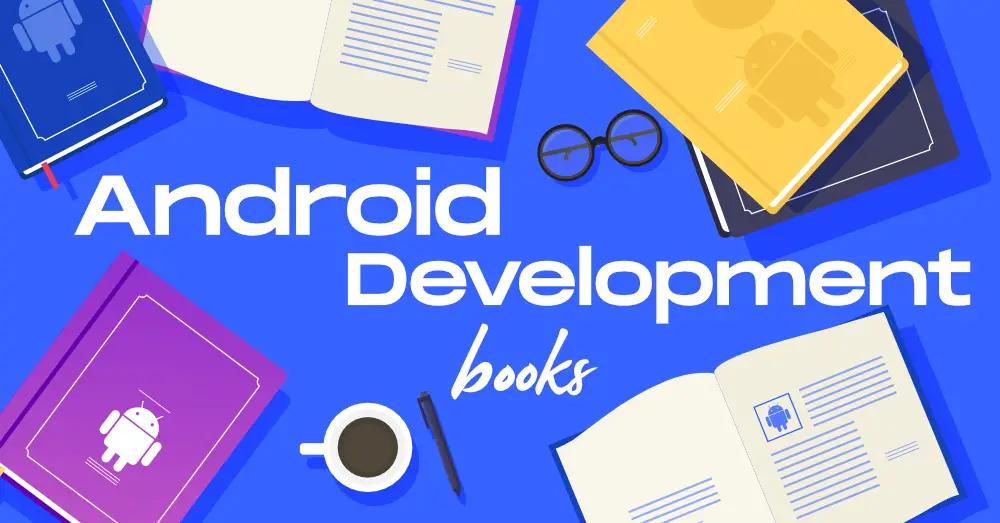






Leave a Reply